Import Validation Mask screen
Imports a validation mask specified in an XML file.
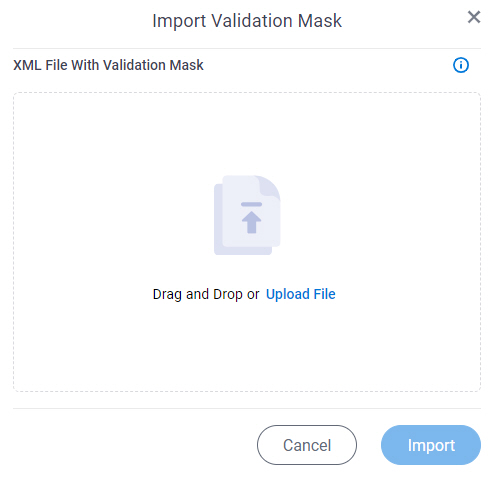
Video: Manage Your Organization
How to Start
- Click Manage.

- In Manage Center,
click App Builder > eForms Settings.
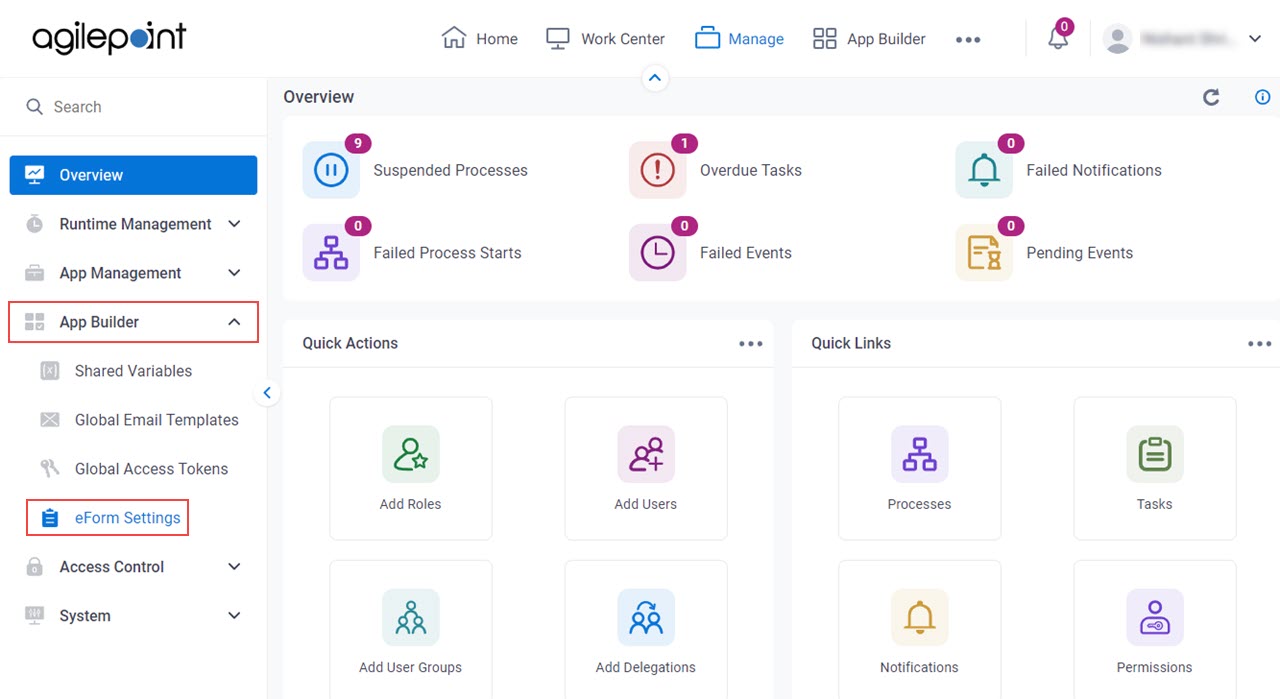
- On the eForms Settings screen,
click Validation Mask.
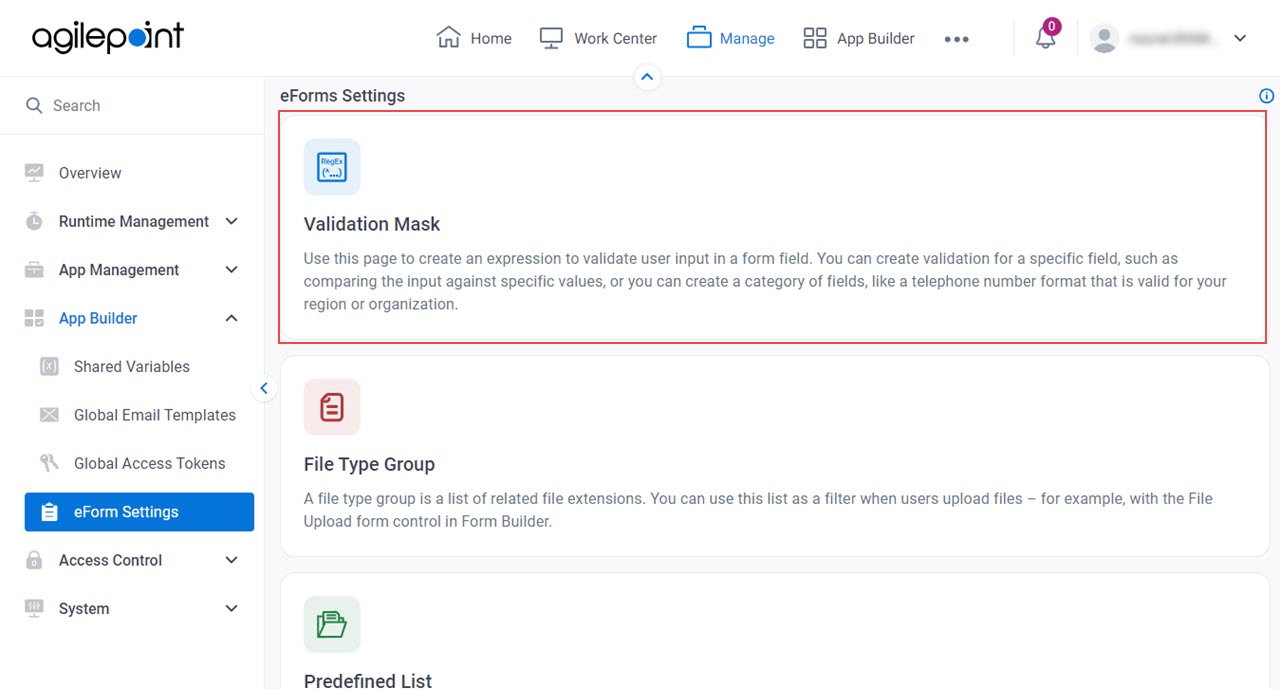
- On the Validation Mask screen,
click Import.
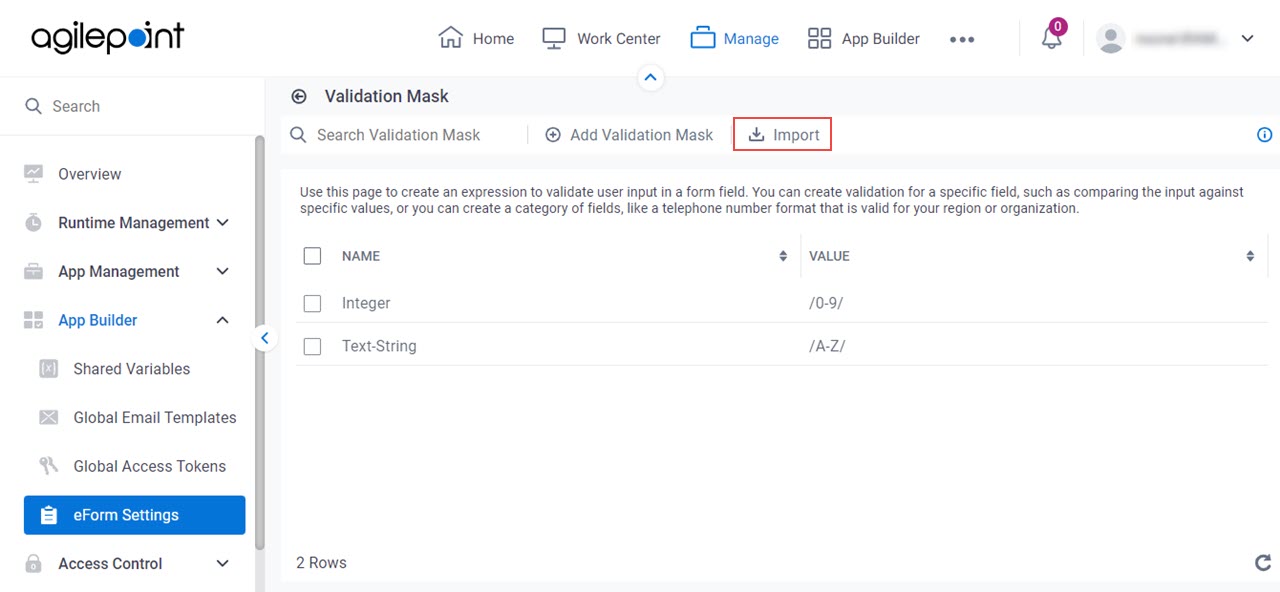
Fields
| Field Name | Definition |
|---|---|
XML File With Validation Mask |
|
Import |
|


