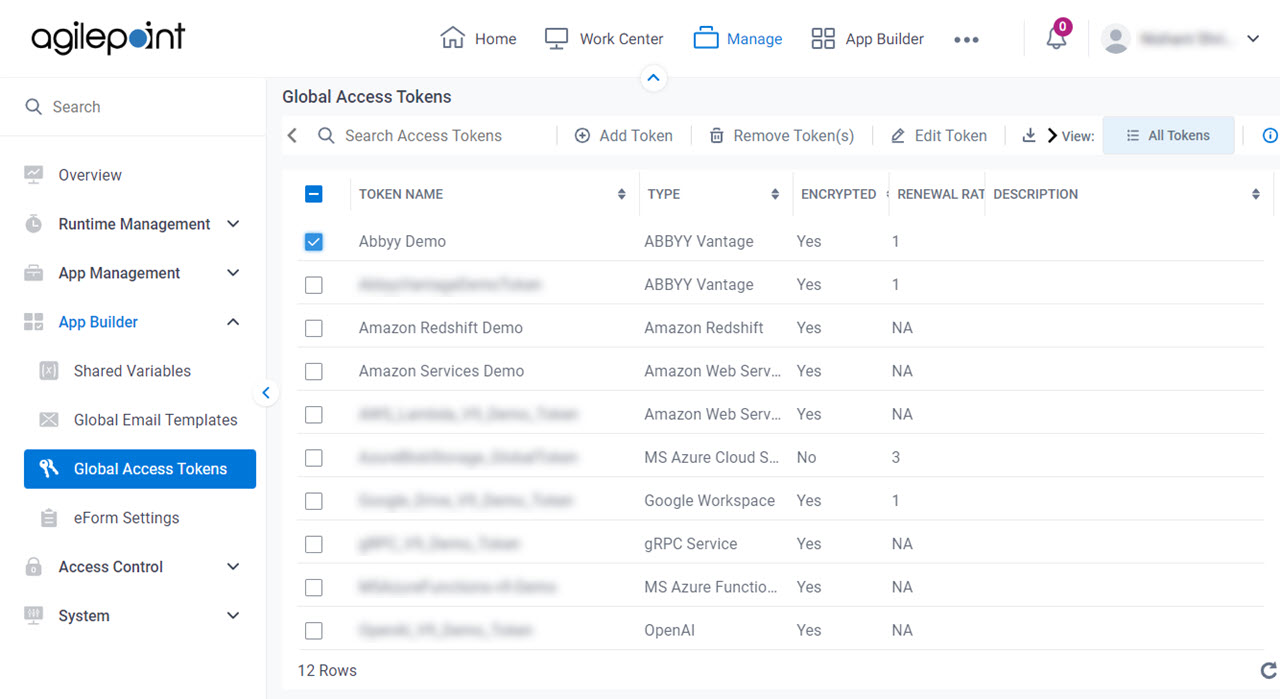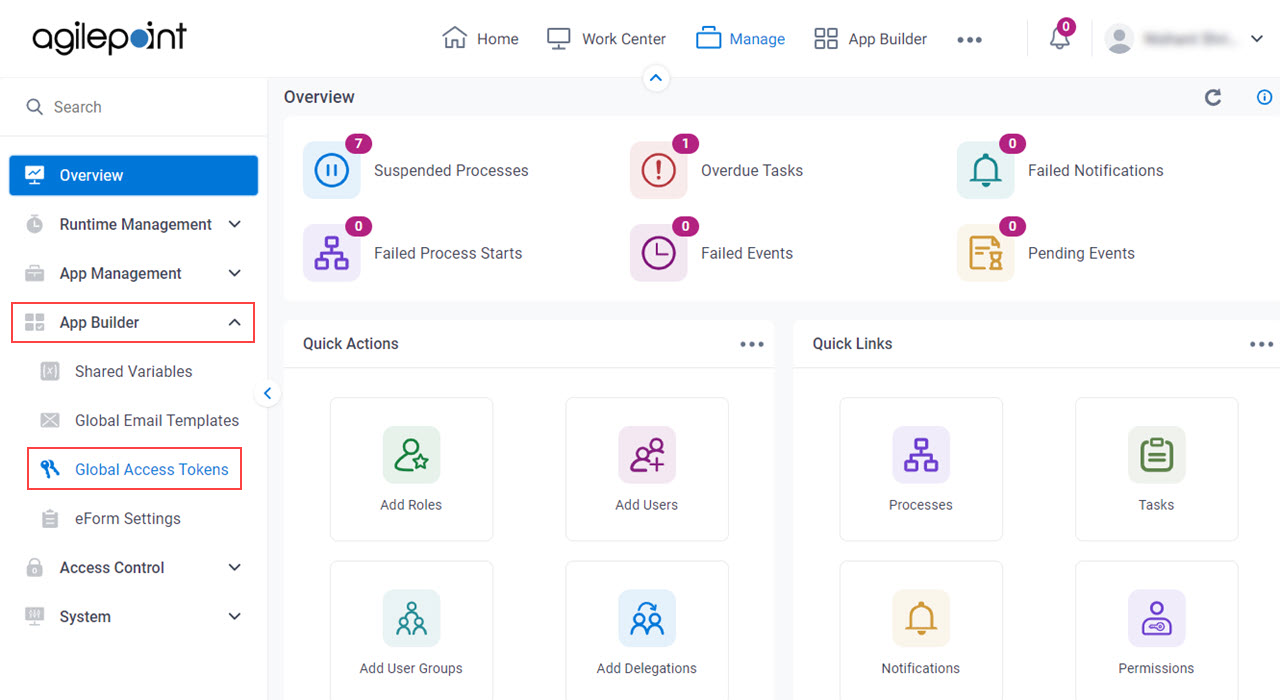Shows and manages the list of access tokens. From this page, you can create, change, or delete access tokens.
For more information, refer to
Access Tokens.
Figure 1. Global Access Tokens screen
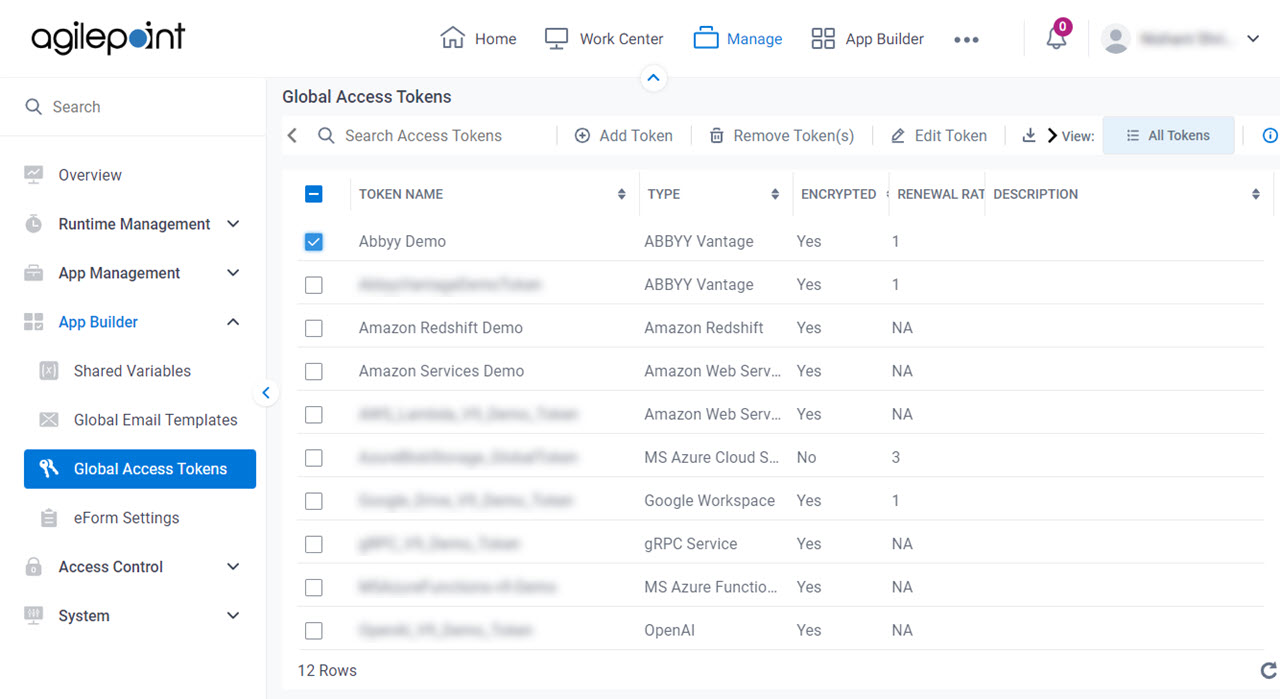
Video: Manage Your Organization
How to Start
- Click Manage.

- In Manage Center,
click App Builder > Global Access Tokens.
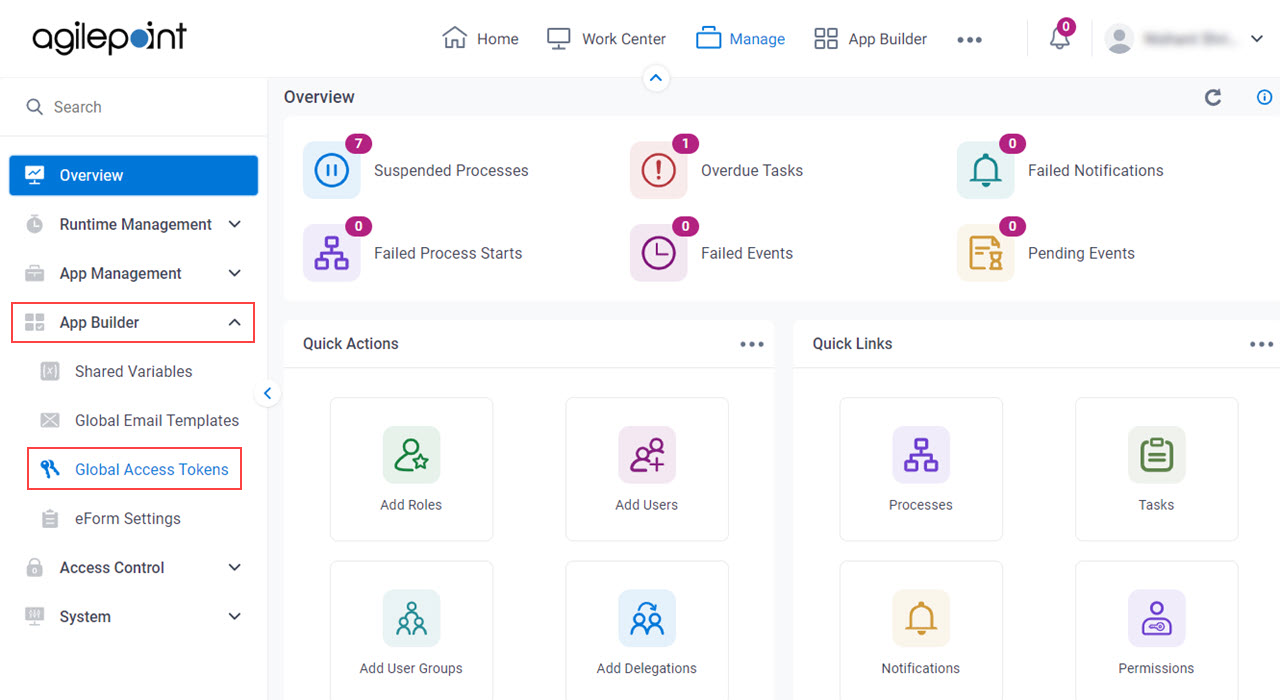
Fields
| Field Name | Definition |
|---|
Search Access Token  |
- Description:
- Does a search based on the specified access token name.
|
Add Token |
- Opens this Screen:
- The configuration screen for your
access token.
The specific screen that shows depends on your access token type.
For more information, refer to
Access Tokens.
- Function of this Screen:
- Configures an access token.
|
Import |
- Opens this Screen:
- Import App Settings screen
- Function of this Screen:
- Imports settings in an XML file to a specified app.
|
Remove Tokens |
- Description:
- Deletes the specified access tokens.
- To Open this Field:
-
- Select one or more access tokens.
|
Edit Token |
- Opens this Screen:
- The configuration screen for your
access token.
The specific screen that shows depends on your access token type.
For more information, refer to
Access Tokens.
- Function of this Screen:
- Configures your selected access token.
- To Open this Field:
-
- Select your access token.
|
Export |
- Opens this Screen:
- Export App Settings screen
- Function of this Screen:
- Exports an XML file with the settings for an
app.
|
Permission Settings |
|
App Associations |
- Opens this Screen:
- Association Details screen
- Function of this Screen:
- Shows the list of apps associated with the specified global access token.
- To Open this Field:
-
- Select an access token.
- Limitations:
-
This field
is available in these releases:
|
Token Name |
- Description:
- Shows the name of the access token.
- Allowed Values:
- Read only.
|
Type |
- Description:
- Shows the name of the app.
- Allowed Values:
- Read only.
|
Encrypted |
- Description:
- Specifies if the access token is encrypted.
- Allowed Values:
- Read only.
|
Renewal Rate |
- Description:
- Shows the frequency the application's access token renews.
- Allowed Values:
- Read only.
|
Last Modified Date |
- Description:
- Shows the date and time of the last change made to the access token.
- To Open this Field:
-
- In the View list, select All Tokens.
- Allowed Values:
- Read only.
- Limitations:
-
This field
is available in these releases:
|
Description |
- Description:
- Shows the description of the access token.
- Allowed Values:
- Read only.
|
View |
- Description:
- Specifies how to show the access tokens.
- Allowed Values:
-
- All Tokens - Shows all the access tokens in a list view.
- Tokens By Group - Groups the access tokens based on the source type.
- Default Value:
- Tokens By Group
|
Refresh  . . |
- Function:
- Refreshes the Global Access Tokens screen
|