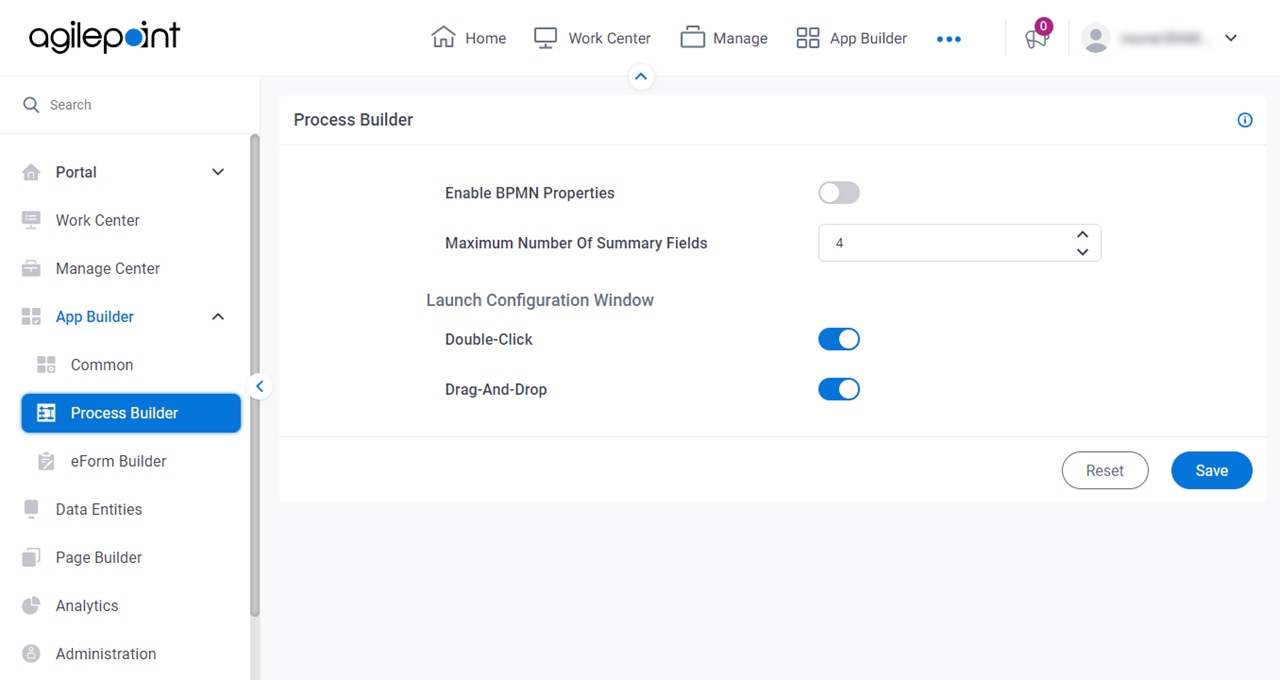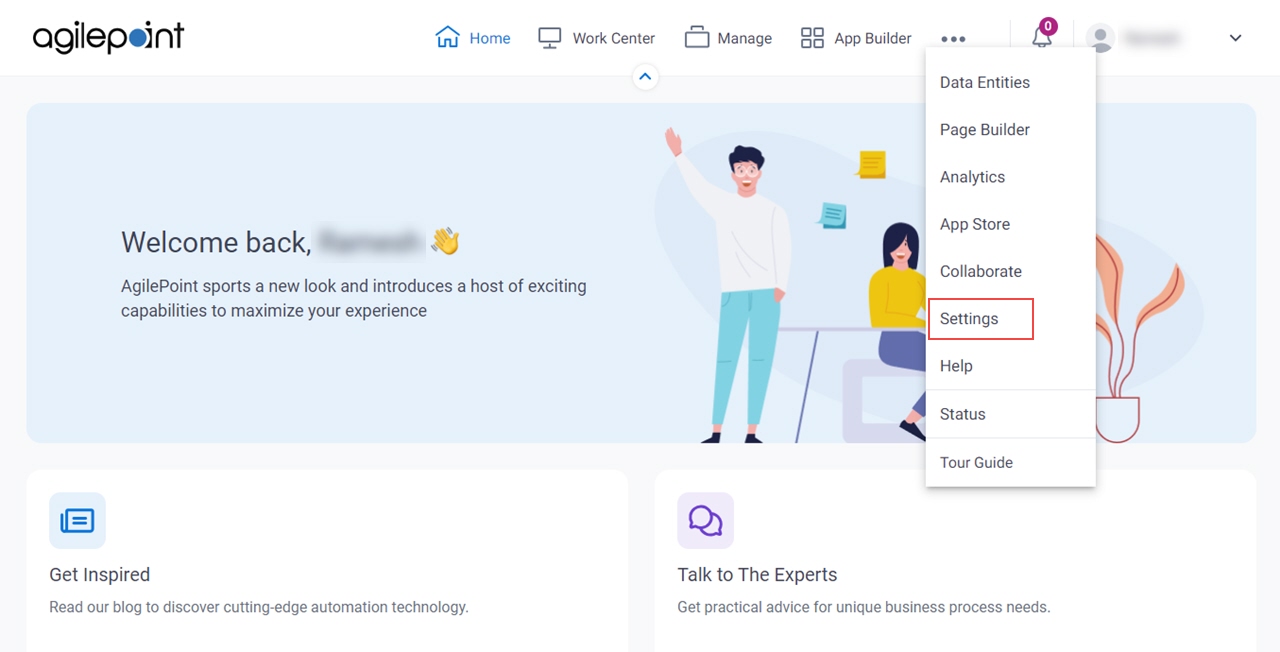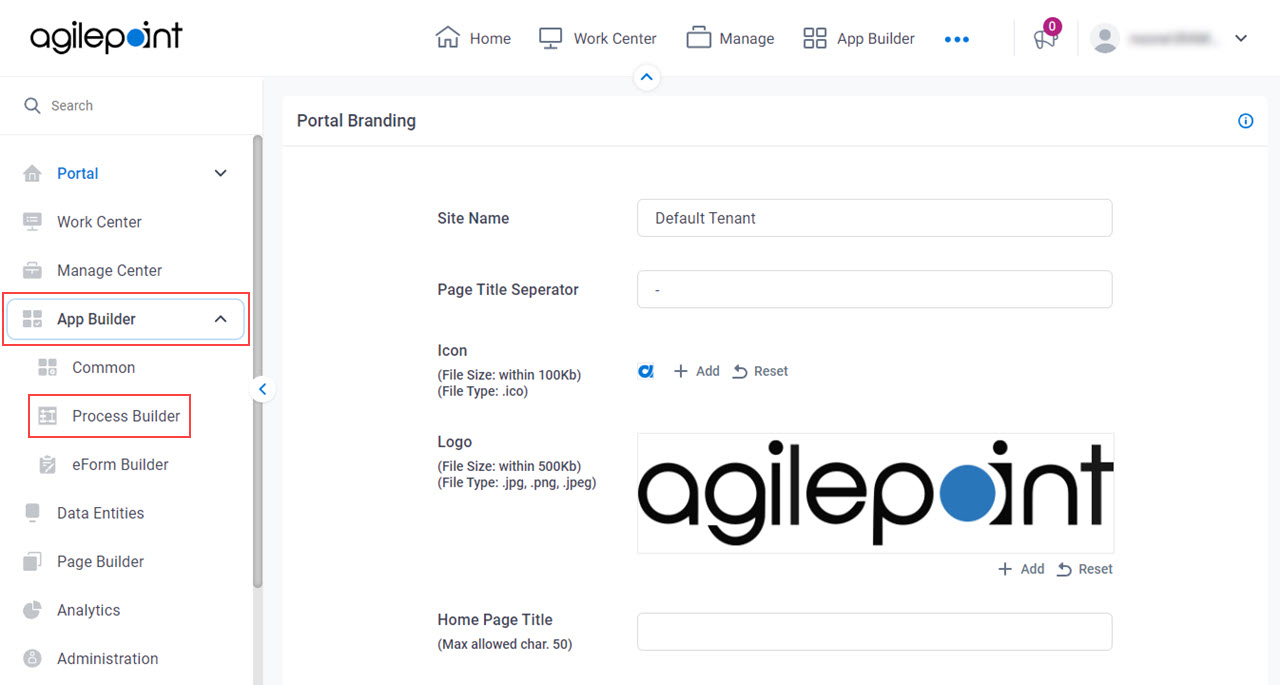Figure 1. Process Builder screen
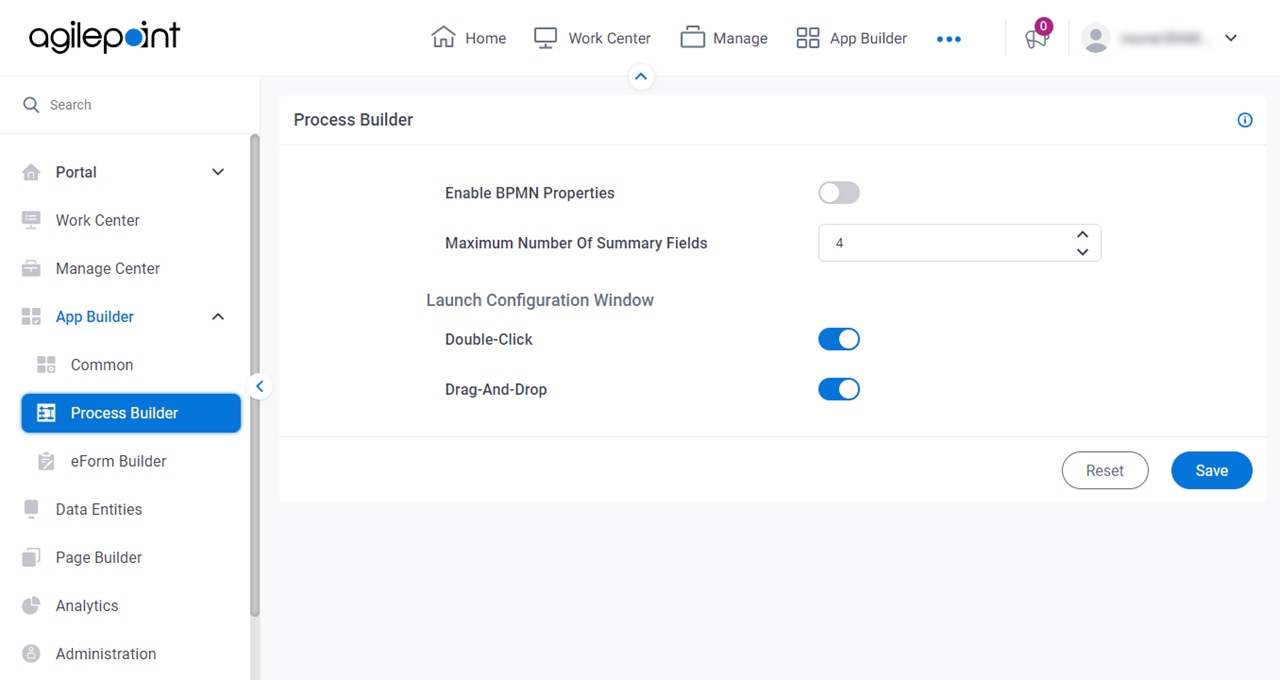
How to Start
- Click Settings.
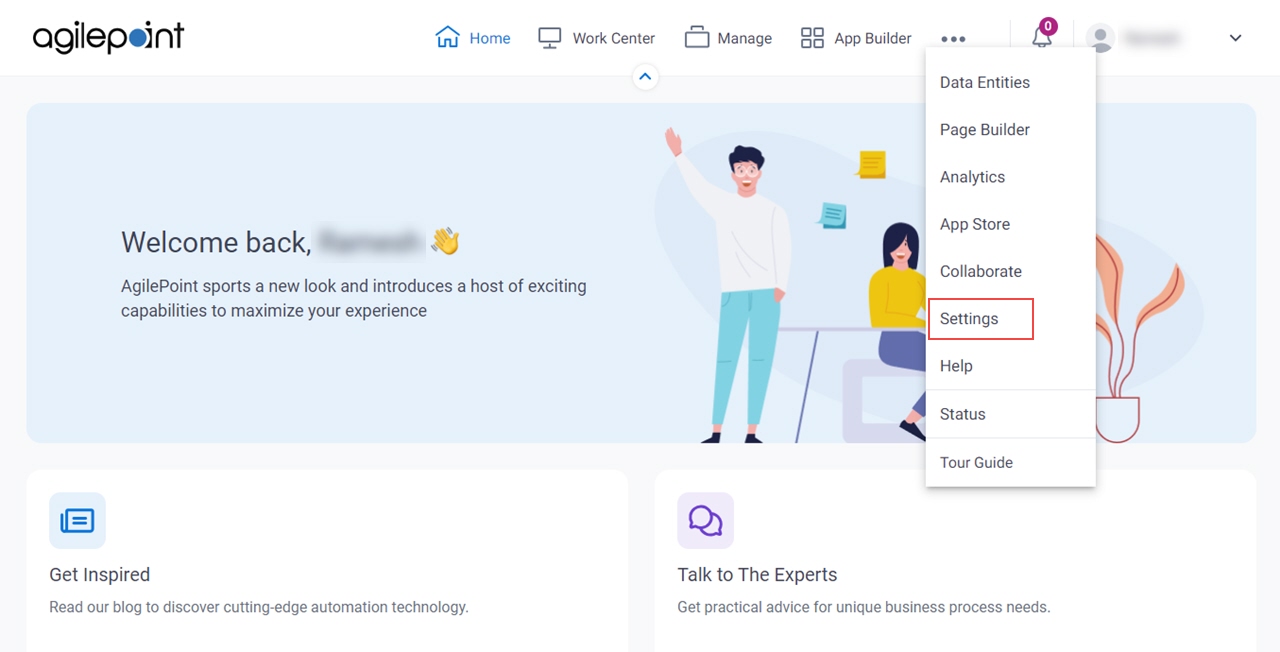
- Click App Builder > Process Builder.
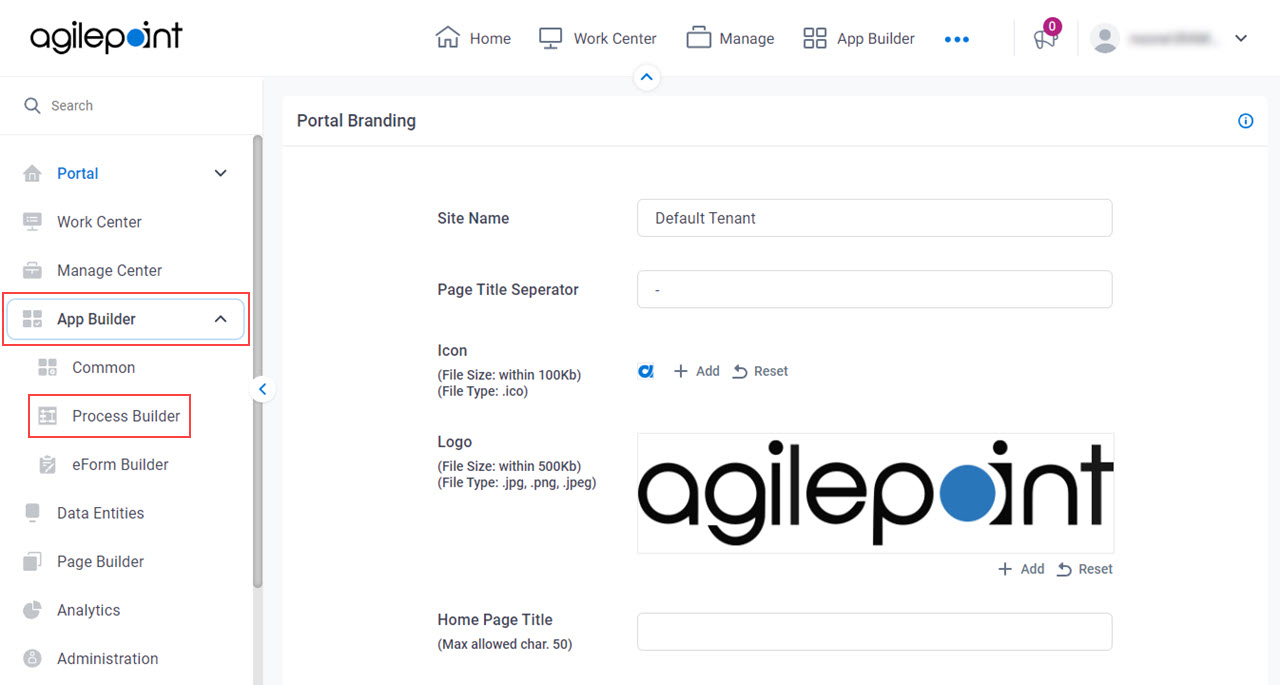
Fields
| Field Name | Definition |
|---|
Enable BPMN Properties |
- Description:
- Specifies whether to configure the
BPMN properties for an
activity.
- Allowed Values:
- On - Shows the BPMN properties for an activity.
- Off - Does not show the BPMN properties for an activity.
- Default Value:
- On
|
Maximum Number Of Summary Fields |
- Description:
- Specifies the maximum number of summary fields an app designer can add on the Summary Fields screen in App Builder.
- Allowed Values:
- An integer.
Range:
- Default Value:
- 4
- Limitations:
This field
is available in these releases:
|
Double-Click |
- Description:
- Specifies whether the configuration screen
for a process activity opens when an
app designer double-clicks
the activity in Process Builder.
- Allowed Values:
- On - The configuration screen opens when an activity is double-clicked in Process Builder.
- Off - Double-clicking an activity has no effect.
- Default Value:
- On
|
Drag-And-Drop |
- Description:
- Specifies whether
the configuration screen opens for an activity
when an app designer drags the activity onto a process.
- Allowed Values:
- On - The configuration screen opens when an app designer drags an activity onto a process.
- Off - When an activity is added to a process, it does not open the configuration screen.
- Default Value:
- On
|
Reset |
- Description:
- Restores the default settings for the Process Builder configuration.
|
Save |
- Function:
- Saves the changes to the Process Builder configuration.
|