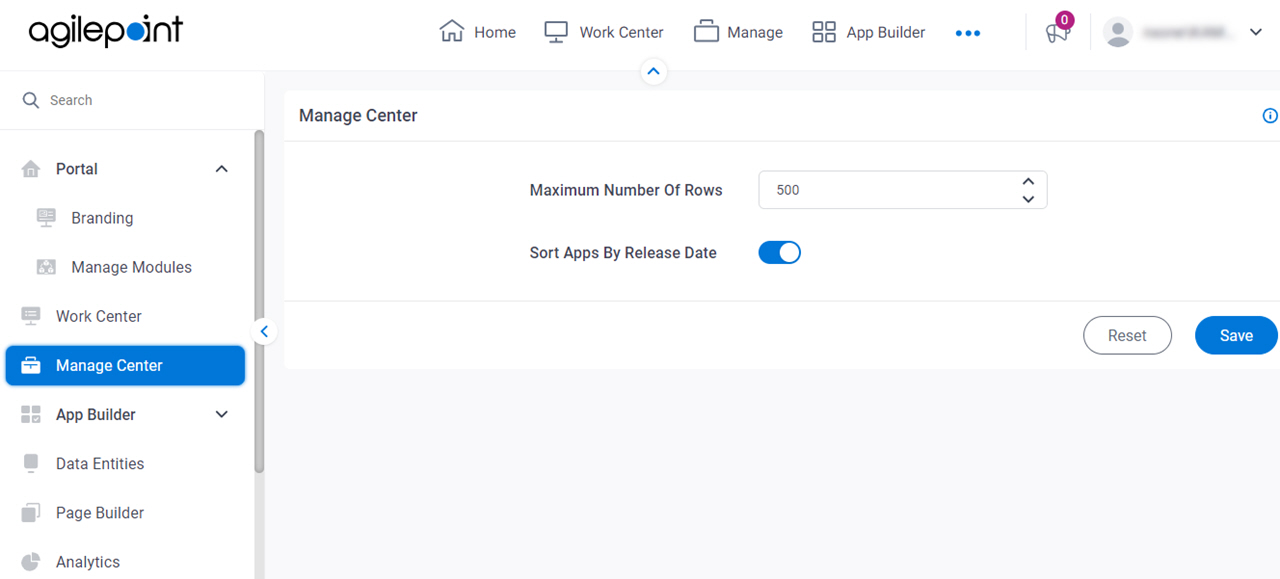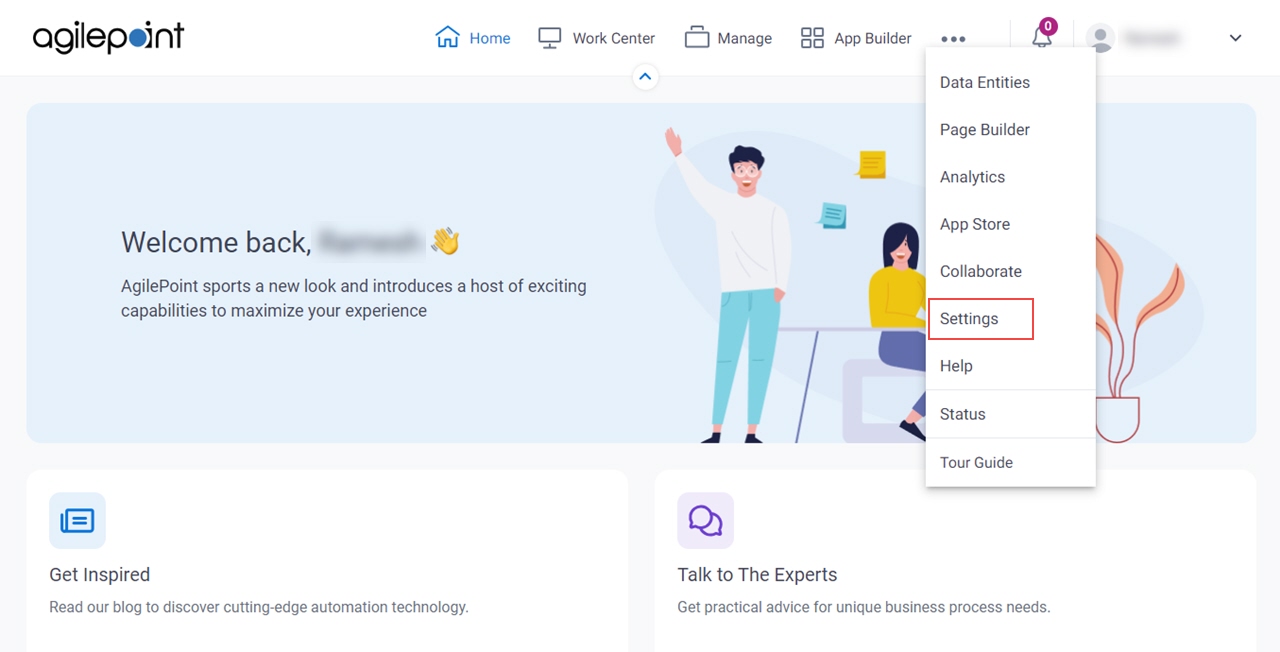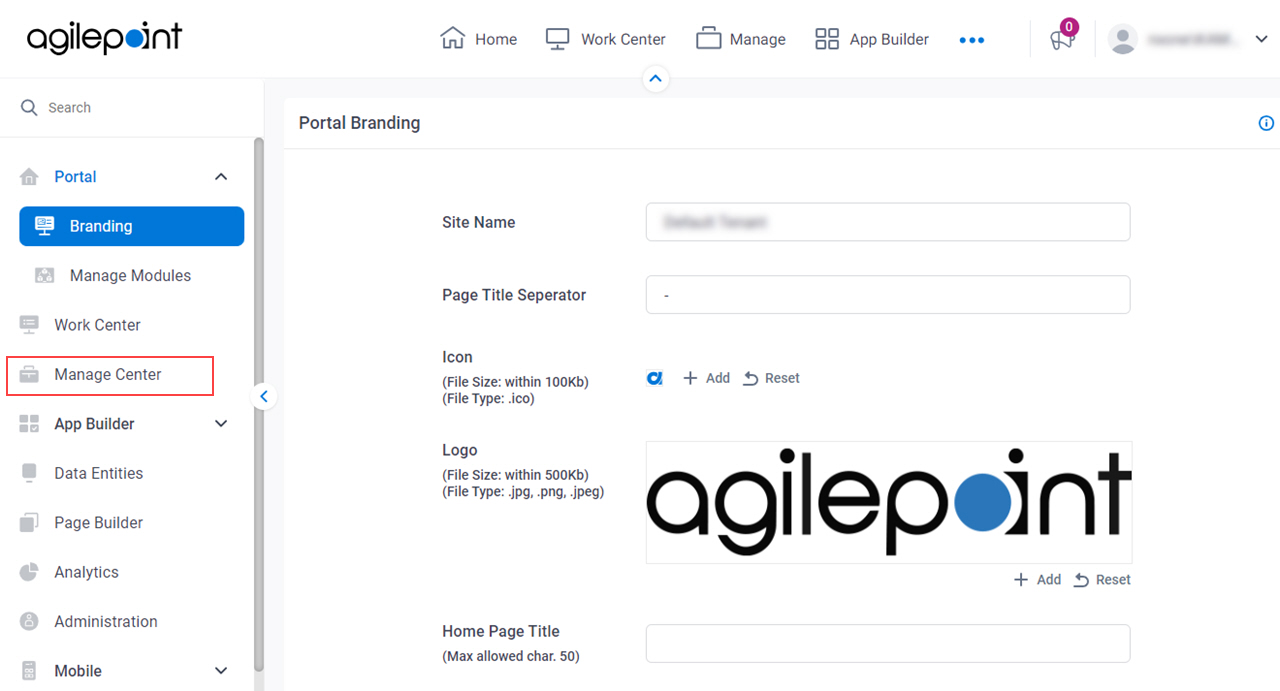Figure 1. Manage Center screen
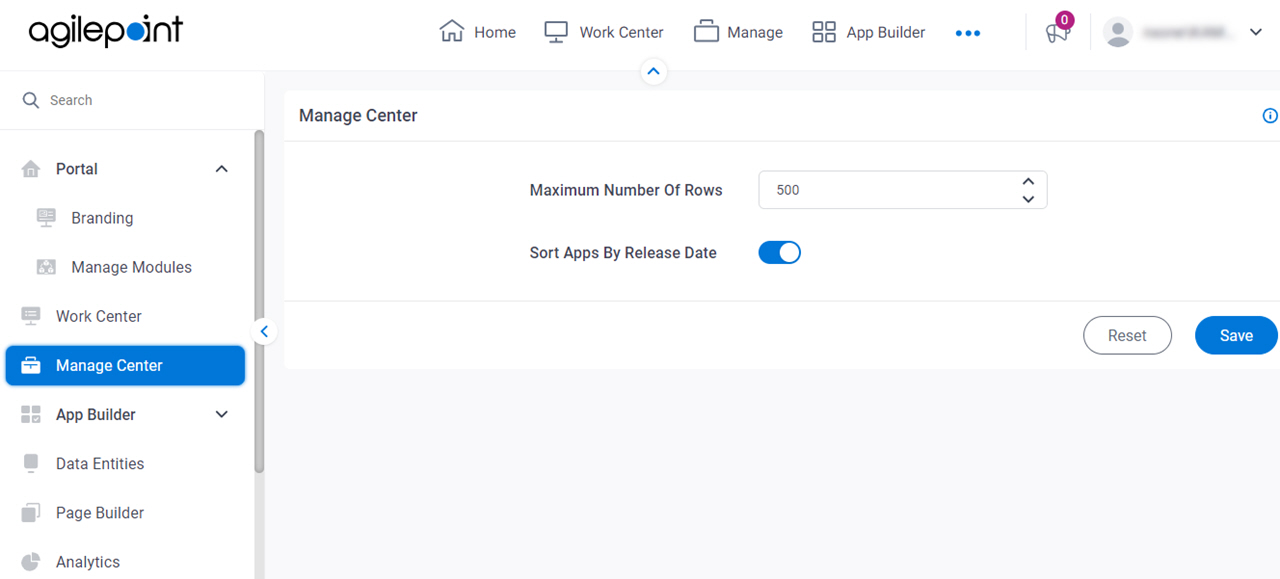
How to Start
- Click Settings.
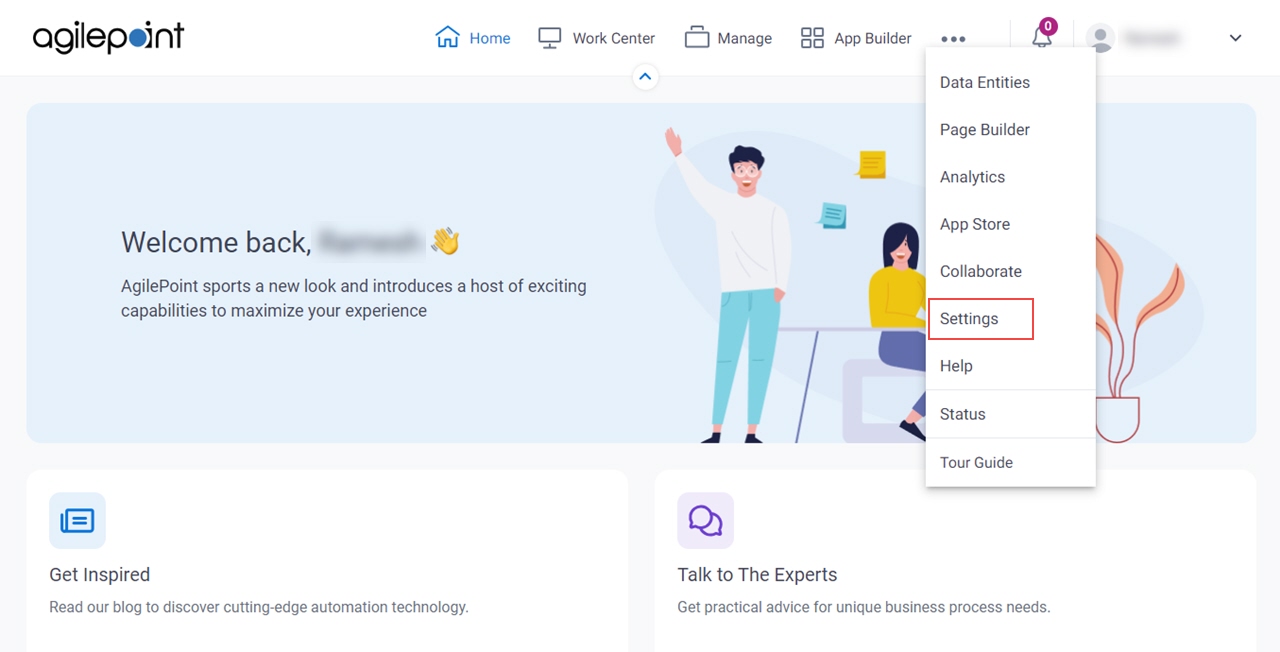
- Click Manage Center.
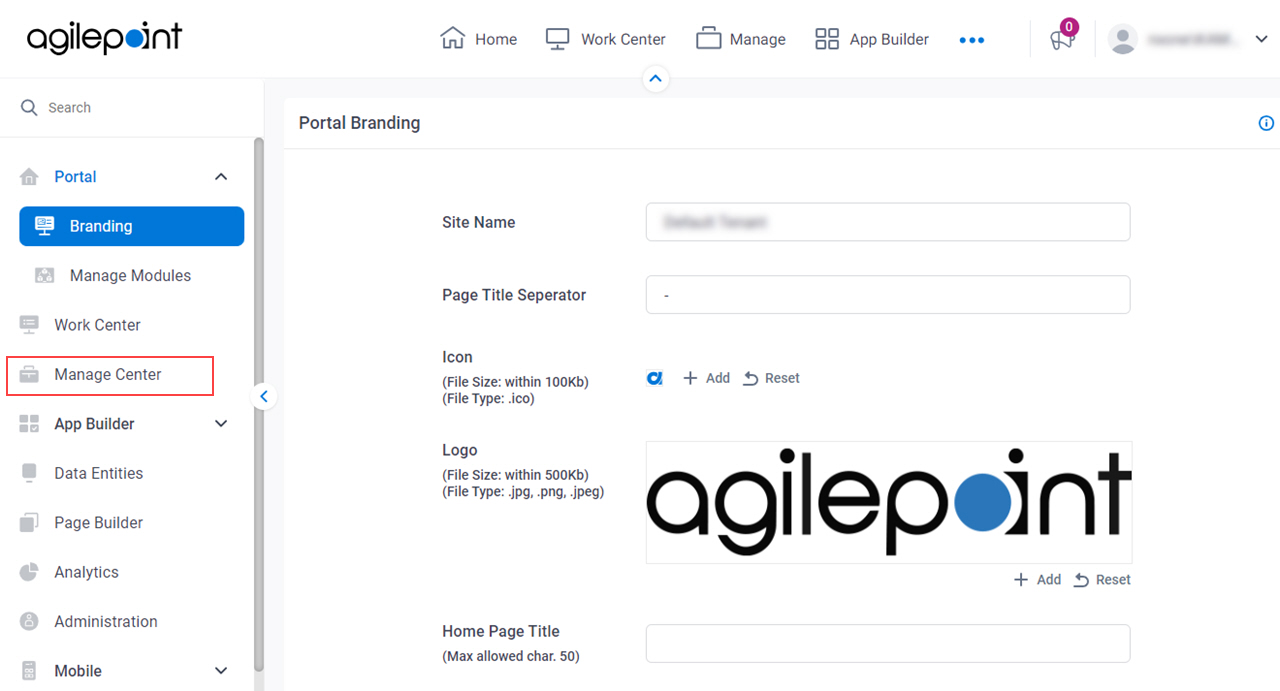
Fields
| Field Name | Definition |
|---|
Maximum Number Of Rows |
- Description:
- Specifies the maximum number of items that show on these list screens in
Manage Center:
- Processes
- Notifications
- Users
- Allowed Values:
- An integer.
- Default Value:
- 500
- Limitations:
-
This field
is available in these releases:
|
Sort Apps By Release Date |
- Description:
- Specifies whether to sort apps by release date in
Manage Center.
- Allowed Values:
-
- On - Sorts apps by release date.
- Off - Sorts apps by app name in ascending order.
- Default Value:
- On
|
Enable GenAI |
- Description:
- Specifies whether a user with necessary access rights can use GenAI in Manage Center.
- Allowed Values:
-
- On - The user can use GenAI in Manage Center.
- Off - The user can not use GenAI in Manage Center.
- Default Value:
- On
- Limitations:
-
- With this setting turned on, to use GenAI in Manage Center:
- This field
is available in these releases:
|
Reset |
- Description:
- Restores the default settings for the Manage Center configuration.
|
Save |
- Function:
- Saves the changes to the Manage Center configuration.
|