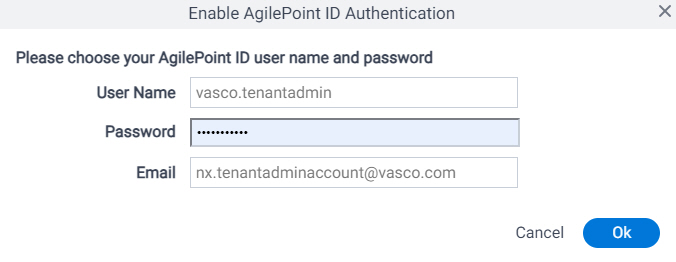Enable AgilePoint ID Authentication
To enable AgilePoint ID authentication, do the procedure in this topic.
Prerequisites
- AgilePoint NX OnDemand (public cloud).
- Sign in to AgilePoint NX as a Tenant Administrator.
Good to Know
- The AgilePoint Product Documentation only provides information to configure authentication with an AgilePoint ID. For help configuring third-party authentication providers, contact AgilePoint Professional Services.
How to Start
- Click Settings.
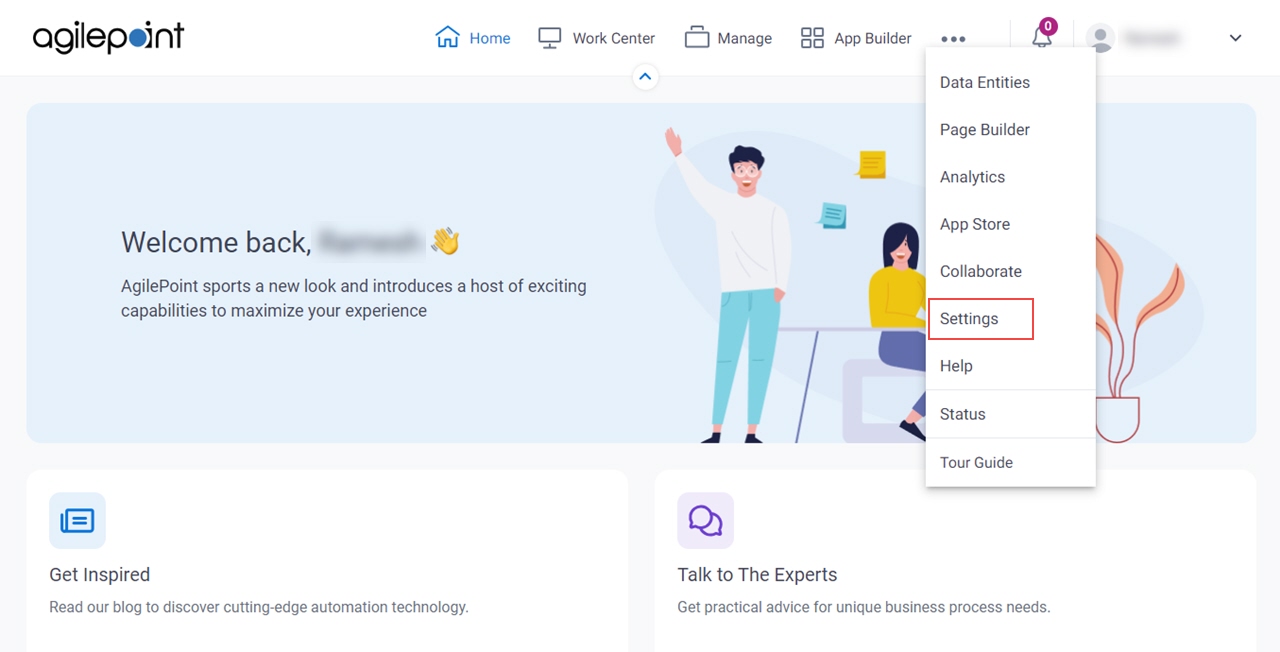
- Click Administration.
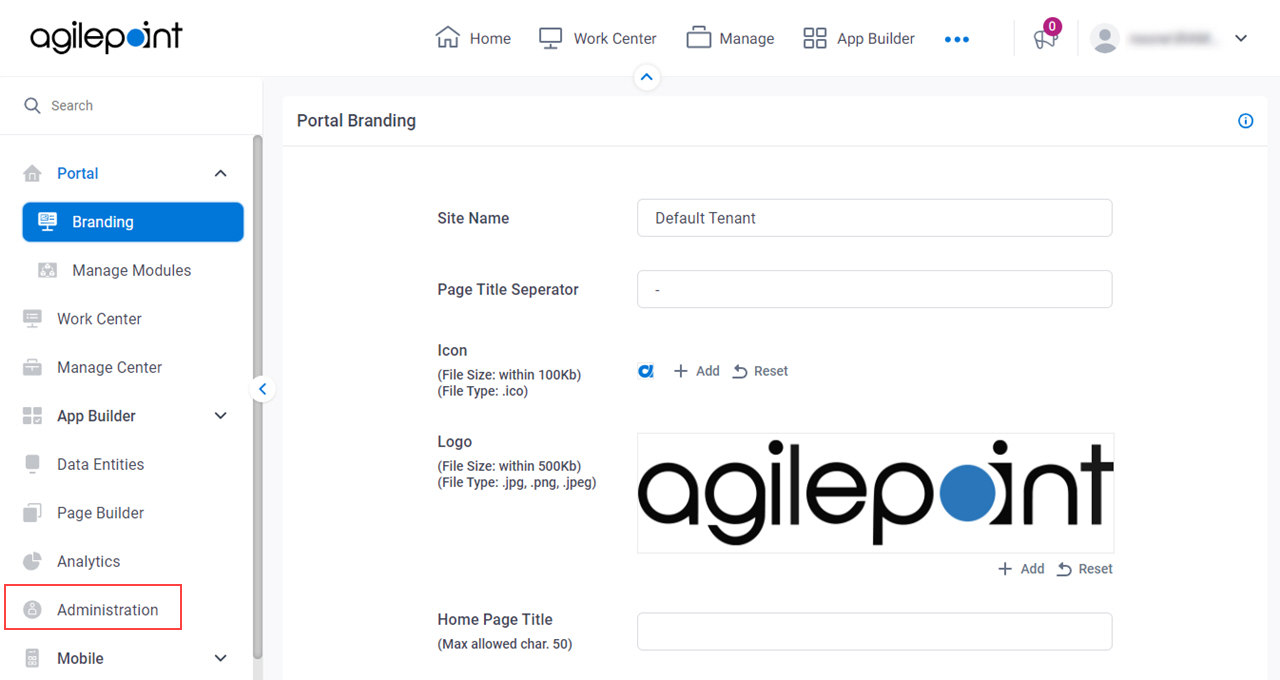
Procedure
- On the Administration screen, in the Supported Authentications, click AgilePoint ID.
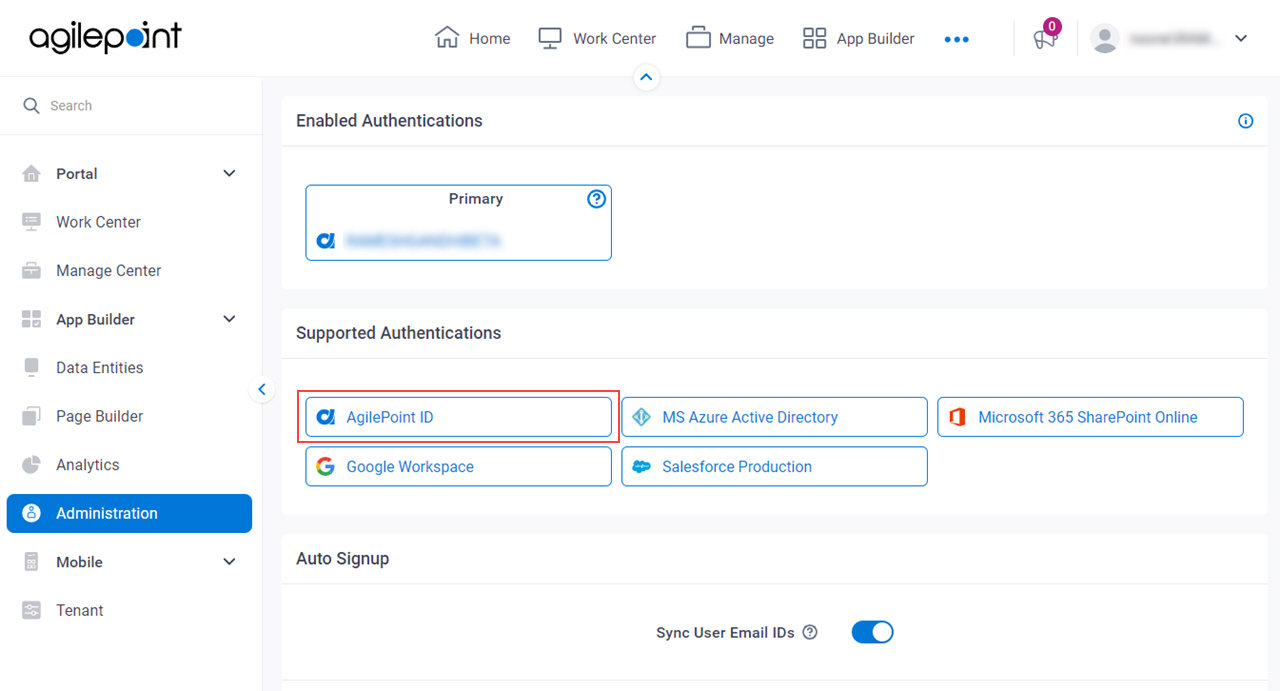
- On the Enable AgilePoint ID Authentication screen, enter the user name, password, and email address for the Tenant Administrator account.