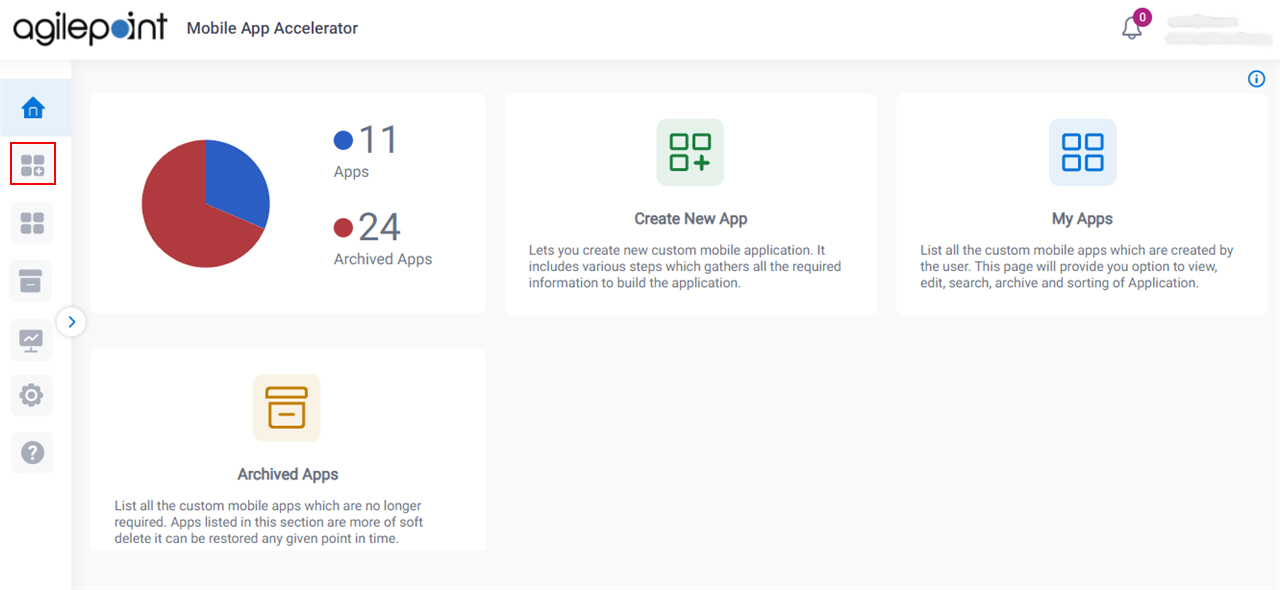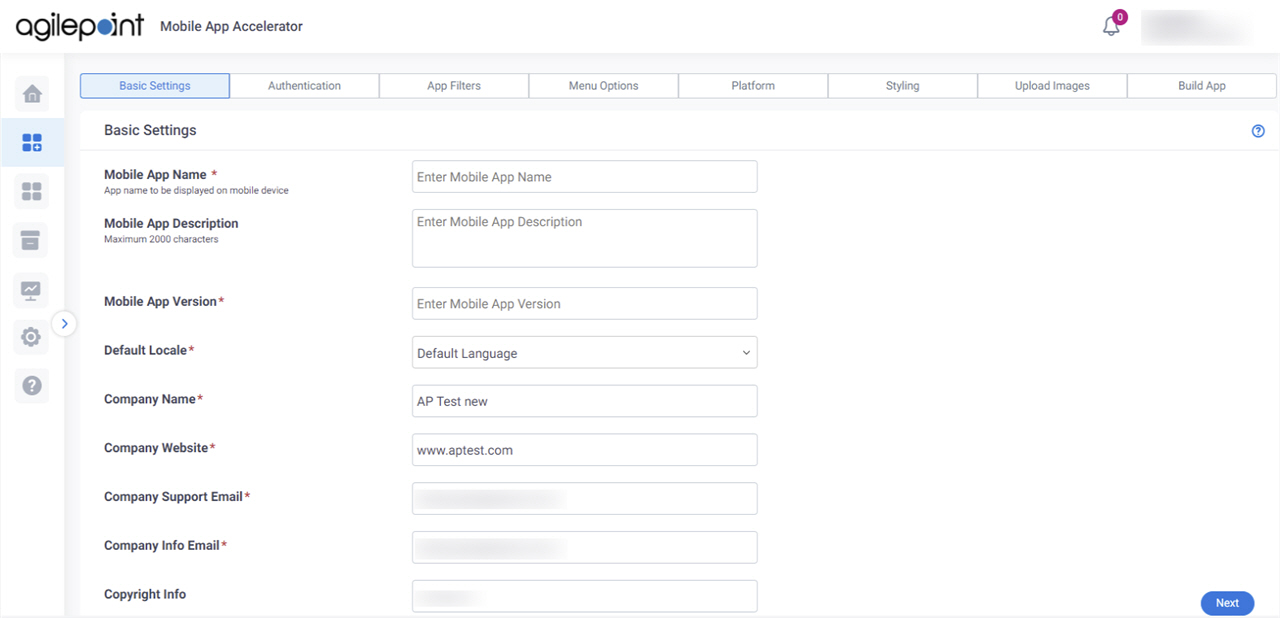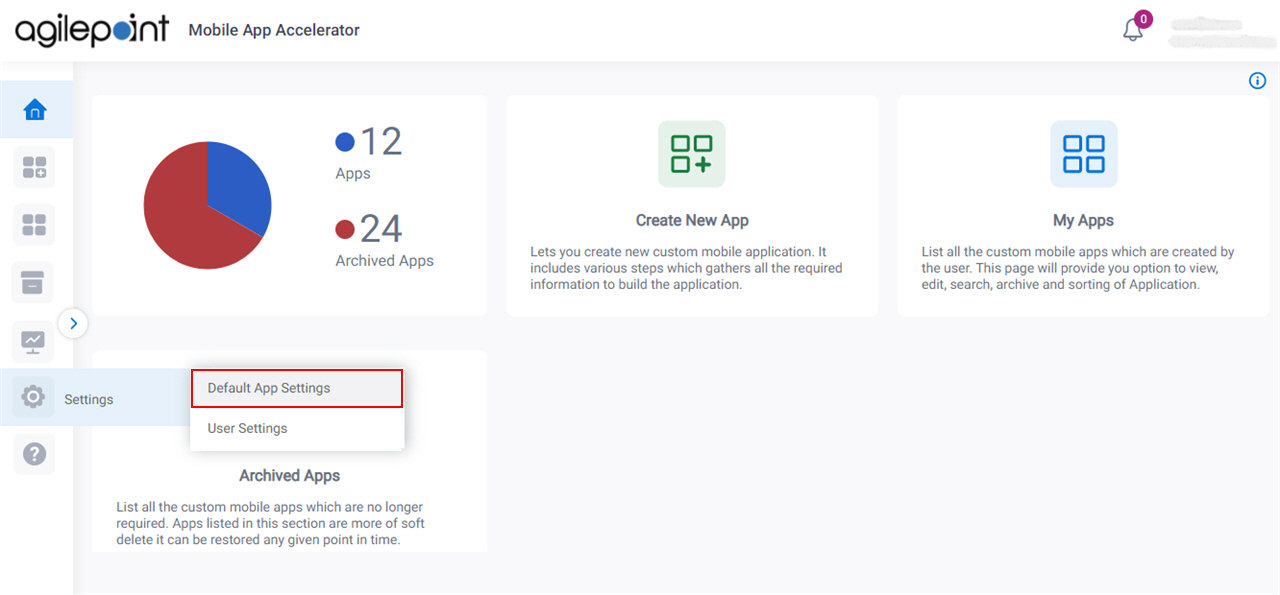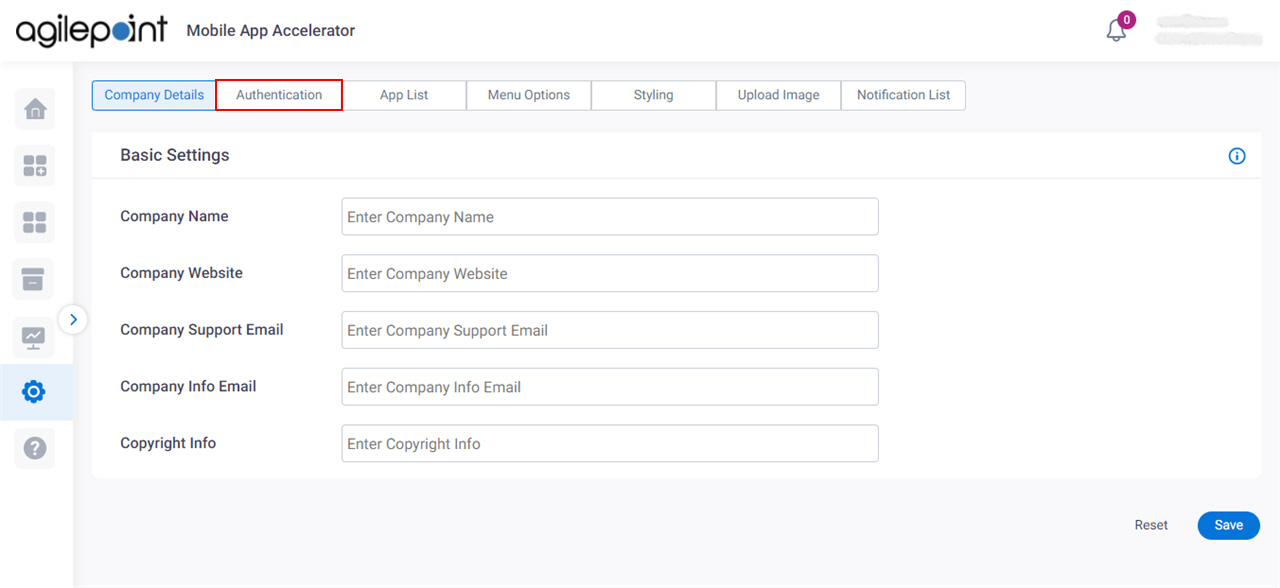Configure Authentication for a Custom Mobile App in Mobile App Accelerator
This topic shows the authentication providers for a custom mobile app in Mobile App Accelerator.
In Mobile App Accelerator, you can configure the authentication providers when you can create a custom mobile app for Android and iOS or configure the authentication providers in the Default App Settings screen used as default value when you create a custom mobile app.
Background and Setup
Prerequisites
- AgilePoint NX OnDemand (public cloud), AgilePoint NX PrivateCloud, or AgilePoint NX OnPremises v9.0 Software Update 1 or higher.
How to Start
Authentication screen
Configures the authentication providers for the custom mobile app.
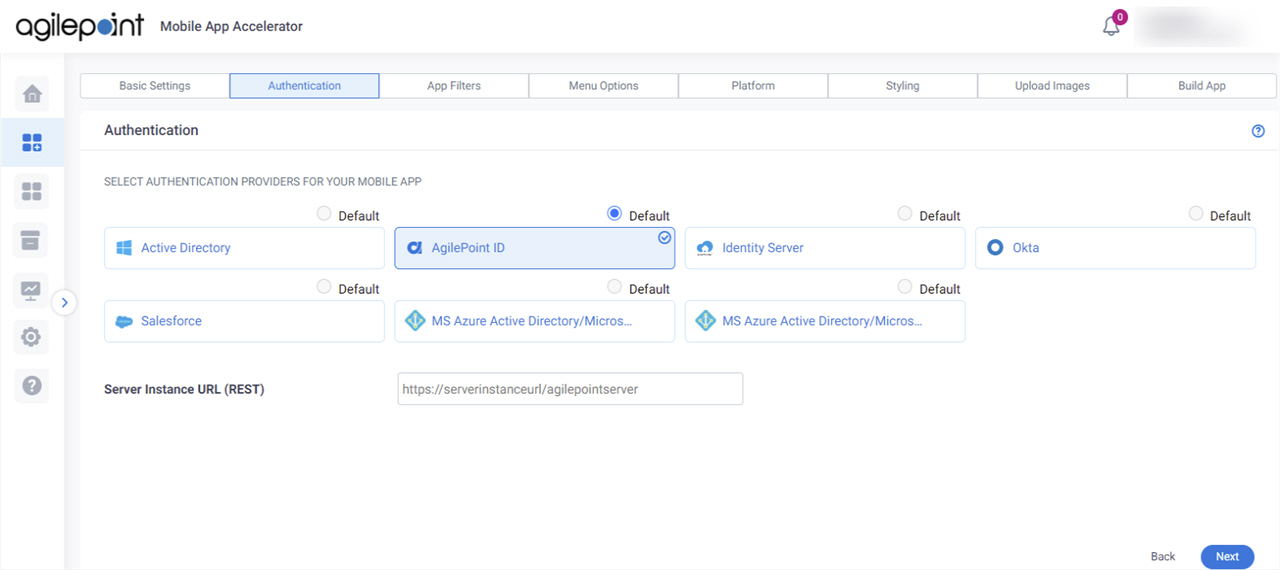
Fields
| Field Name | Definition |
|---|---|
|
Select Authentication Providers for Your Mobile App |
|
AgilePoint ID
Configures AgilePoint NX authentication for the custom mobile app.
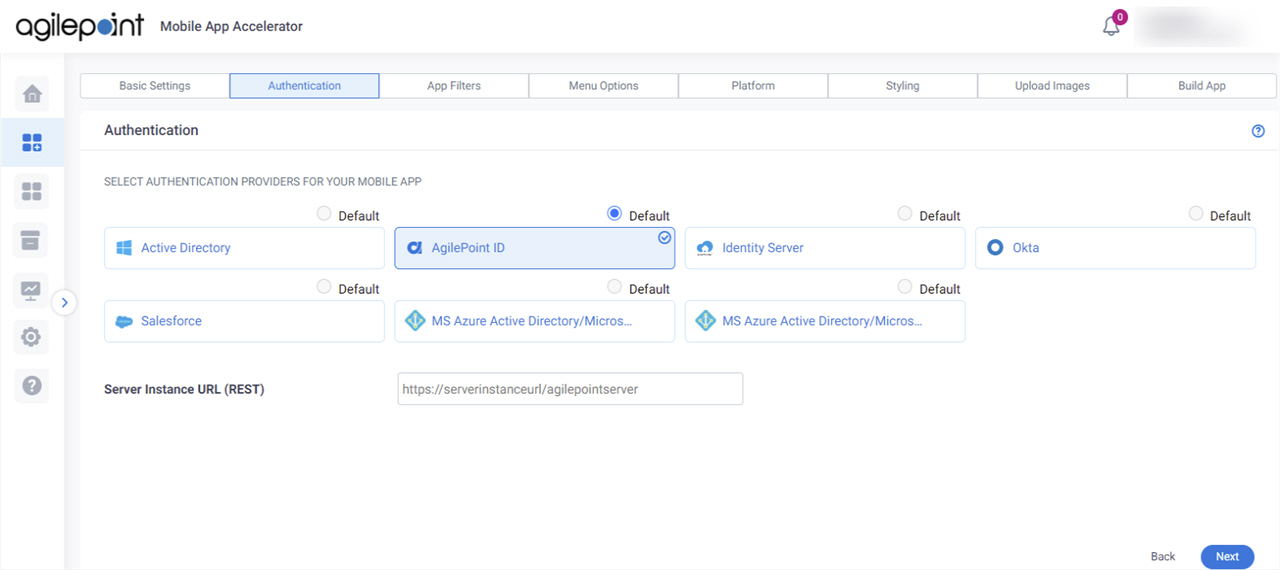
Fields
| Field Name | Definition |
|---|---|
Server Instance URL (REST) |
|
Third-Party Authentication Types
To configure the third-party authentication types, contact AgilePoint Professional Services.