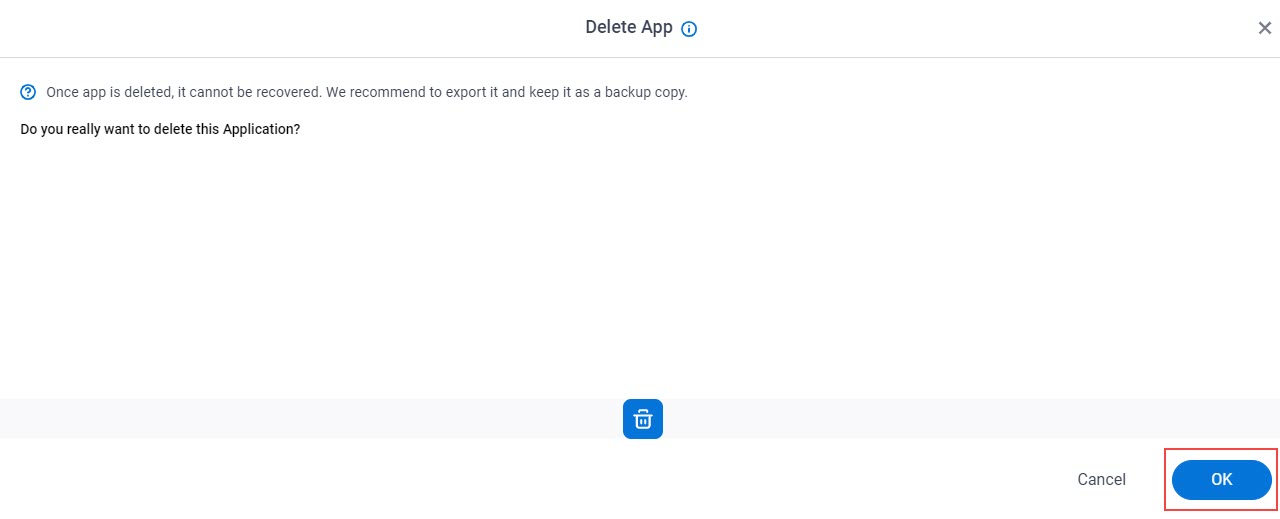Delete an App
To delete an app, do the procedure in this topic.
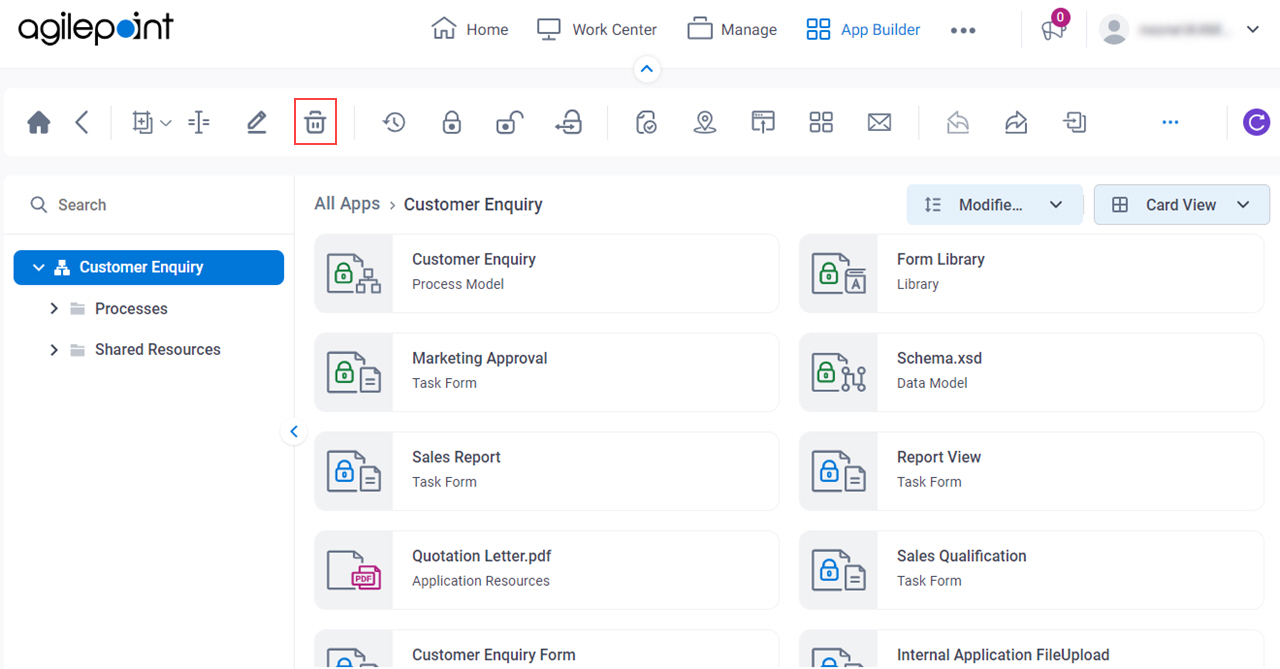
Background and Setup
Video: Delete an App
Video: Move an App to a Different AgilePoint NX Environment
Prerequisites
- On the App Builder > Common > Settings tab, turn on Allow Apps, Process Models, And Access Tokens To Be Permanently Deleted.
Good to Know
- When a user deletes an app, both the design time and runtime data are permanently deleted in AgilePoint NX.
For more information, refer to What Data Is Deleted When I Delete an App or Application Resource?.
- When a user deletes an app, both the design time and runtime data are permanently deleted in AgilePoint NX. Before you delete an application or application resource, AgilePoint recommends you back up the resource and its data in the workflow database. To back up the data, contact your database administrator.
How to Start
- Click App Builder.

- On the App Builder Home screen, click All Apps.

- On the All Apps screen, on an app,
click Edit
 .
.

Delete a Process-Based App
To delete a process-based app, do the procedure in this topic.
Procedure
- On the App Details screen,
click Delete
 .
.
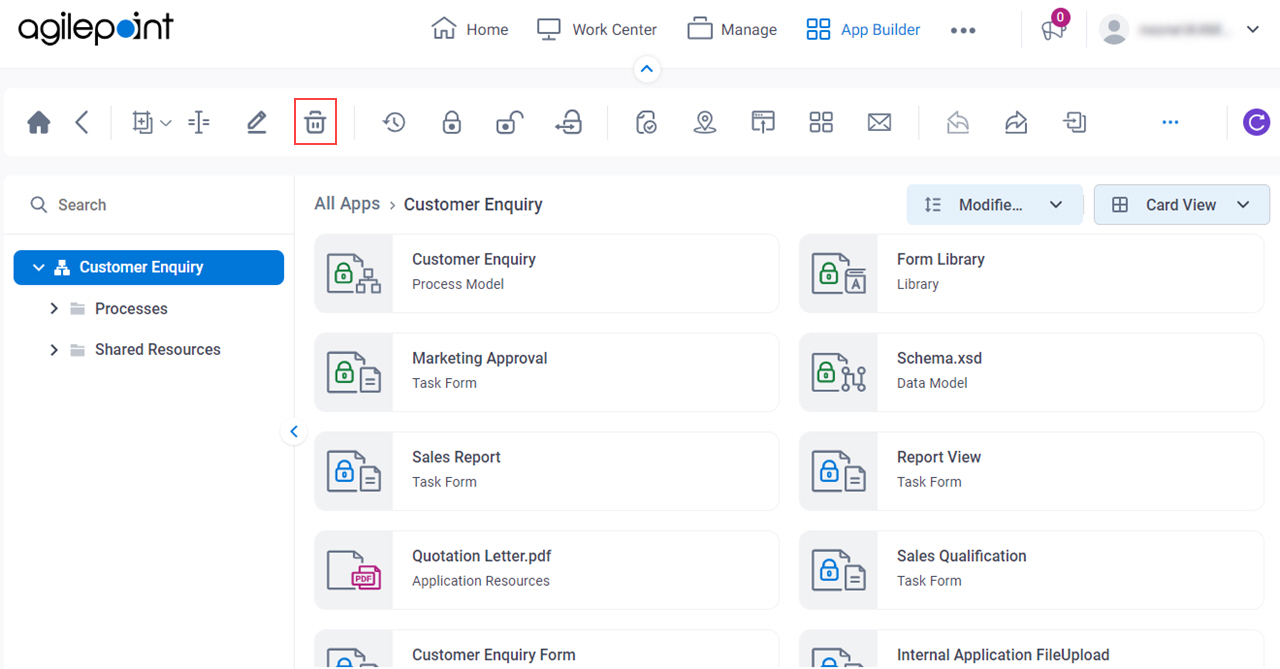
- On the Delete screen, in the Type CONFIRM to Delete field, enter CONFIRM.
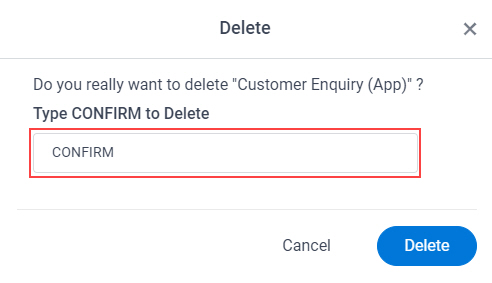
- Click Delete.
- On the Delete App screen, click Next.
This screen shows a summary of the process models in the app to delete.
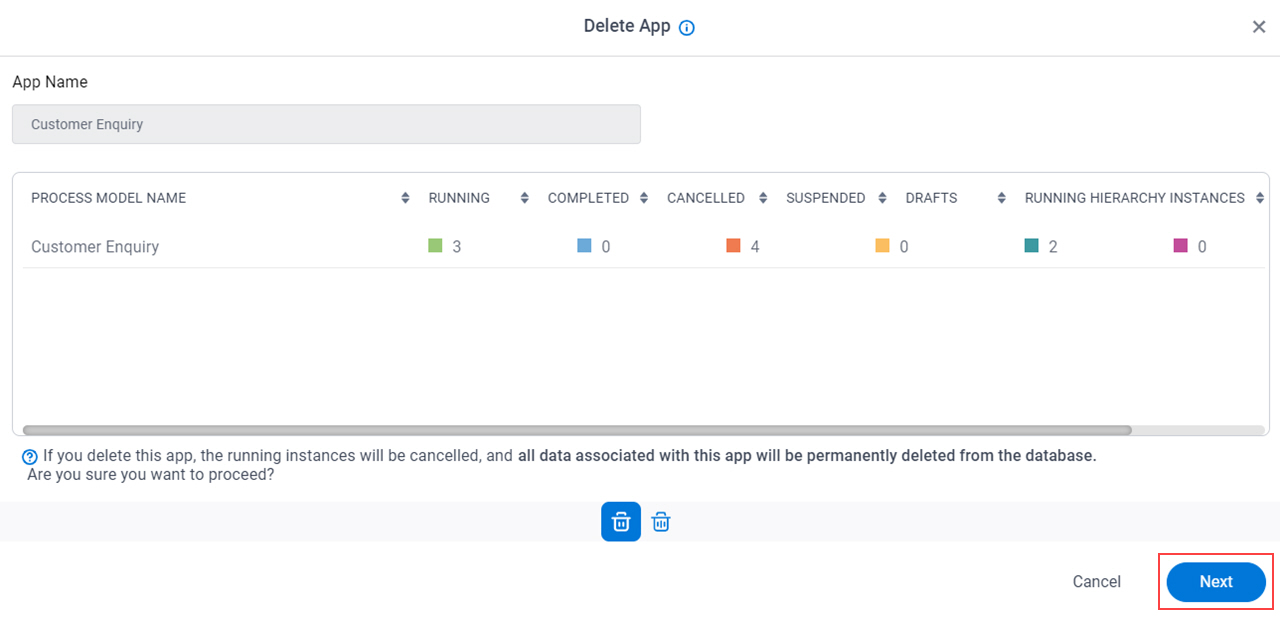
- On the Delete App screen, click Finish.
This screen shows the status of the process instances in the app to delete.
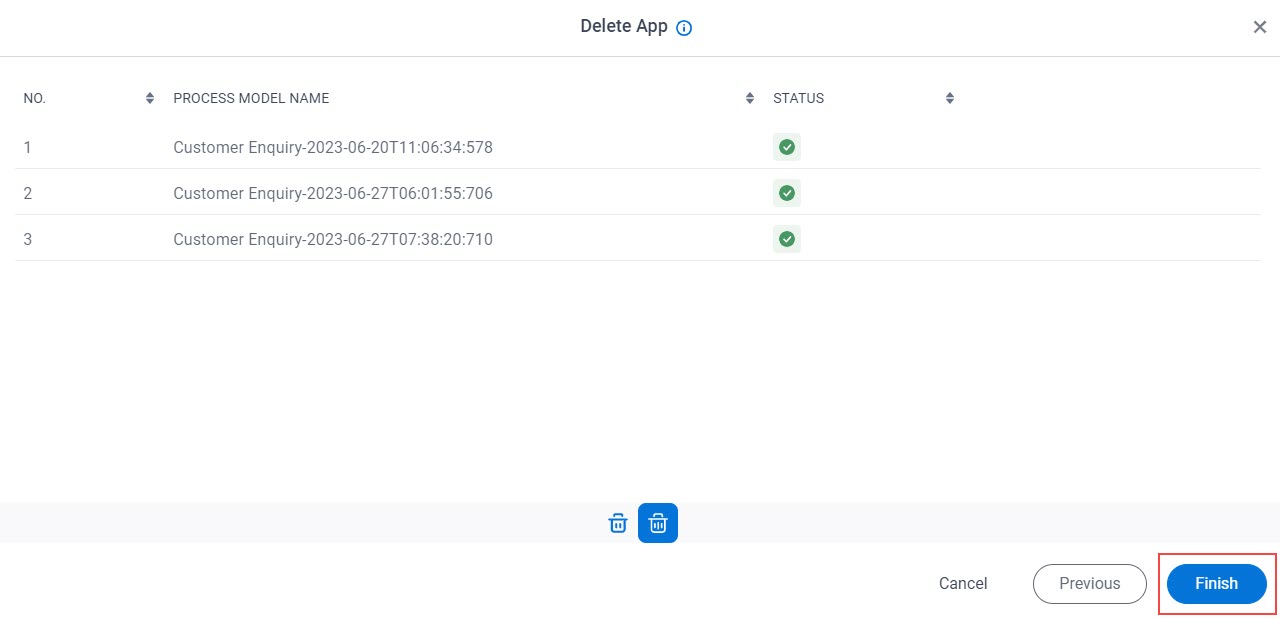
Delete a Form-Based App
To delete a form-based app, do the procedure in this topic.
Procedure
- On the App Details screen,
click Delete
 .
.
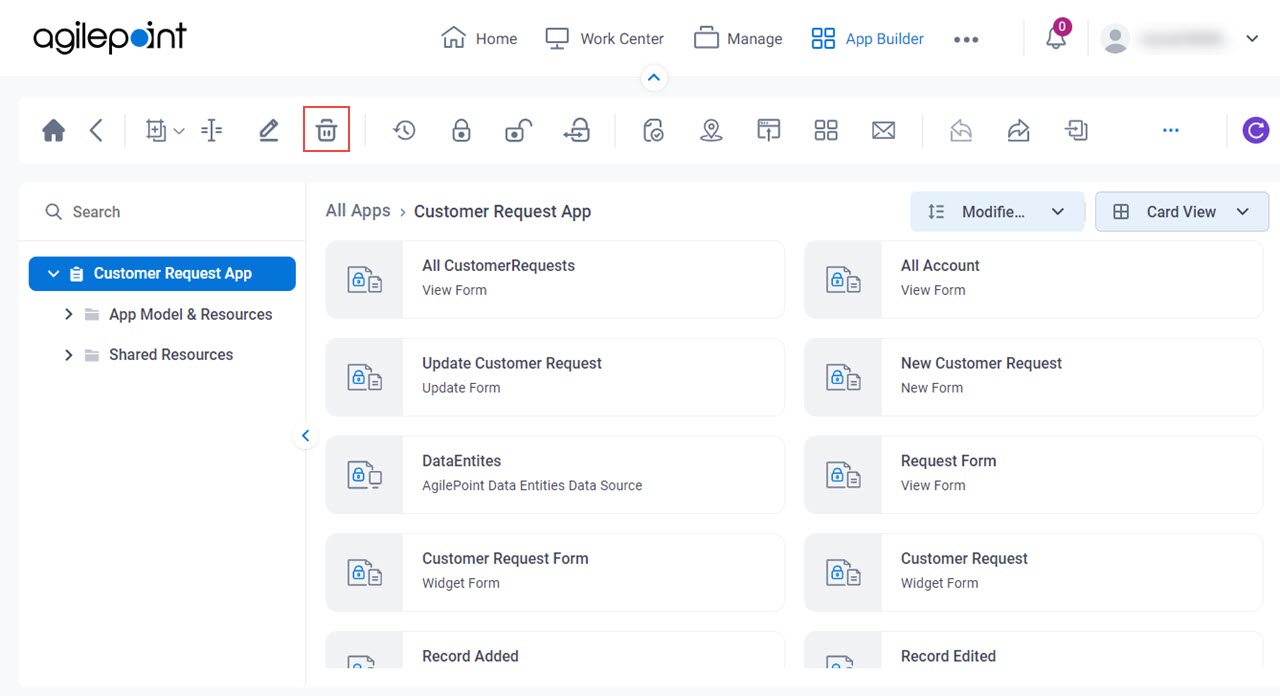
- On the Delete App screen, click Ok.