Clone an App
Background and Setup
Good to Know
- Within an app, you can only clone process models if they are subprocesses. You cannot clone the primary parent process model within the same app. An app can contain only one primary process model. Cloning this process in the same app would cause errors in the app behavior and data. However, you can clone a primary parent process model by cloning the app that contains it.
How to Start
- Click App Builder.

- On the App Builder Home screen, click All Apps.

Procedure
- On the All Apps screen, on an app,
click Edit
 .
.

- On the App Details screen,
click Clone App
 .
.
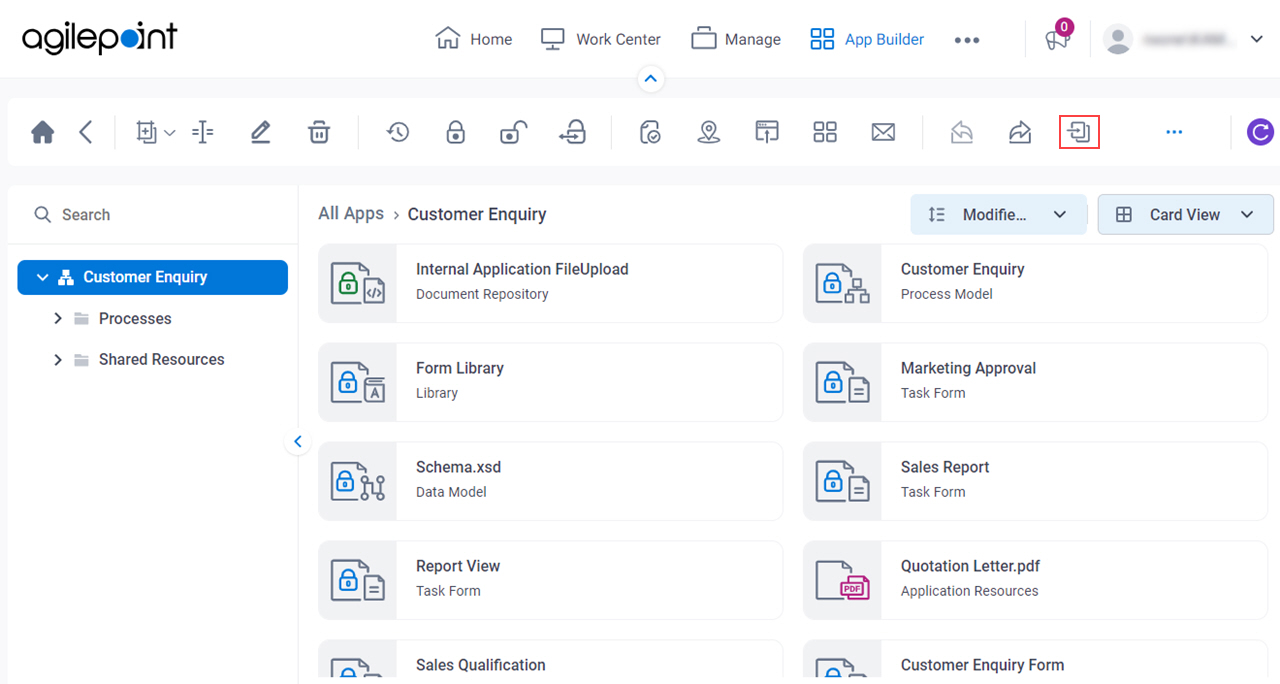
- On the Clone App screen, in the New App Name field, enter a name for the app clone.
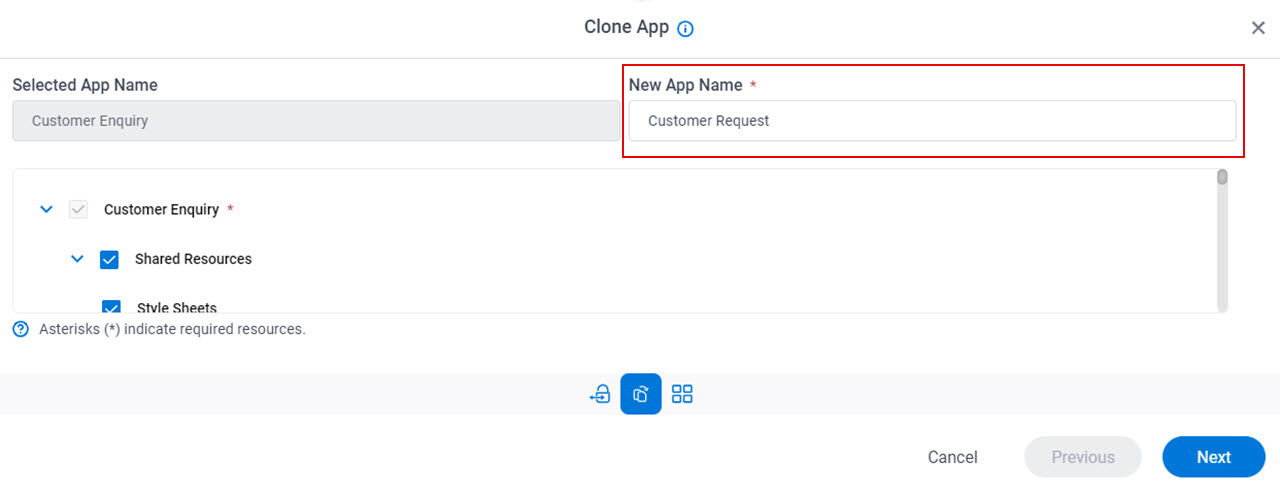
- Click Next.
- On the Clone App screen, change the name of the process models in your app clone.
You must specify new names for the process models because more than one process model can not have the same name.
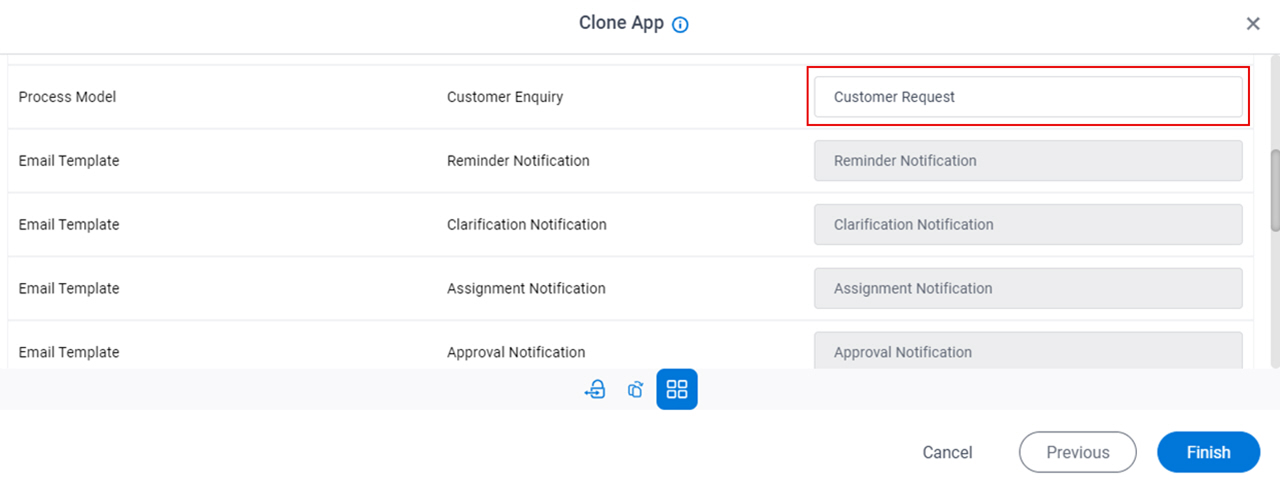
- Click Finish.


