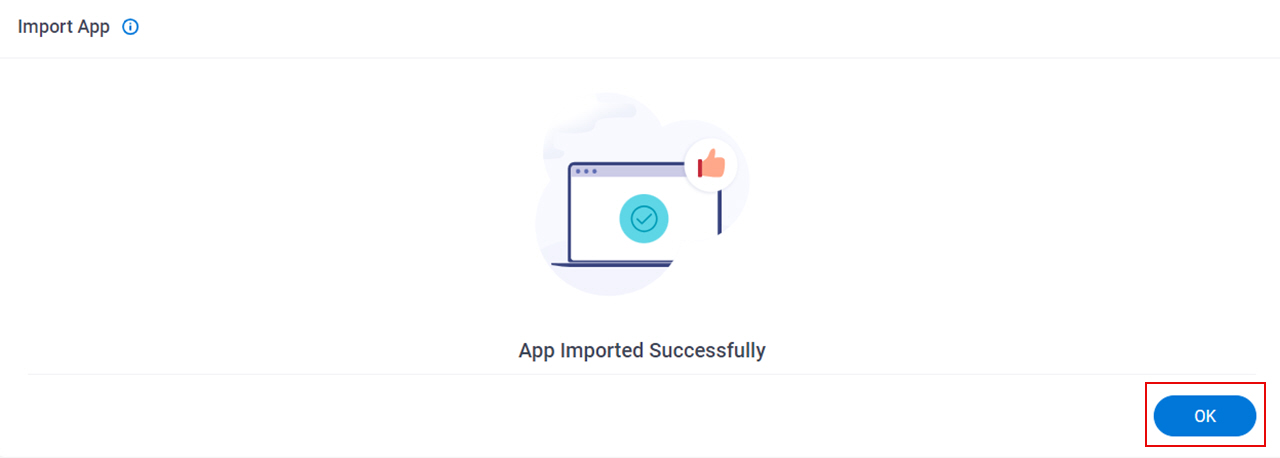Import an App
To import an app in AgilePoint NX, do the procedure in this topic.
Background and Setup
Video: Create a Backup of an AgilePoint NX App
Video: Move an App to a Different AgilePoint NX Environment
Prerequisites
- An app in .Zip format saved on your local machine.
Good to Know
- When you import an application that already exists in AgilePoint NX, it replaces all application resource files in an application that exists and deletes all files which are not available in an application that you import.
For more information, refer to What Data Is Deleted When I Delete an App or Application Resource?.
- When you import an application that already exists in AgilePoint NX,
an app level access token also gets imported if the application does not have an access token.
If the application that exists in AgilePoint NX has an access token, then it does not have any effect on access tokens. This includes both global access tokens and app level access tokens.
For more information, refer to What Data Is Deleted When I Delete an App or Application Resource?.
- When you import an app to AgilePoint NX environment, AgilePoint Server validates the app you import and shows a list of shared resources on the App Dependencies screen. By default, this screen shows a list of shared resources that do not exist in an NX environment. You can also have an option to view a list of shared resources that the app uses. This screen shows only when you import an app that is exported from AgilePoint NX v8.0 or higher.
How to Start
- Click App Builder.

Procedure
- On the App Builder Home screen, click Import App.
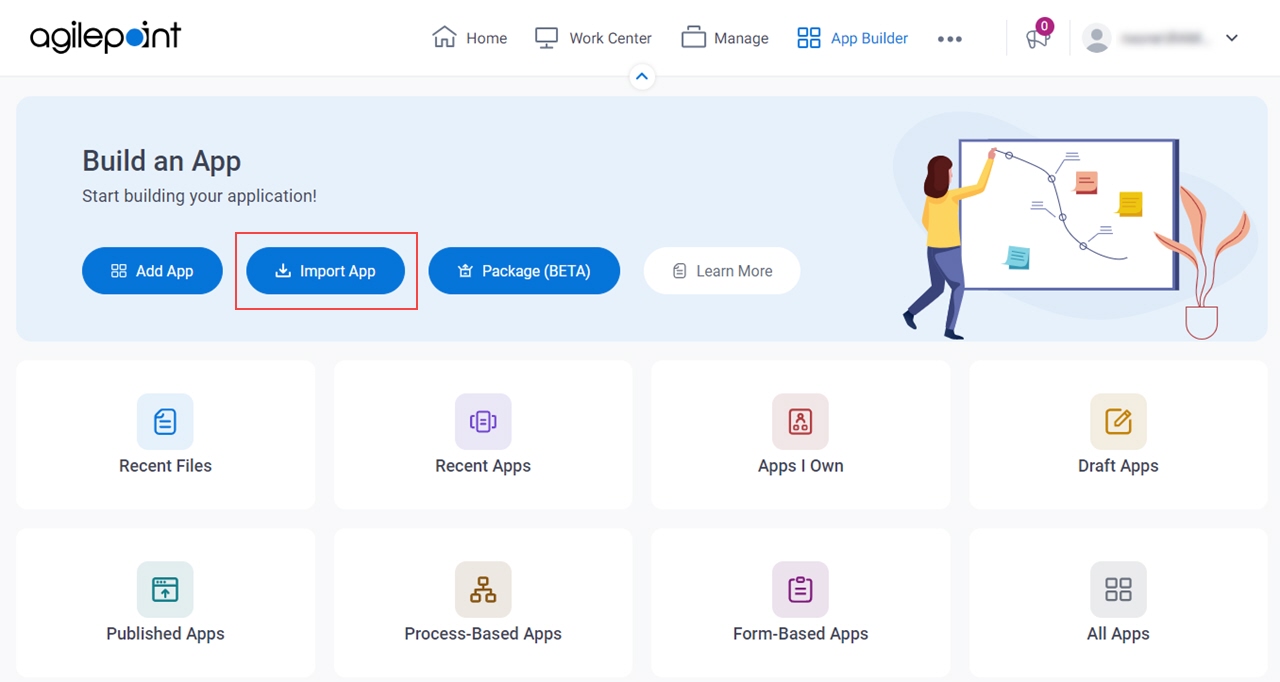
- On the Import App screen, click Upload File.
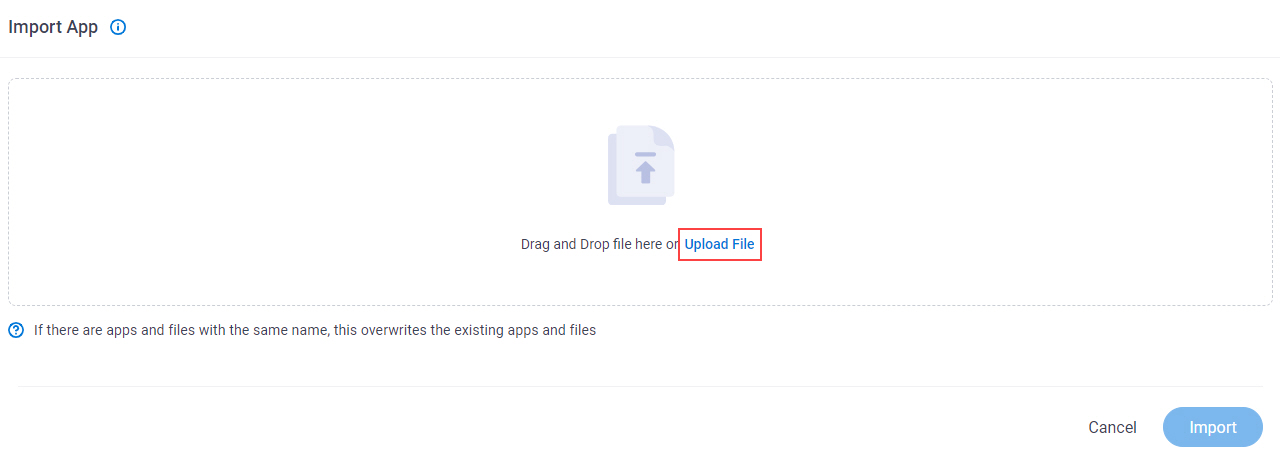
- Select an exported app from your local machine to import.
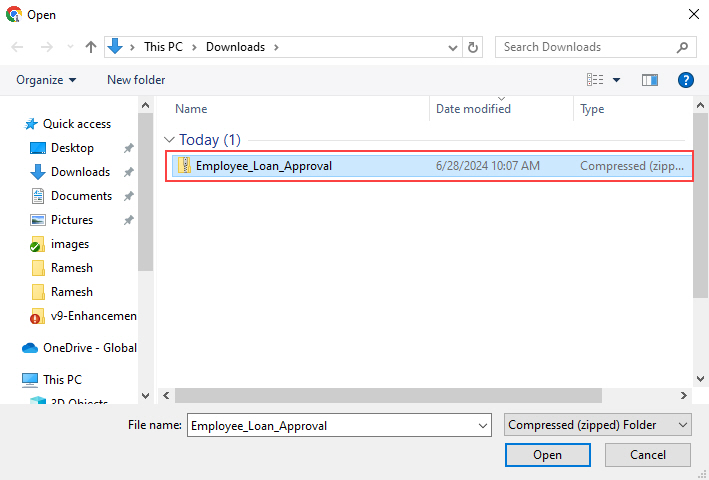
- In the Import App screen, click Import.
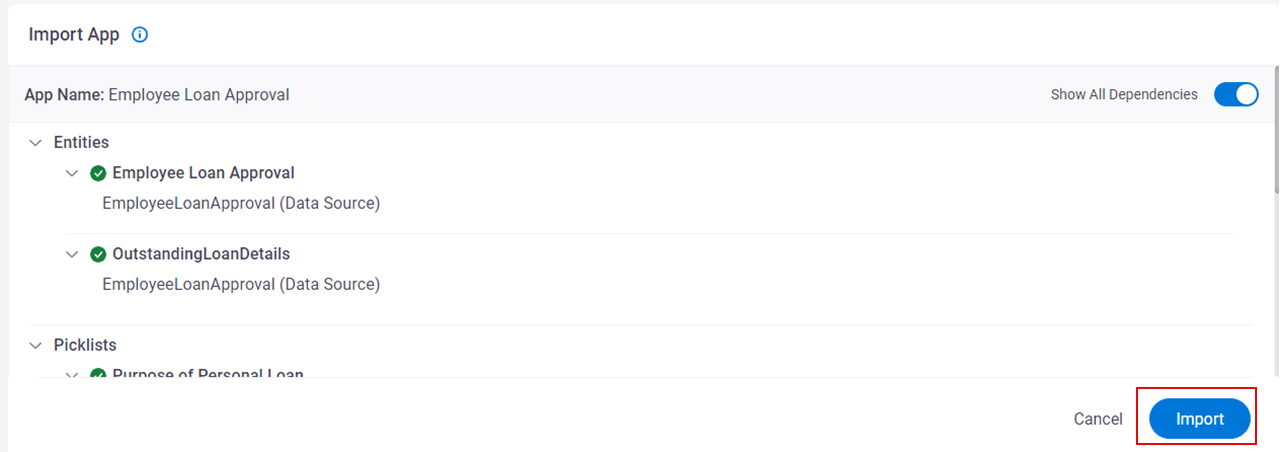
- Click OK.