Check In Another User's Changes
To check in another user's changes, do the procedure in this topic.
Background and Setup
Prerequisites
- You must be a member of the App Owners security group.
- These access rights:
- Enable App Builder Access
- Check In Or Undo Check Out Another User's Changes
How to Start
- Click App Builder.

- On the App Builder Home screen, click All Apps.

Procedure
- On the All Apps screen, on an app,
click Edit
 .
.

- On the App Details screen,
click Check In
 .
.
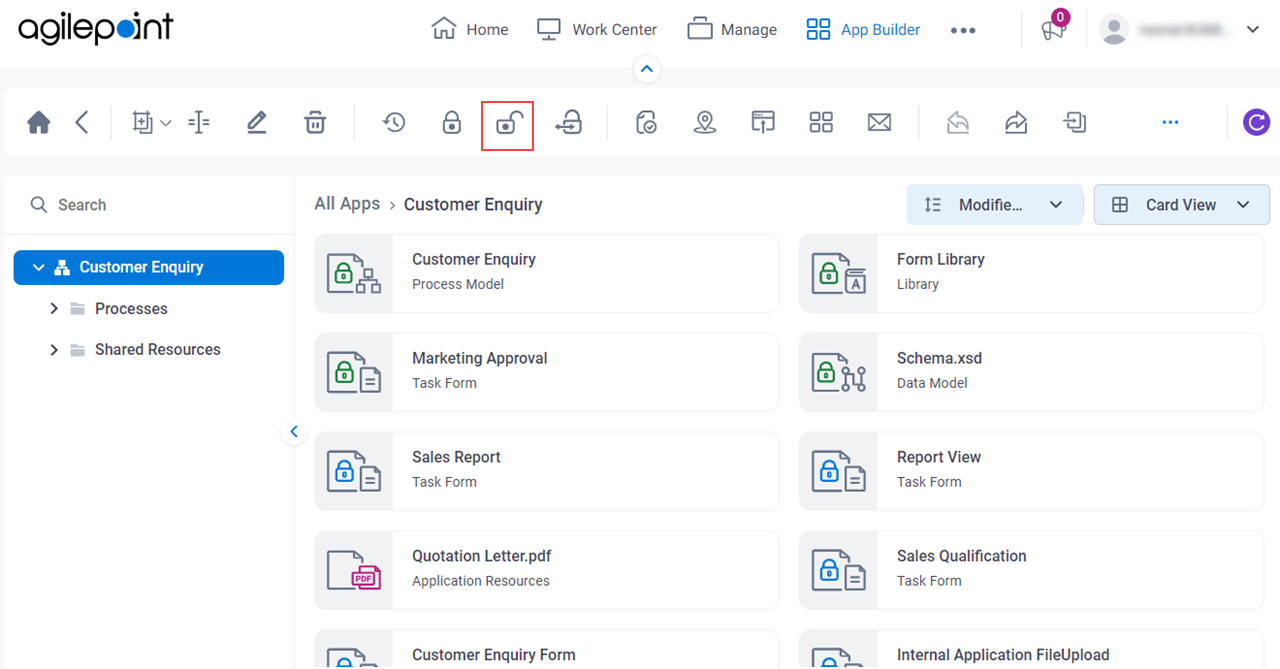
The Check In Pending Changes screen shows a list of files that have been modified by other users.
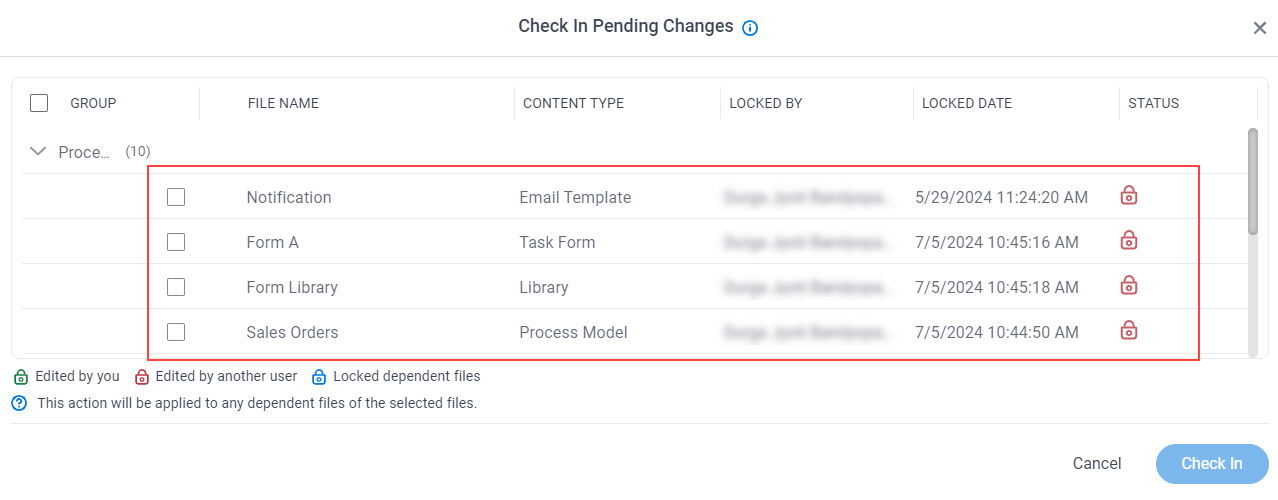
- Select the files you want to check in.
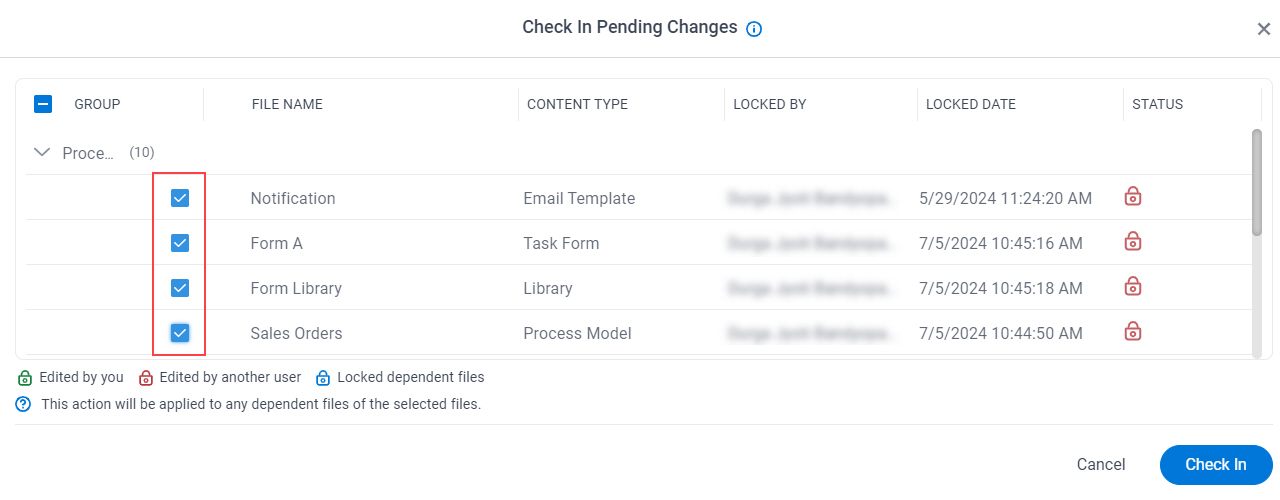
- Click Check In.


