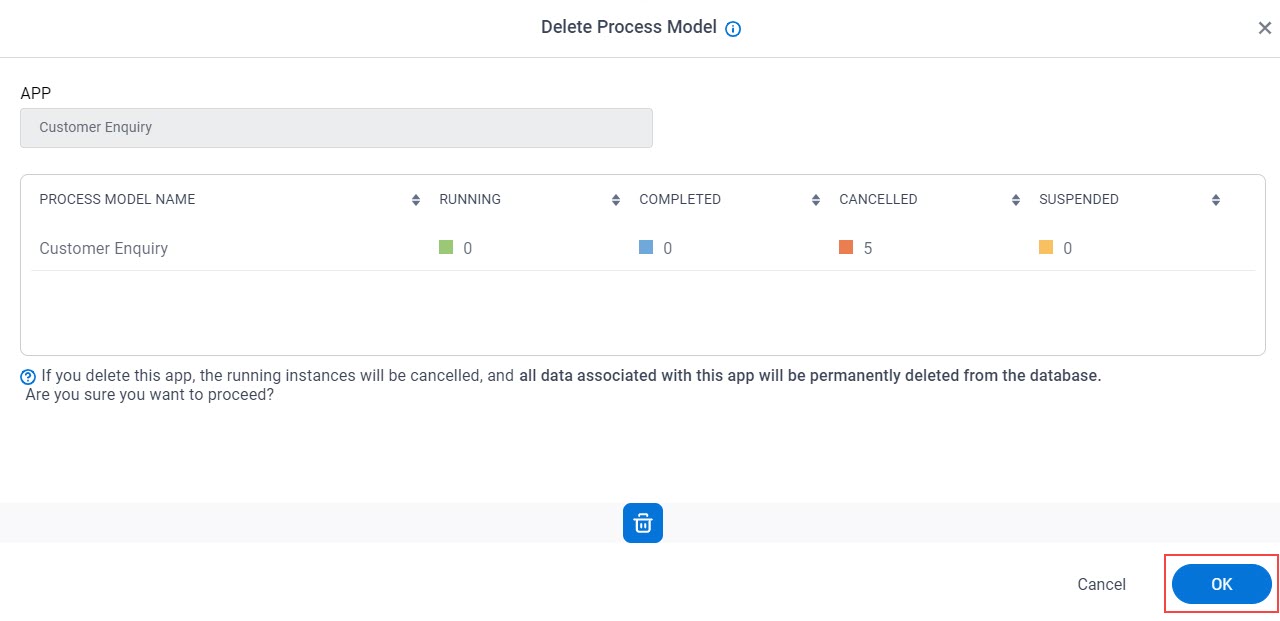Delete a Process Model
To delete a process model, do the procedure in this topic.
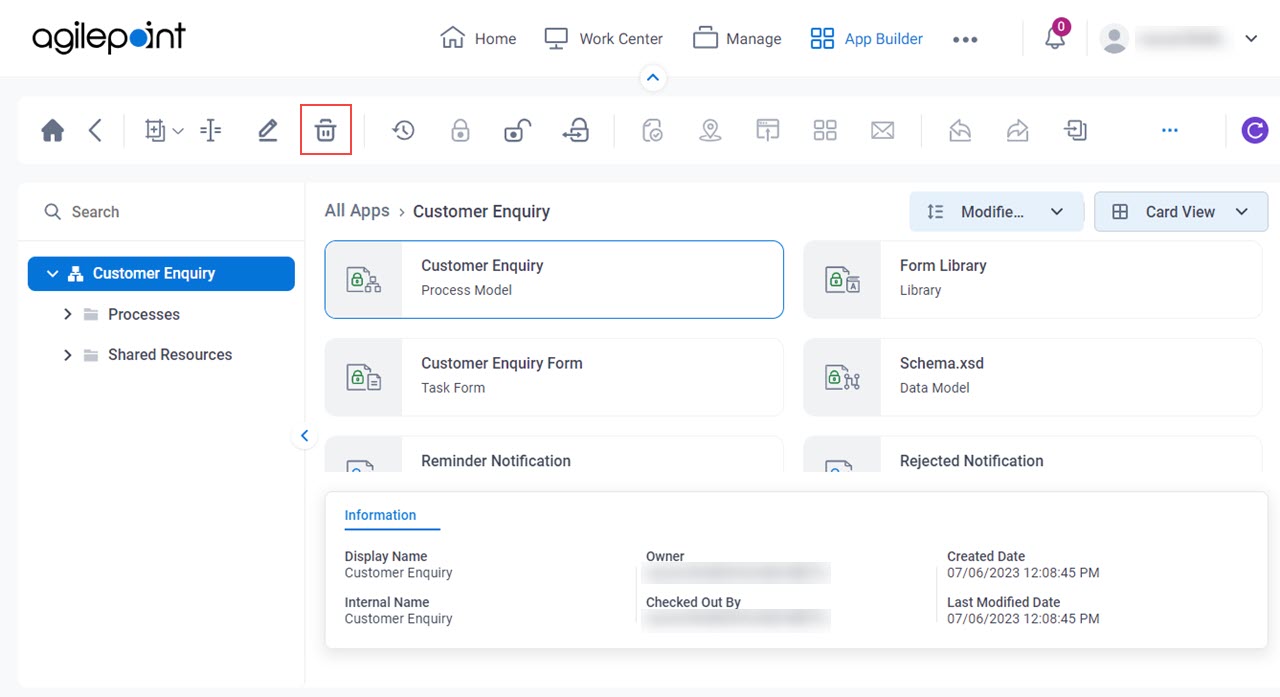
Background and Setup
Prerequisites
Good to Know
- When you delete a process model,
it is deleted from all versions of its parent application.
For more information, refer to What Data Is Deleted When I Delete an App or Application Resource?.
How to Start
- Click App Builder.

- On the App Builder Home screen, click All Apps.

- On the All Apps screen, on an app,
click Edit
 .
.

- On the App Details screen, select a process model.
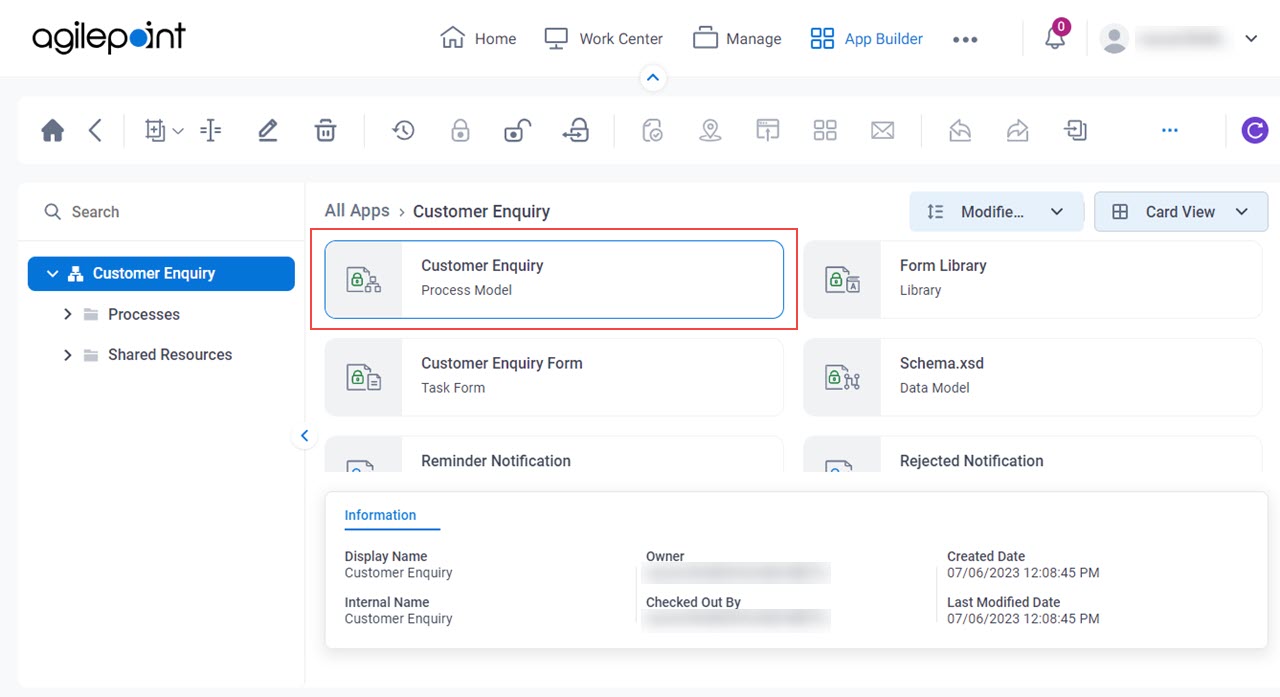
Procedure
- On the App Details screen,
click Delete
 .
.
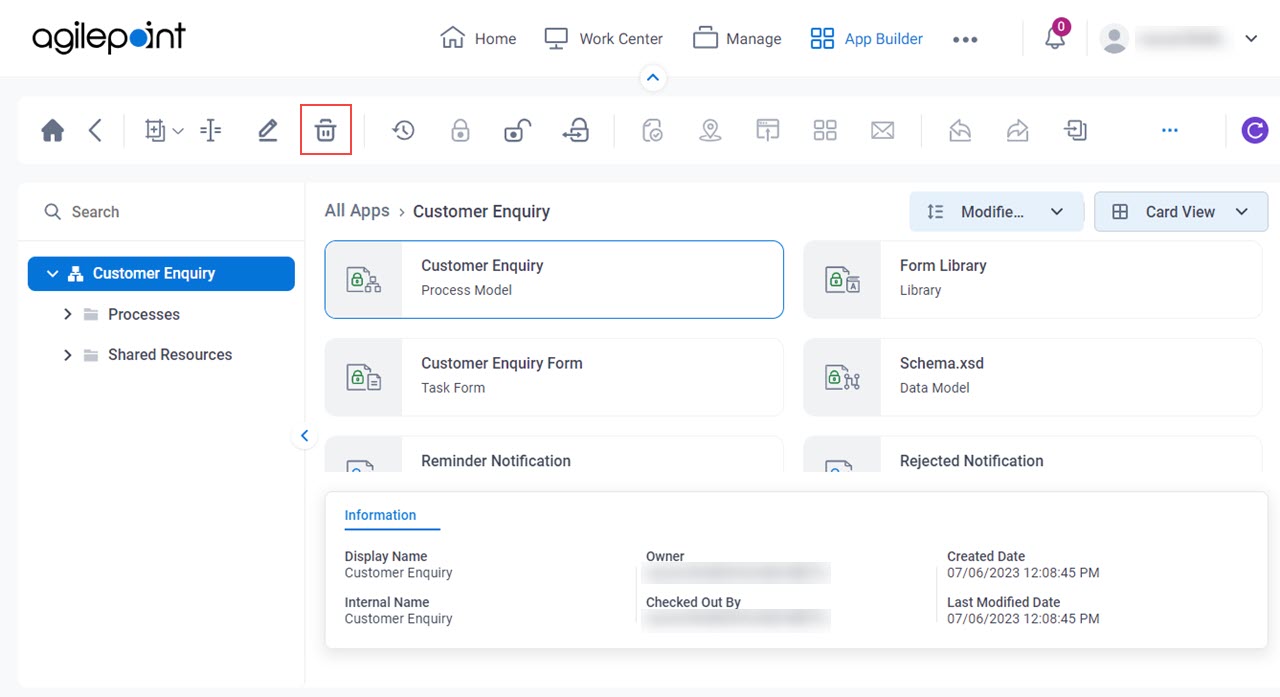
- On the Delete Process Model screen, click Ok.