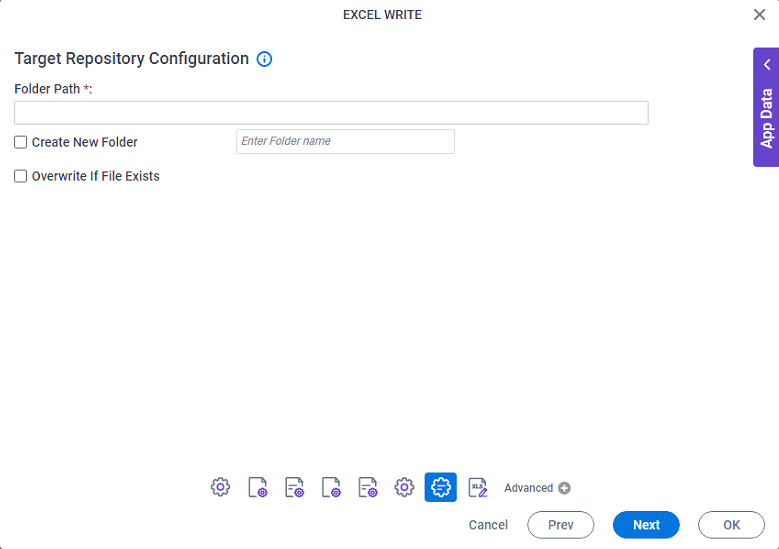Figure: Target Repository Configuration screen (File System)
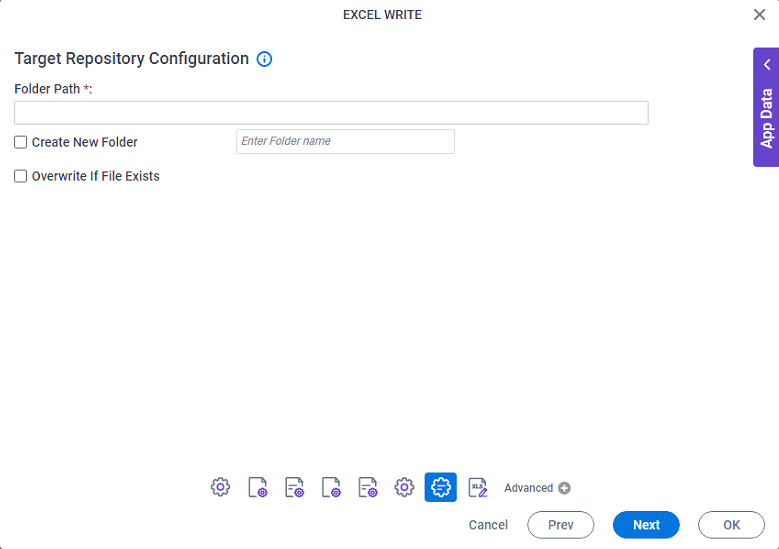
Fields
| Field Name | Definition |
|---|
|
Folder Path
|
- Function:
- Specifies the name of the target folder.
- Accepted Values:
- The absolute path of a folder on your
AgilePoint Server machine.
- Default Value:
- None
|
|
Create New Folder
|
- Function:
- Specifies that a new folder is created for the file by the
process.
- Accepted Values:
-
- Deselected - The activity does not create a new folder.
- Selected - The activity creates a new folder.
- Default Value:
- Deselected
- Accepts Process Data Variables:
- No
- Example:
-
|
|
Create New Folder Name
|
- Function:
- Specifies the name the
process gives to the folder the process creates.
- Accepted Values:
-
- Default Value:
- None
- Accepts Process Data Variables:
- Yes
- Example:
- Refer to:
|
|
Overwrite If File Exists
|
- Function:
- Specifies if the activity replaces the file if it already exist with the same name
at the specified target location.
- Accepted Values:
-
- Selected - The activity replaces the file if it exists with the same name at the target location.
- Deselected - The activity saves the file with a different name.
- Default Value:
- Selected
|