Delete a role
To delete a role, do the procedure in this topic.
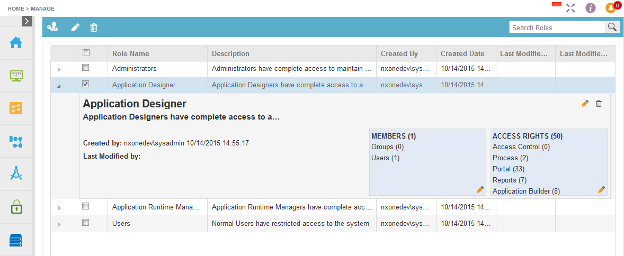
How to Start
- In the Manage Center, click
Access Control
 > Roles.
> Roles.
Procedure
- do one of these:
- On the role detail screen,
click Remove Role
 .
. - Select role from the list, and click Remove Role
 .
.
- On the role detail screen,
click Remove Role


