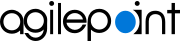AgilePoint NX System Administrator
The AgilePoint NX system administrator is the primary custodian of AgilePoint Server installation and maintenance tasks. This user is required during installation, upgrades, managing server on a daily basis, assigning others permission to use the system, monitoring alerts, etc.
This function is usually fulfilled by a person from the customer's IT team who manages other servers in your environment. Once the installation is complete, a system administrator is required part time. AgilePoint Server typically does not need a full time administrator.
AgilePoint System Account
The AgilePoint System Account is the priamary administrator account for AgilePoint Server, especially the AgilePoint Server Configuration Utility and the Windows services associated with the AgilePoint server-side components.
By default, the AgilePoint System Account is assumed to use the same credentials as other administrator tasks on the AgilePoint Server machine, such as the Windows administrator account. However, for security purposes, AgilePoint recommends you separate these credentials after AgilePoint Server is installed.
When AgilePoint Server is installed, the credentials for the AgilePoint System Account are the same as the AgilePoint Service Account. The purpose of this is to simplify the AgilePoint Server installation. However, for security purposes, AgilePoint recommends you separate these credentials after AgilePoint Server is installed.
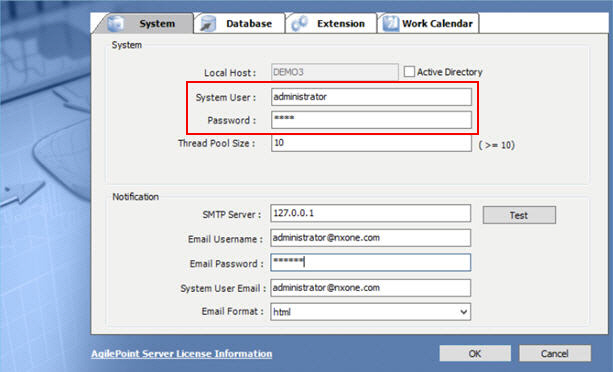
Applies to Deployment Types
Permissions and Configuration
| System | Permissions | Notes |
|---|---|---|
AgilePoint Server Machines |
|
|
AgilePoint Server service instances |
|
|
AgilePoint NX Portal tenants |
|
|
How To Create or Change This Account
- The AgilePoint System Account is created when you install AgilePoint NX.
- To change the AgilePoint System Account, refer to How Do I Change the Credentials for AgilePoint Administrator Accounts?.
AgilePoint Service Account
The AgilePoint Service Account is the set of authentication credentials AgilePoint Server uses to connect to other systems, such as the database server.
The AgilePoint Service Account is a "headless" account, which means that a person is not associated with the credentials. Instead the AgilePoint Server software or AgilePoint NX system is represented with these credentials. In other words, the AgilePoint System Administrator manages the credentials for the AgilePoint Service Account, but the (human) adminsitrator does not use these credentials to authenticate to any system.
When AgilePoint Server is installed, the credentials for the AgilePoint System Account are the same as the AgilePoint Service Account. The purpose of this is to simplify the AgilePoint Server installation. However, for security purposes, AgilePoint recommends you separate these credentials after AgilePoint Server is installed.
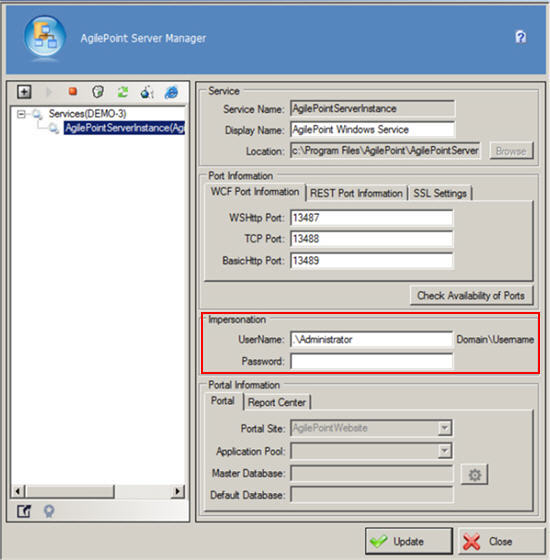
Applies to Deployment Types
Permissions and Configuration
| System | Permissions | Notes |
|---|---|---|
AgilePoint Server Machines |
|
|
Database |
|
During installation, AgilePoint requires db_owner privileges in SQL Server to create the tables required on the database. For security purposes, after finishing the AgilePoint Server configuration, you can remove the AgilePoint Server service account from the db_owner role in order to disallow the Create table privilege. Instead you can add this user to the db_datareader and db_datawriter role memberships. Please note that when updating the database schema in the future (e.g. for an upgrade), you will need to add this account back to the db_owner role in order for the database schema to be updated It is recommended to configure permissions for the SQL database account for AgilePoint, which grants INSERT,UPDATE, DELETE and SELECT, … by schema (namespace), ONLY on AgilePoint tables at the database level, instead of using the generic dbo schema to restrict access. |
SharePoint |
|
|
Data Services Machine |
|
|
How To Create or Change This Account
- The AgilePoint Service Account is created when you install AgilePoint NX.
- To change the AgilePoint Service Account, refer to How Do I Change the Credentials for AgilePoint Administrator Accounts?.
NX Portal Administrator
The NX Portal Administrator is a special role that can only be assigned to one AgilePoint ID in an instance of NX Portal. In the NX Portal, this user is referred to as the System Administrator.
By default, in AgilePoint NX OnDemand (public cloud) the NX Portal Administrator is the user who submits the initial request for the tenant. In AgilePoint NX OnPremises or AgilePoint NX PrivateCloud, the AgilePoint NX System Administrator (AgilePoint System Account) assigns the tenant administrator when he or she provisions the tenant.
This table shows the permissions for the NX Portal Administrator.
Applies to Deployment Types
Permissions
| System | Permissions | Notes |
|---|---|---|
AgilePoint NX Portal tenant |
|
|
How To Create or Change the NX Portal Administrator
- By default, in OnPremises or PrivateCloud environments, the NX Portal Administrator is assigned to the AgilePoint System Account when you install AgilePoint NX.
- By default, in OnDemand (public cloud) environments, the NX Portal Administrator is assigned to the first user added to an environment when you sign up for AgilePoint NX environment.
- To change the NX Portal Administrator, refer to How Do I Change the Credentials for AgilePoint Administrator Accounts?.
System Administrator Role
System administrator is the common administrator role for the AgilePoint NX Portal. Any registered AgilePoint NX user can be assigned the system administrator role. There is no limit to the number of users who can be assigned the system administrator role. The system administrator role is subordinate to the NX Portal Administrator.
This table shows the permissions for the system administrator role.
Applies to Deployment Types
Permissions
| System | Permissions | Notes |
|---|---|---|
AgilePoint NX Portal tenant |
|
|
How To Add the System Administrator Role to a User or Group
- By default, in OnPremises or PrivateCloud environments, the NX Portal Administrator is assigned the System Administrator role when you install AgilePoint NX.
- By default, in OnDemand environments, the system administrator role is assigned to the first user added to an environment when you sign up for AgilePoint NX environment.
- To add the system administrator role to other users or groups, refer to Add System Administrators.
Security Group Administrators
A security group is a set of permissions for functional areas within AgilePoint NX, such as apps or Data Entities. By default, the NX Portal Administrator has the highest level of permissions for all of these secuirty groups. Effectively, the NX Portal Administrator is also the default administrator for all security groups.
This table shows the permissions for the administrators of each secuirty group in AgilePoint NX.
Applies to Deployment Types
Security Group Types
| Security Group | Definition | More Information |
|---|---|---|
Enable Application Permission Control |
The user who creates a form-based app or process-based app becomes an application owner by default. Other users can not see the application in the App Builder. The application owner must add application owners or designers on the Permission Settings screen. Lets you set access rights specific to an application as an alternative to applying access controls to all applications in your AgilePoint NX environment. When you enable this feature, it only applies to new applications, not the applications that already exist. To apply application level permissions to your existing applications, you can change the settings for those applications as necessary.. |
|
Entity Global Permission Managers |
A global entity permissions manager is a user or group who has full permissions read, edit, create, and delete records for all entities in AgilePoint NX Data Entities, and can also manage permissions for other users and groups on all entities. The entity owner role gives similar permissions for an individual entity in Data Entities. |
|
Manage Global Permission |
Manage global permission is a type of user or group who has full permissions for all pages in AgilePoint NX Page Builder. The members of manage global permission security group can add page, edit, check out and check in the page on behalf of other users, save, preview, publish, rollback, and delete page, and can also manage permissions for other users and groups on all pages. They can also create and edit menus and CSS snippets. The page owner role gives similar permissions for an individual page in Page Builder. |