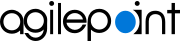Personalize AgilePoint NX
To personalize AgilePoint NX, do the procedure in this topic.
How to Start
- Click Settings
 .
.
Procedure
- Configure these as necessary.
Document Description Configures the branding for your portal site, such as site name, logo, and banner.
Specifies whether to show the AgilePoint apps on your portal site. For example, Work Center, Manage, Build Apps, Report, Collaborate, and Help.
Configures the basic settings for the Work Center. For example, max items to retrieve, items per page, open task in new window, and task colors.
Configures the columns that show in the Work Center.
Configures how tabs show in the Work Center.
Configures the items that show in the App Builder.
Configures the Process Builder. For example, enable quick start wizard for new application and allow deleting application permanently.
Configures the eForm Builder. For example, launch configuration window and toolbar settings.
Configures the Page Builder. For example, default page name, allow to delete pages, and enable demo pages.
Configures the entity in AgilePoint NX. For example, allow custom entity deletion, save, and reset.
Configures your AgilePoint NX tenant. For example, tenant information, mobile eForm settings, and reset storage key.