Entity Global Permission Managers > Permission Settings screen
Specifies the users and groups who are global entity permissions managers for all AgilePoint NX entities.
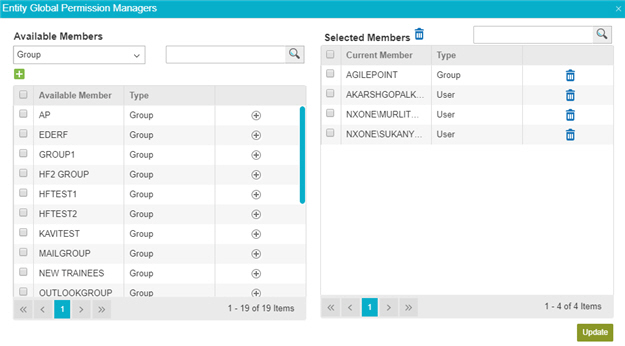
Good to Know
- AgilePoint Data Entities only shows an entity if you are a member of the entity owner or entity designer security group.
How to Start
- In the Manage Center, click
Application Management
 > Permissions.
> Permissions. - On the Permissions screen, click Entity Permissions.
- On the Entity Permissions screen, click Entity Global Permission Managers.
Fields
| Field Name | Definition |
|---|---|
Available Members |
|
Search |
|
Add |
|
Add Member |
|
Selected Members |
|
Delete |
|
Update |
|



