How Do I Connect On-Premises SharePoint to AgilePoint NX in a Public Cloud Environment?
To integrate on-premises SharePoint with AgilePoint NX in a public cloud environment, do the procedure in this topic.
Prerequisites
- AgilePoint NX Dashboard is installed. For more information, refer to Add the AgilePoint NX App to a SharePoint Site.
- SharePoint Integration installed in an on-premises environment.
- AgilePoint NX OnDemand (public cloud) environment.
Good to Know
- You must change the values in the list items before you can use SharePoint Integration.
- For all
AgilePoint Configuration List settings, the following values apply:
- Application - This value must be AgilePoint.
- Encrypted - If you select this option, data associated with this setting is encrypted to and from SharePoint. This setting is optional except in these conditions:
- If your AgilePoint Server instance is configured to use HTTP or HTTPS, the ImpersonatorPass setting must be encrypted.
How to Start
- In SharePoint on-premises, on the SharePoint site, click Site contents.
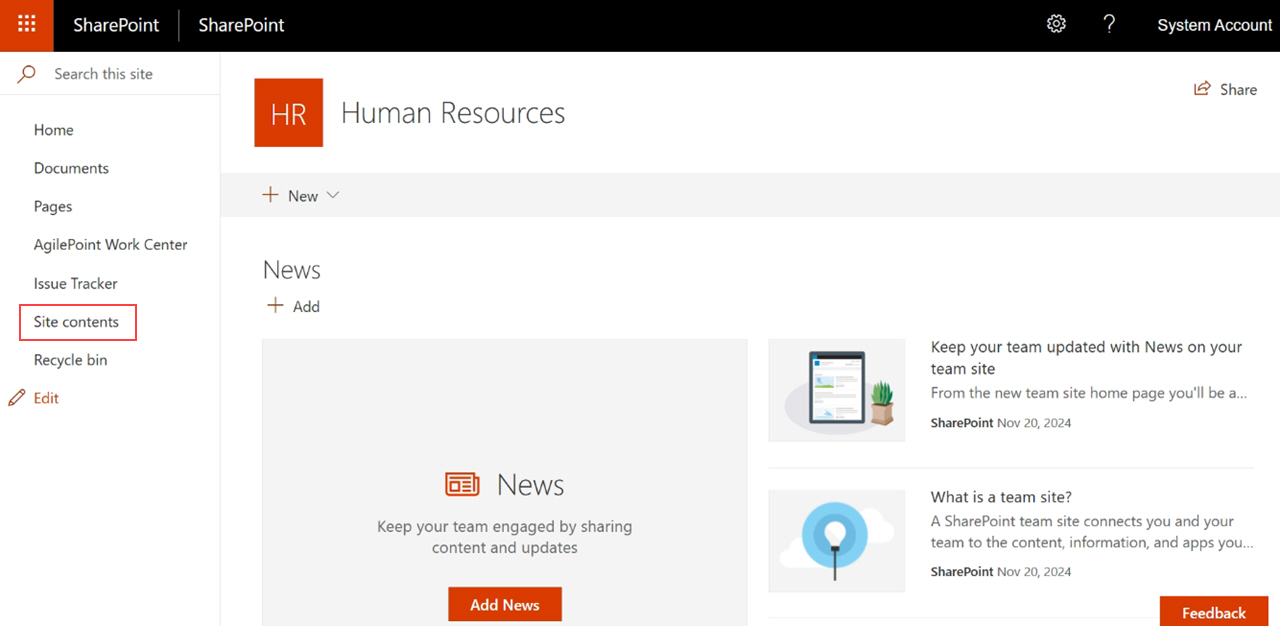
- On the Site contents screen,
click AgilePoint Configuration.
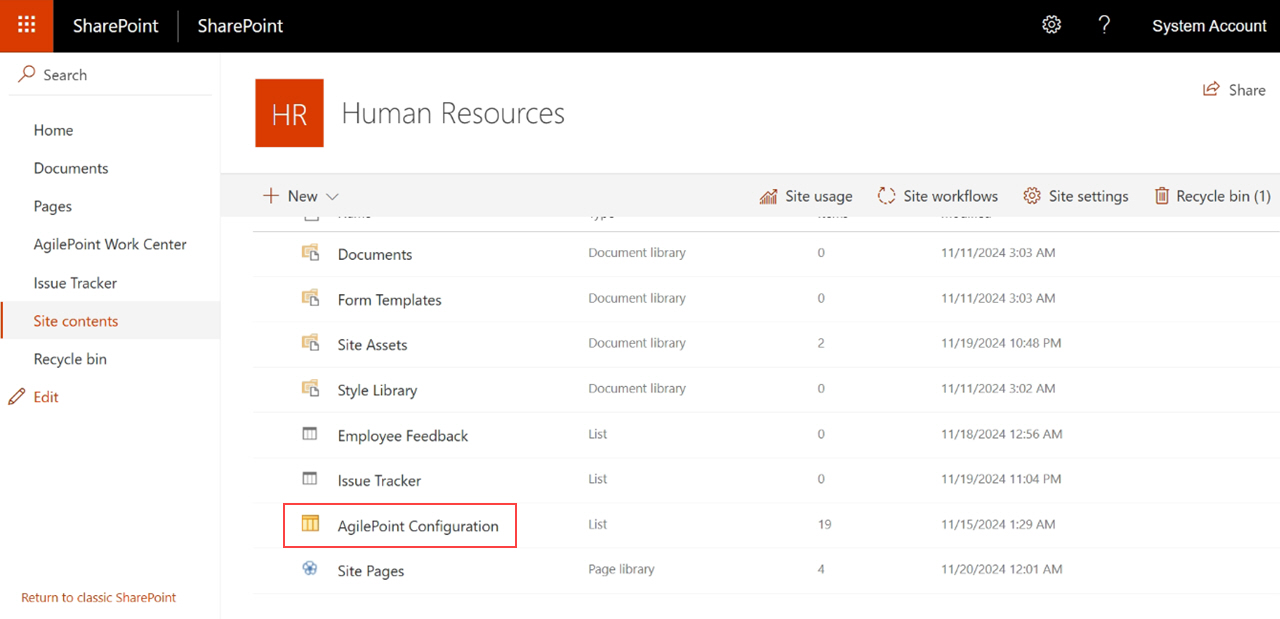
Procedure
- For HostingType, enter OnDemand.
- For HostingMechanism, enter WCF.
- Configure the items in the AgilePoint Configuration list as necessary.
For more information, refer to AgilePoint Configuration List for SharePoint (SharePoint On-Premises).
- Run the Windows Service Client Utility Tool.


