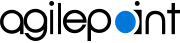Run the Windows Service Client Utility Tool
After you install SharePoint Integration in an on-premises environment, you must run the Windows Service Client Utility Tool to configure the binding with the AgilePoint Server.
Prerequisites
- SharePoint Integration in an on-premises environment.
- Create a backup copy of the configuration file for the SharePoint web application you are configuring before using this utility.
Procedure
- In the AgilePoint Windows Service Client Utility Tool screen, complete these fields:
Field Name Definition Service address
Specifies the wsHttp AgilePoint Service URL for your AgilePoint environment.
For more information, refer to Find Your AgilePoint Service URL in AgilePoint NX. Make sure you get the wsHttp URL.
Note:If your AgilePoint Server instance uses HTTPS, to use on-premises SharePoint, the web application for your SharePoint site must be configured to use HTTPS.Target Config
Specifies the file name and location of the web.config for your SharePoint site.
The default location is c:\inetpub\wwwroot\wss\VirtualDirectories\[port number]
- (Optional) Click Settings to configure the following fields:
- Max Buffer Size
- Max Buffer Pool Size
- Max Received Message Size
- Max String Content Length
- Max Array Length
Guidance for modifying these values can be found at the following articles on MSDN:
- Click Generate.
This process overwrites the settings in your web.config file with the information you entered.
- If you are using SharePoint on a machine that is not the AgilePoint Server machine, copy the modified web.config file back to its original location on the SharePoint machine.