Reassign Tasks screen
Reassigns tasks to different participants.
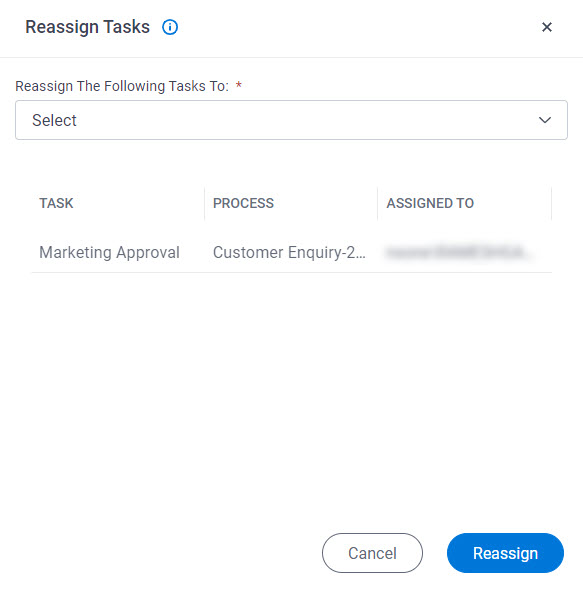
Video: Task Management
Examples
- (Example) Reassign a Task to a Different User from Manage Center
- Examples - Step-by-step use case examples, information about what types of examples are provided in the AgilePoint NX Product Documentation, and other resources where you can find more examples.
Prerequisites
- A running process.
- These access rights:
- Enable Manage Center Access
- Reassign a Task
For more information, refer to:
How to Start
- Click Manage.

- In Manage Center,
click Runtime Management > Tasks.
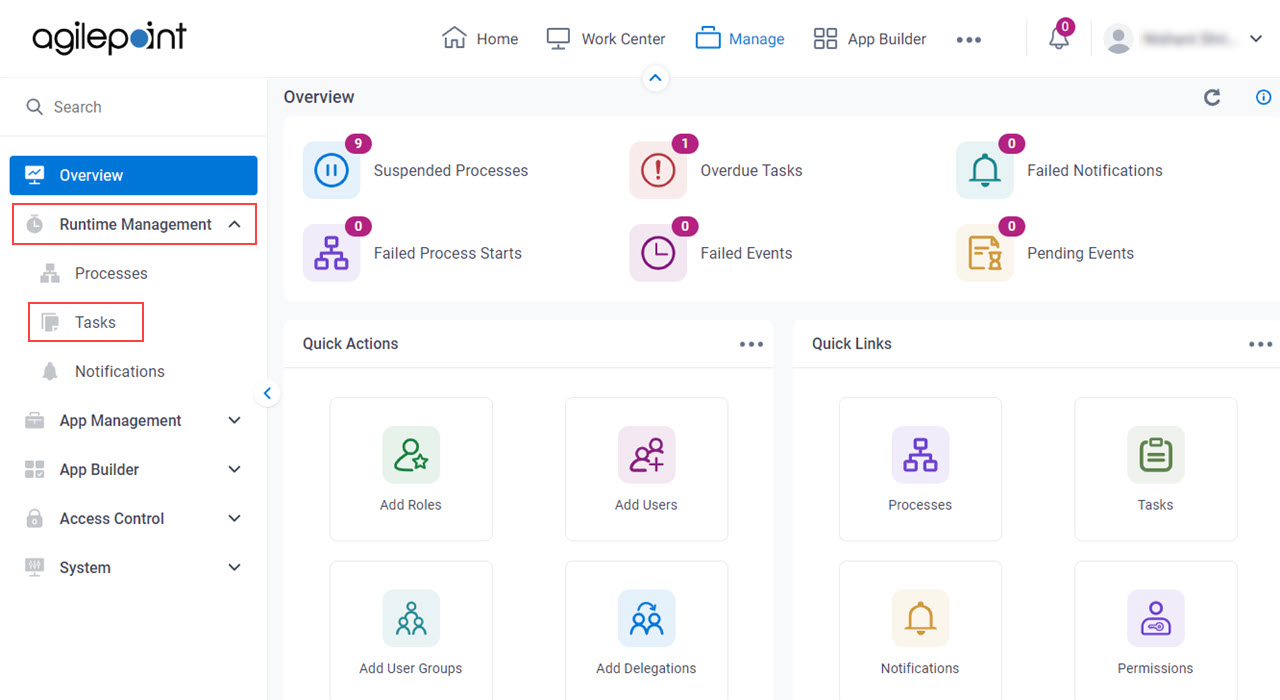
- On the Tasks screen, select a task.
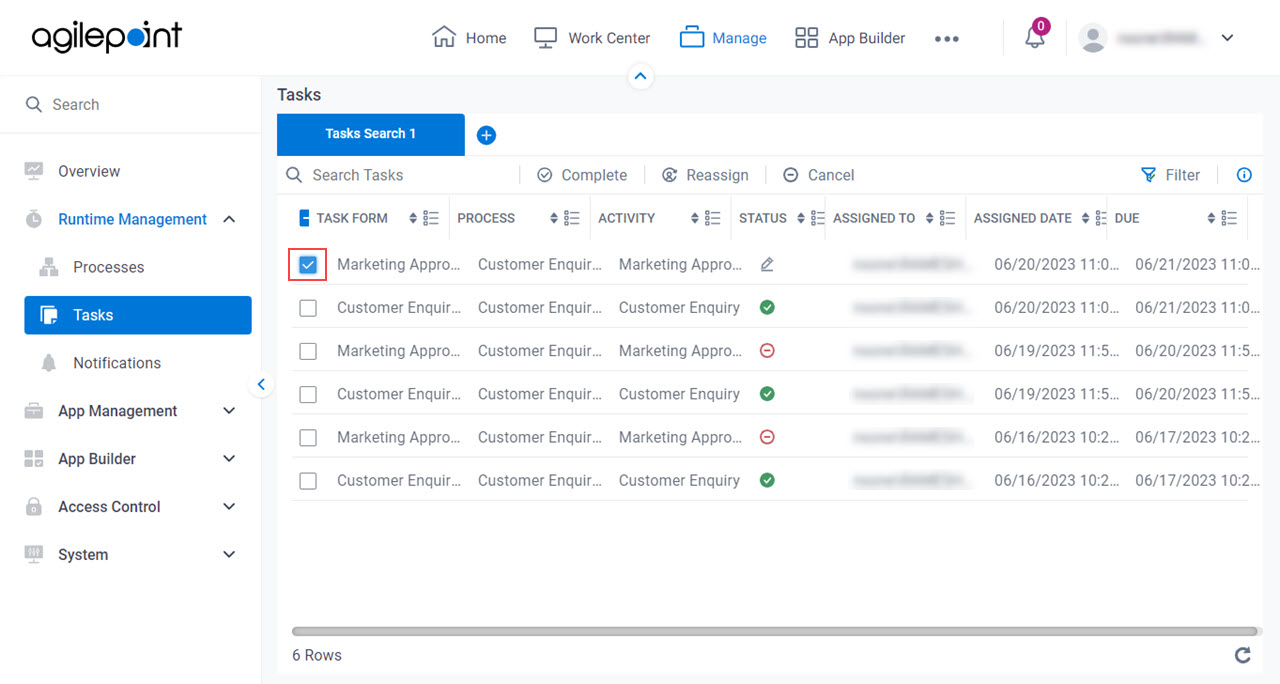
- Click Reassign.
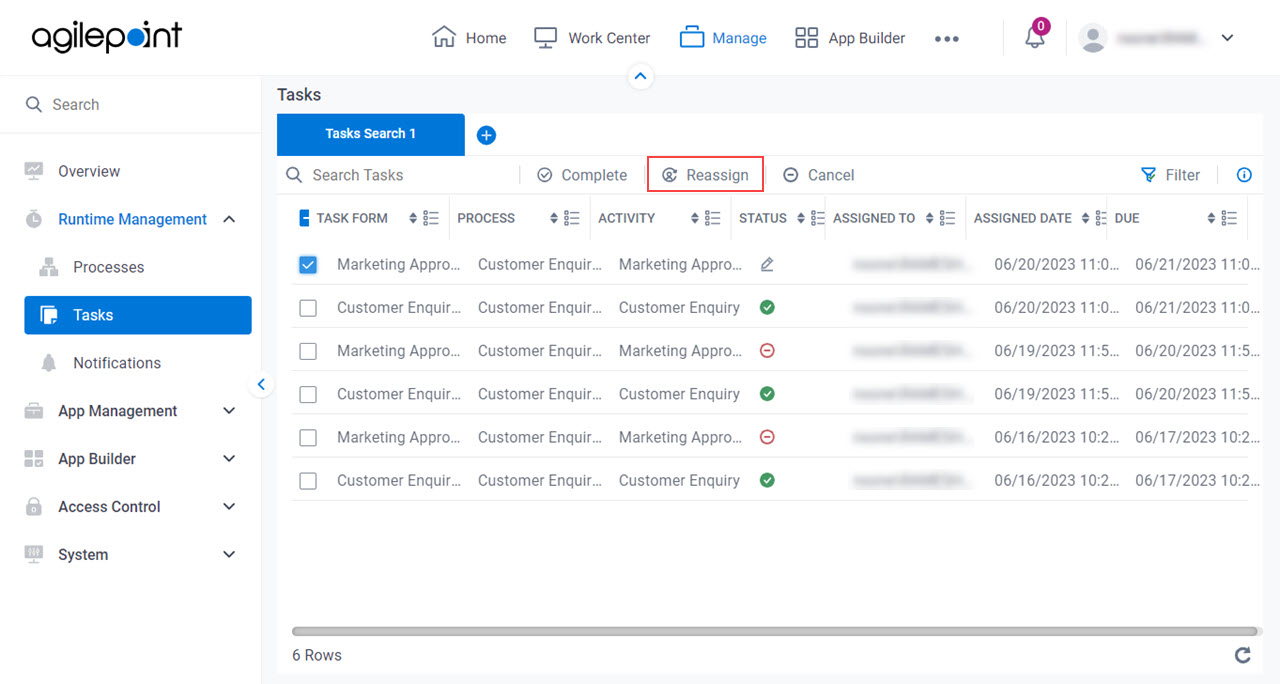
Fields
| Field Name | Definition |
|---|---|
Reassign The Following Tasks To |
|
Task |
|
Process |
|
Assigned To |
|
Reassign |
|


