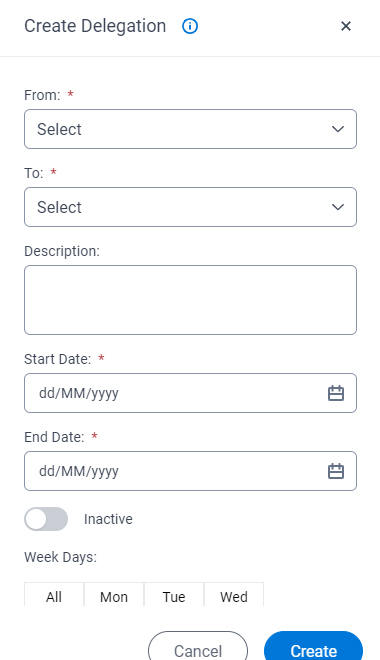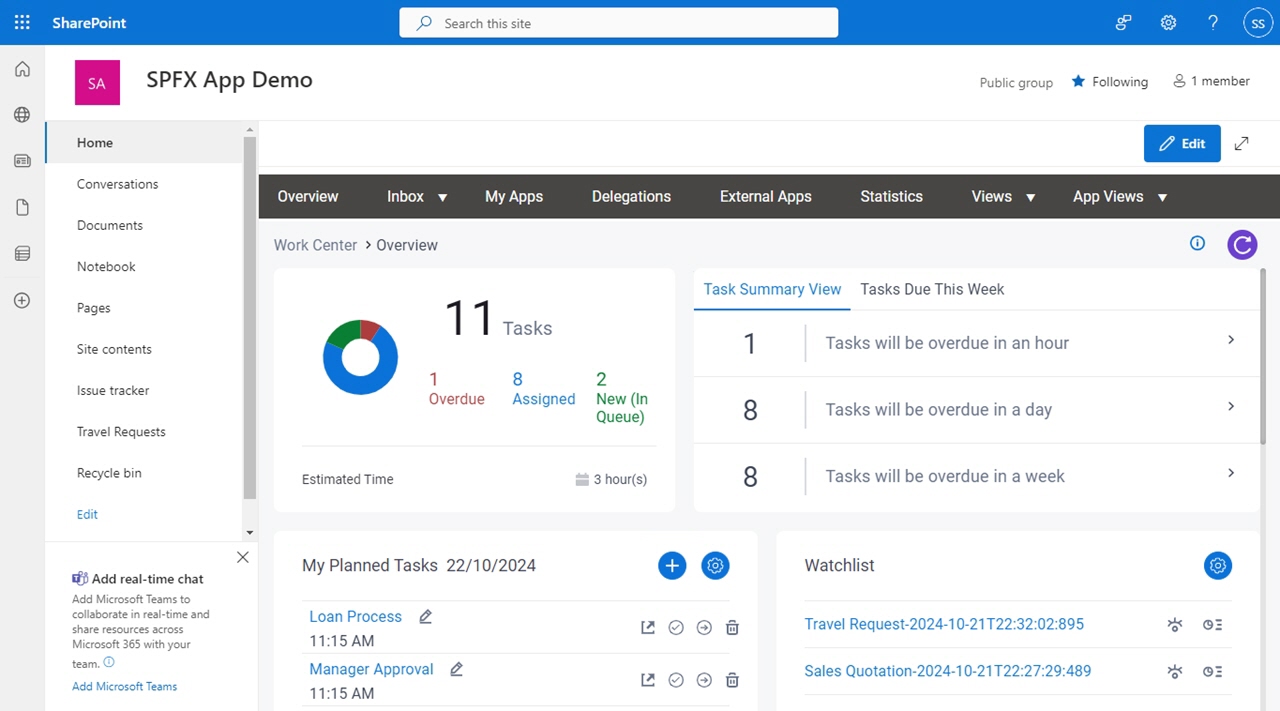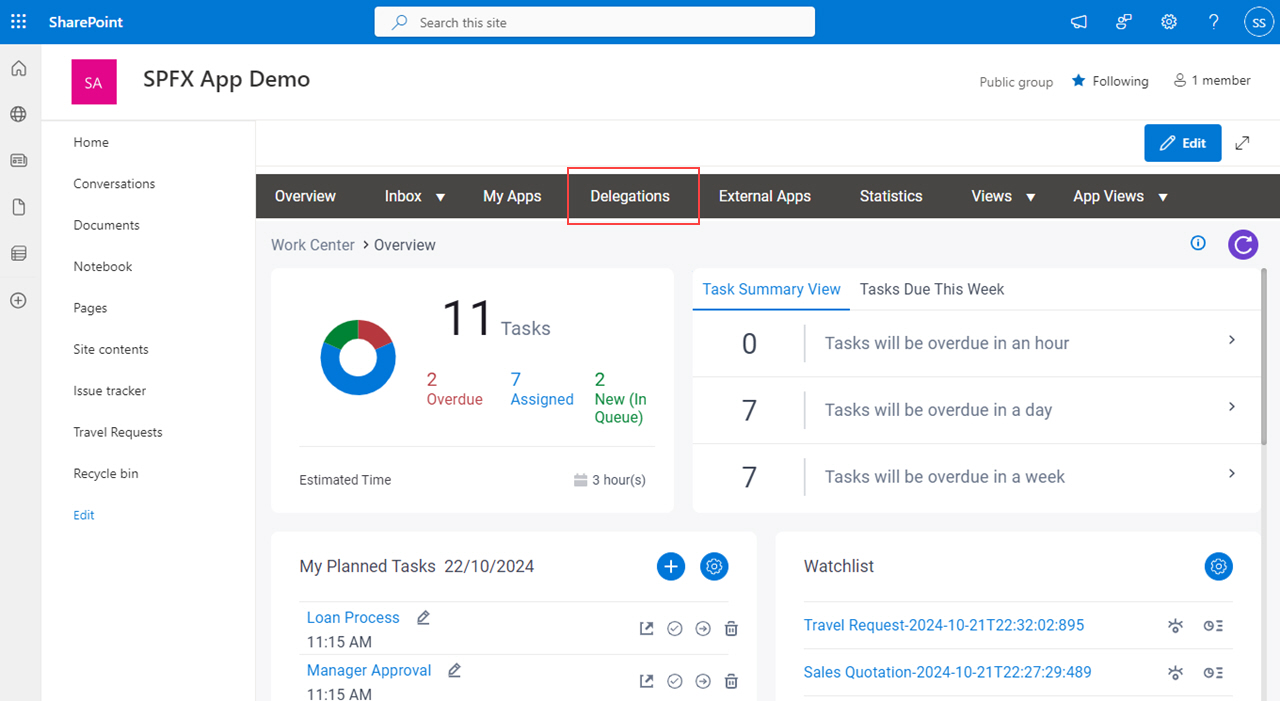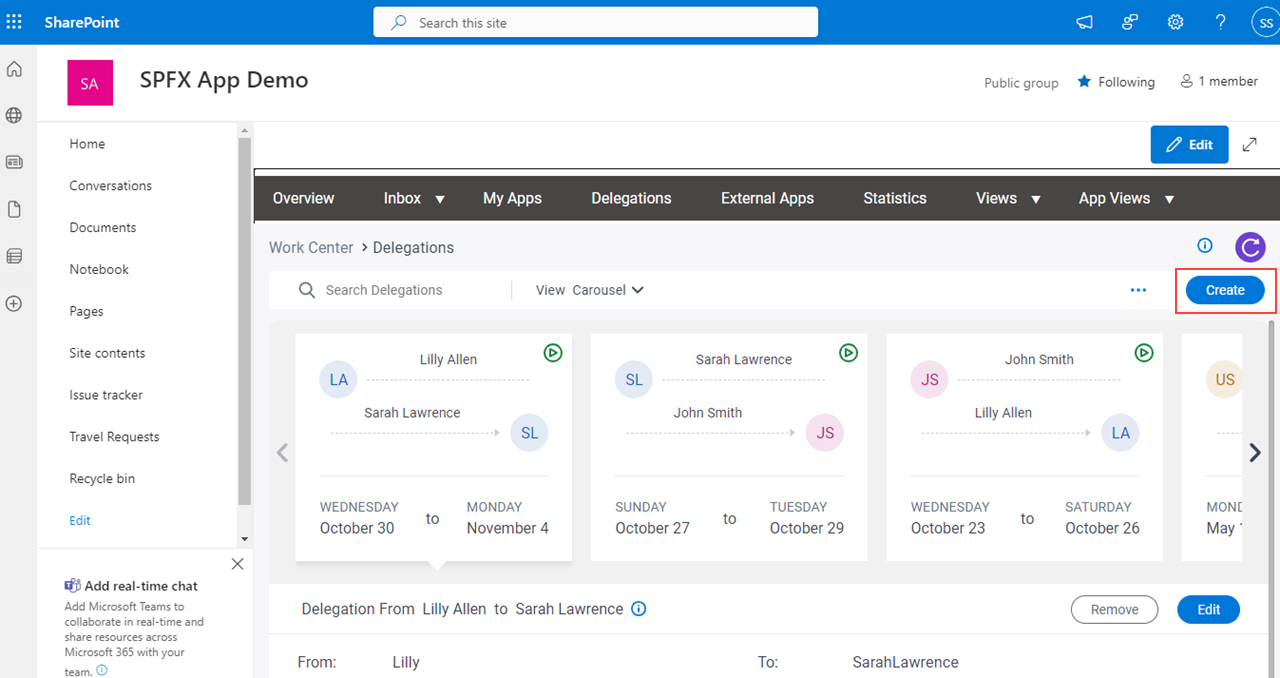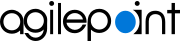Figure 1. Create Delegation screen
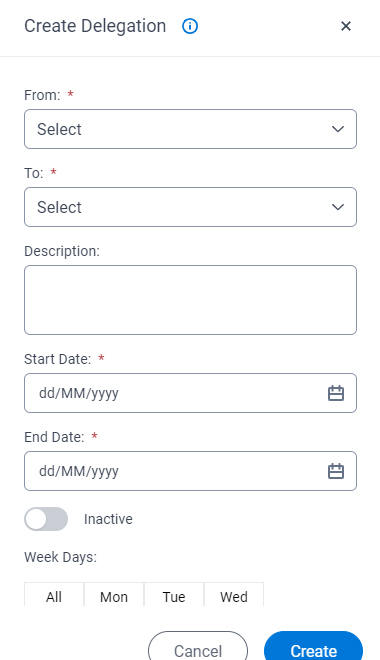
How to Start
- In SharePoint for Microsoft 365, open the AgilePoint Work Center web part.
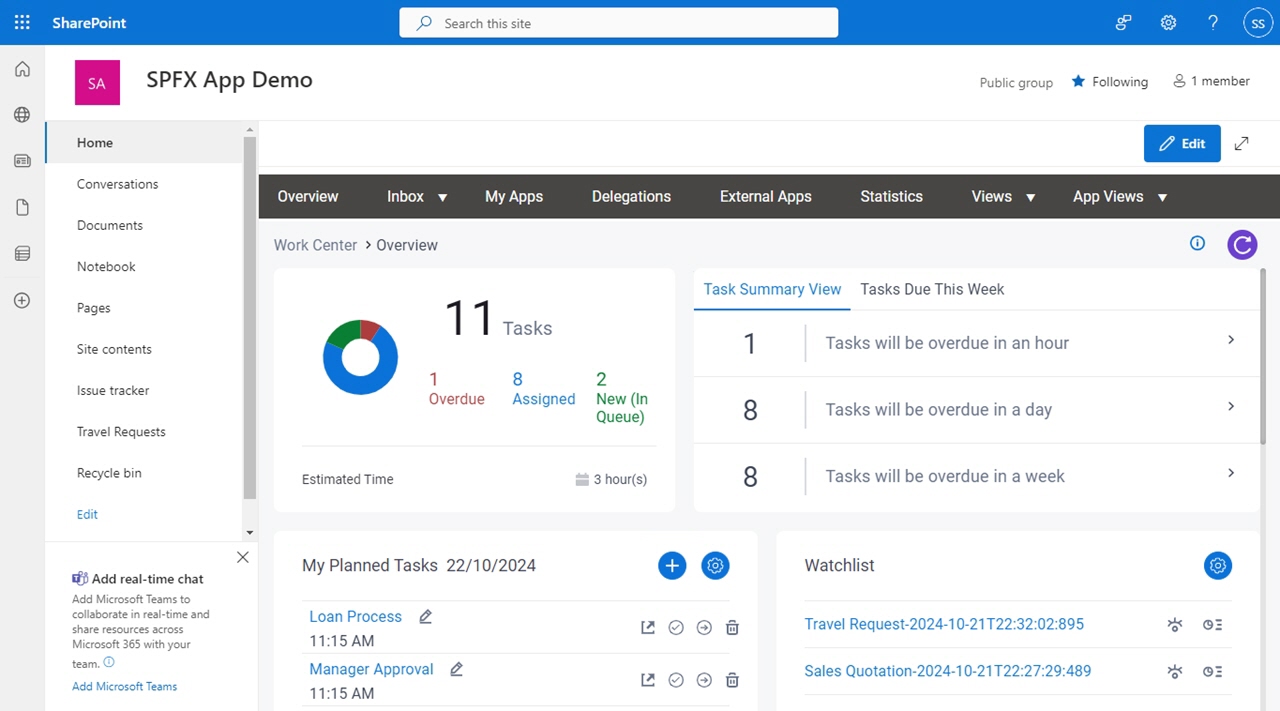
- In the AgilePoint Work Center web part, click Delegations.
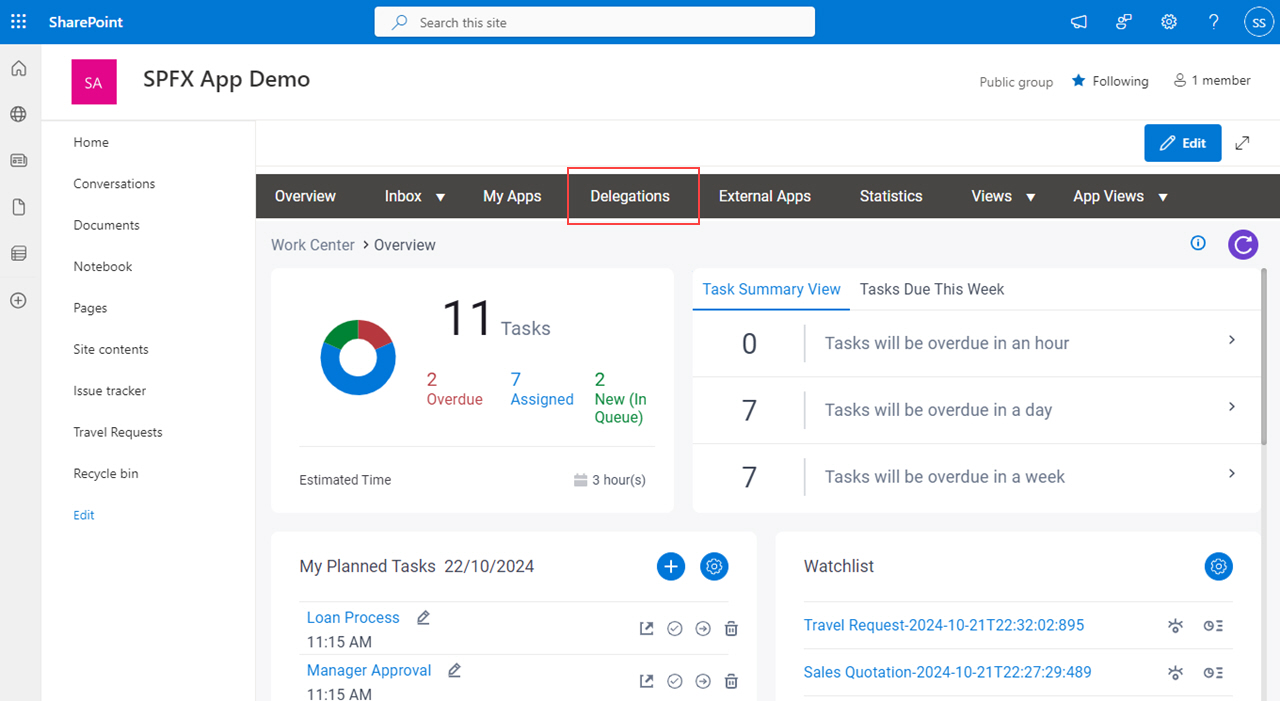
- On the Delegations screen, click Create.
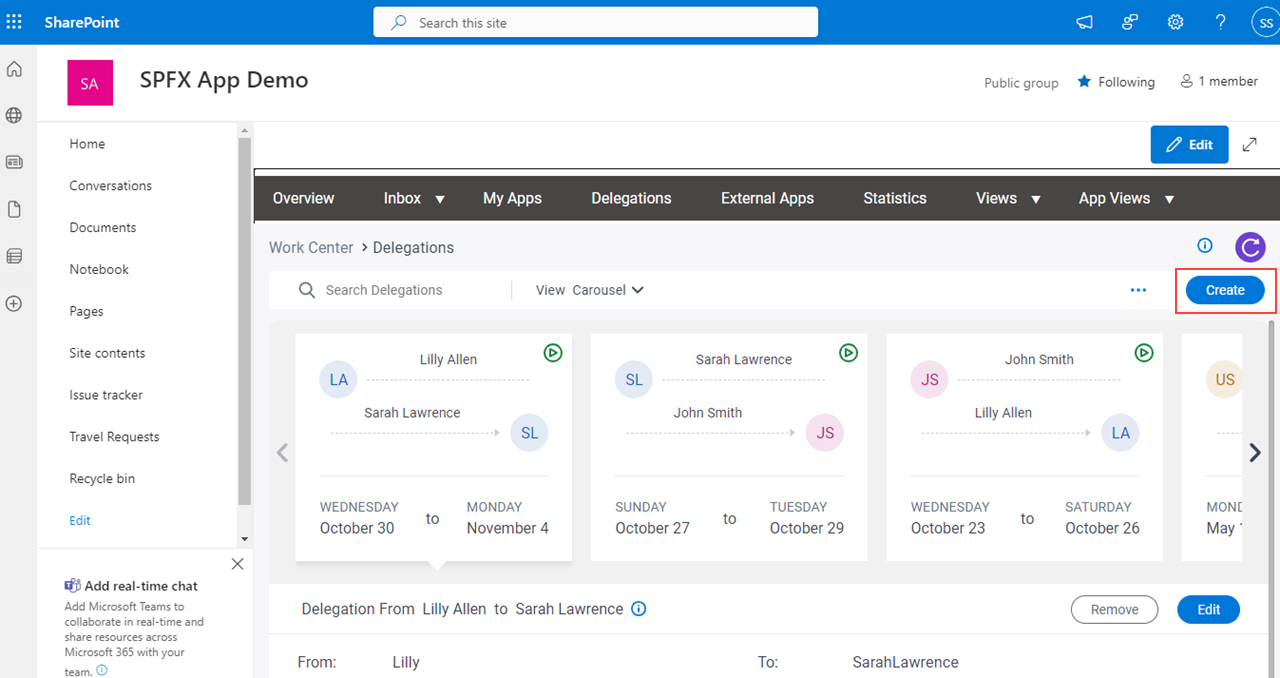
Fields
| Field Name | Definition |
|---|
From |
- Description:
- Specifies the user name to whom the task was first assigned.
- Allowed Values:
- A user name from the list.
- Default Value:
- None
|
To |
- Description:
- Specifies a participant to whom to temporarily reassign a task when
the assigned participant is not available.
- Allowed Values:
- A user name from the list.
- Default Value:
- None
|
Description |
- Description:
- A description of the delegation.
- Allowed Values:
- More than one line of text.
- Default Value:
- None
|
Start Date |
- Description:
- Specifies the date the delegation starts.
- Allowed Values:
- A date from the date picker.
- Default Value:
- None
|
End Date |
- Description:
- Specifies the date the delegation stops.
- Allowed Values:
- A date from the date picker.
- Default Value:
- None
|
Active/Inactive |
- Description:
- Specifies whether a delegation is active.
- Allowed Values:
-
- Selected - The delegation is active.
- Deselected - The delegation is not active.
- Default Value:
- Deselected
|
Week Days |
- Description:
- Specifies whether the delegation applies to all days.
- Allowed Values:
-
- All - Specifies the delegation for all days.
- Specific Days - Specifies the days the delegation takes effect.
- Default Value:
- None
|