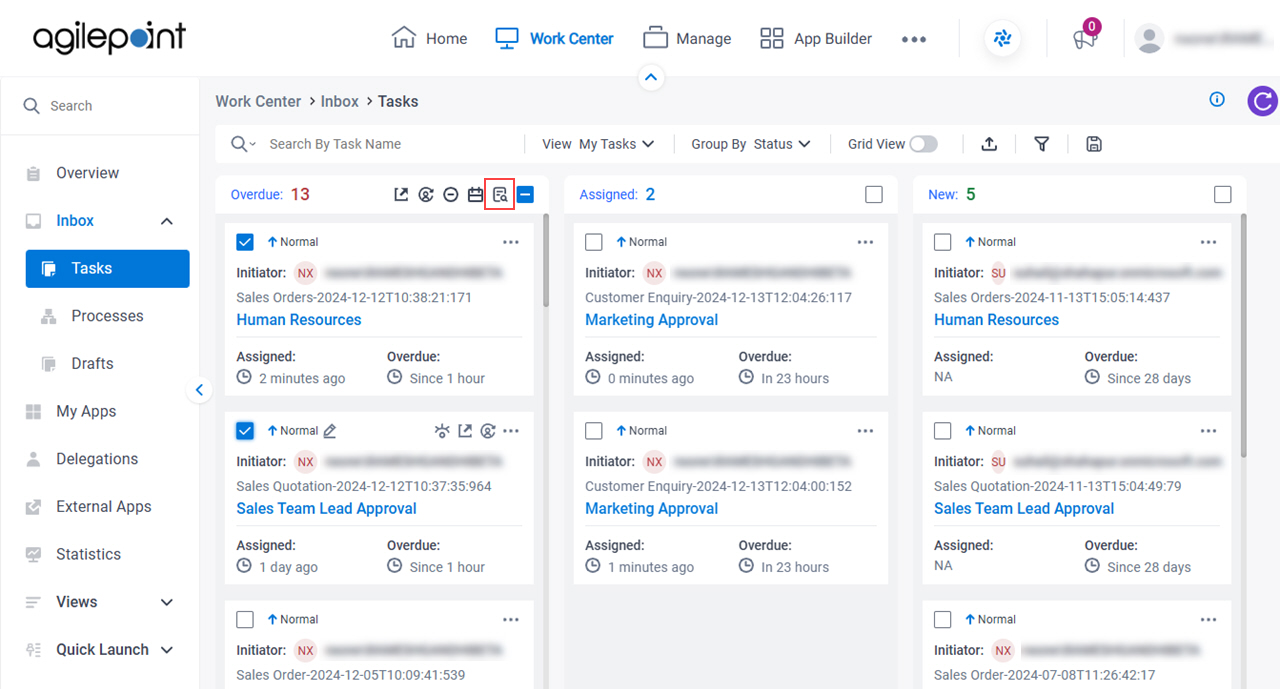Add Processes To Watchlist screen
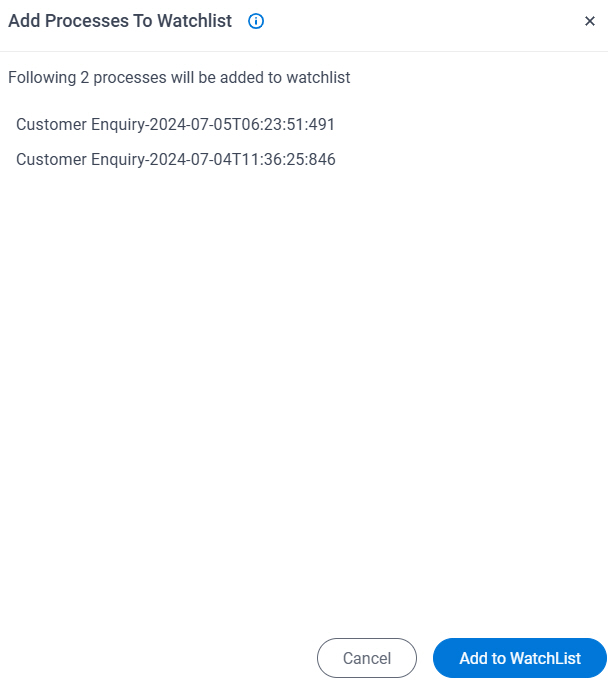
Prerequisites
- AgilePoint NX OnDemand (public cloud), AgilePoint NX PrivateCloud, or AgilePoint NX OnPremises v9.0 Software Update 1 or higher.
Good to Know
- Documentation for this screen is provided for completeness. The fields are mostly self-explanatory.
How to Start
- Click Work Center.
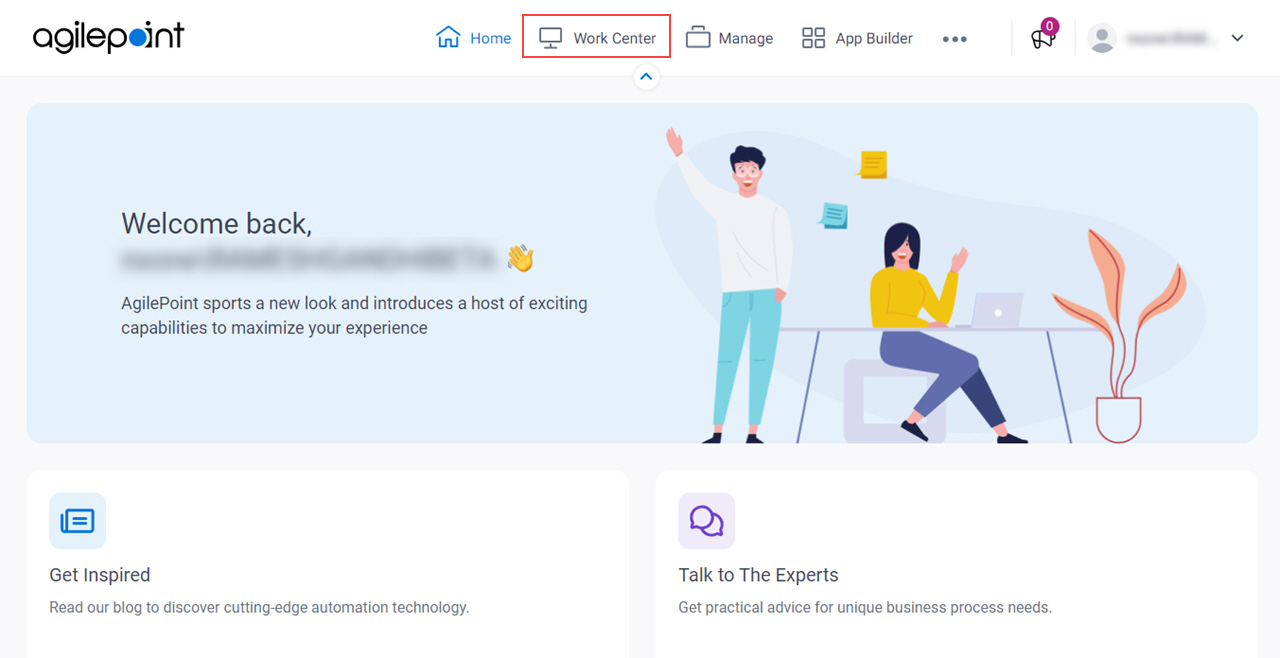
- In the left pane, click Inbox > Tasks.
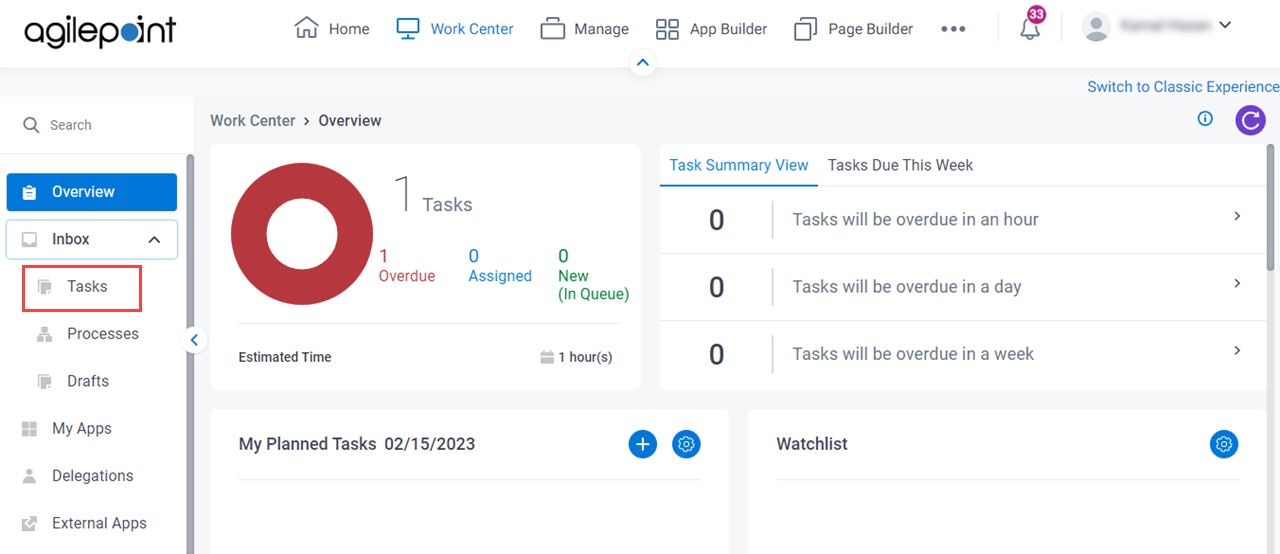
- On the task list, select one or more tasks.
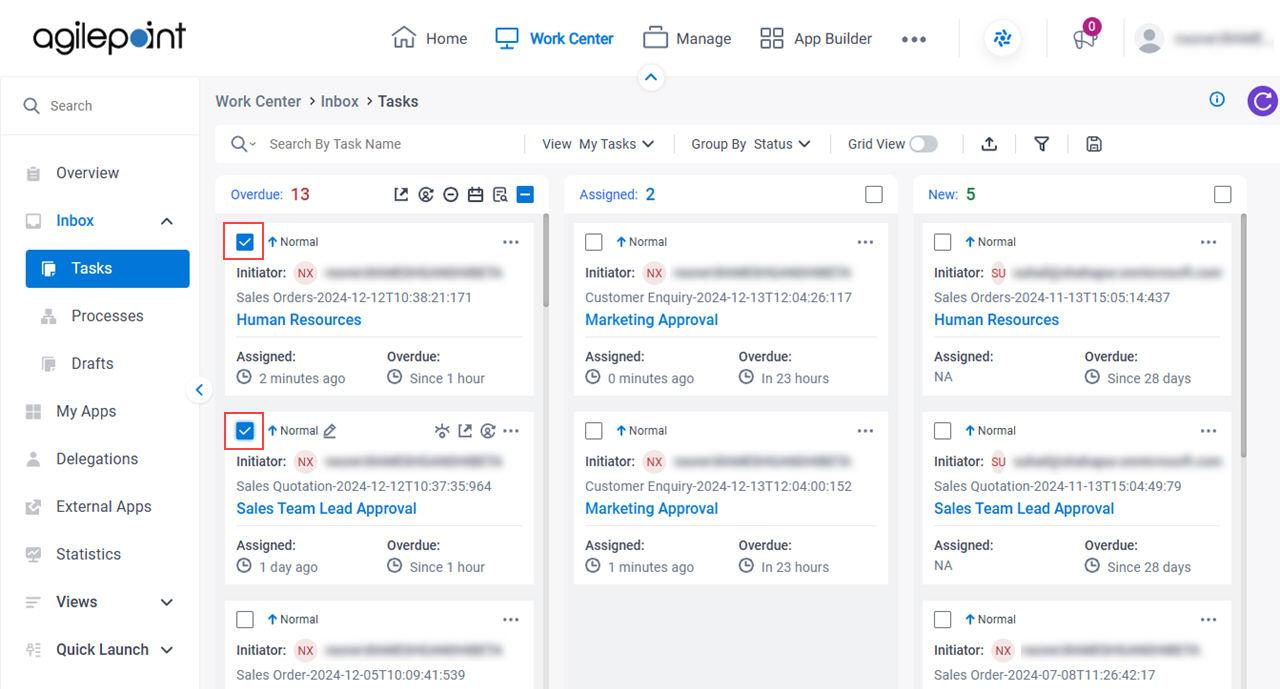
- Click Add To Watchlist
 .
.