Chat Completion (OpenAI) activity
Configure the Chat Completion activity
Examples
- (External) AgilePoint NX Connector For OpenAI
- Examples - Step-by-step use case examples, information about what types of examples are provided in the AgilePoint NX Product Documentation, and other resources where you can find more examples.
Prerequisites
- AgilePoint NX OnDemand (public cloud), AgilePoint NX PrivateCloud, or AgilePoint NX OnPremises v9.0 Software Update 1 or higher.
Good to Know
- To send an email notification, click
Advanced
 >
Email Notifications
>
Email Notifications  .
. For more information, refer to Email Notifications screen (Process Activities).
- In most text fields, you can use process data variables as an alternative to literal data values.
- You can configure whether this activity waits for other activities before it runs.
For more information, refer to How Do I Configure an Activity to Wait for Other Incoming Activities?
- This section shows the configuration settings on the configuration screens for this activity. Other configuration settings apply to system activities. For more information, refer to:
How to Start
- Open Process Builder.
For information about how to open this screen, refer to Process Builder.

- In Process Builder, in the Activity Library,
open the OpenAI tab.
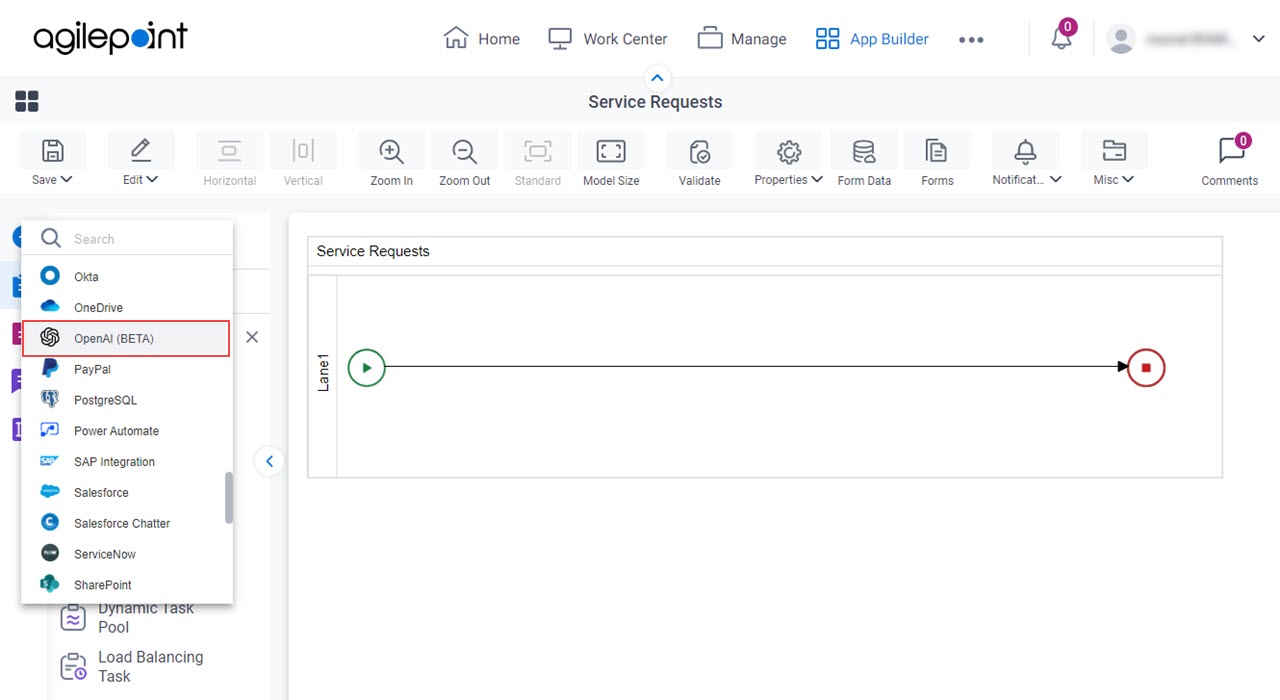
- On the OpenAI tab,
drag the Chat Completion
activity onto your process.
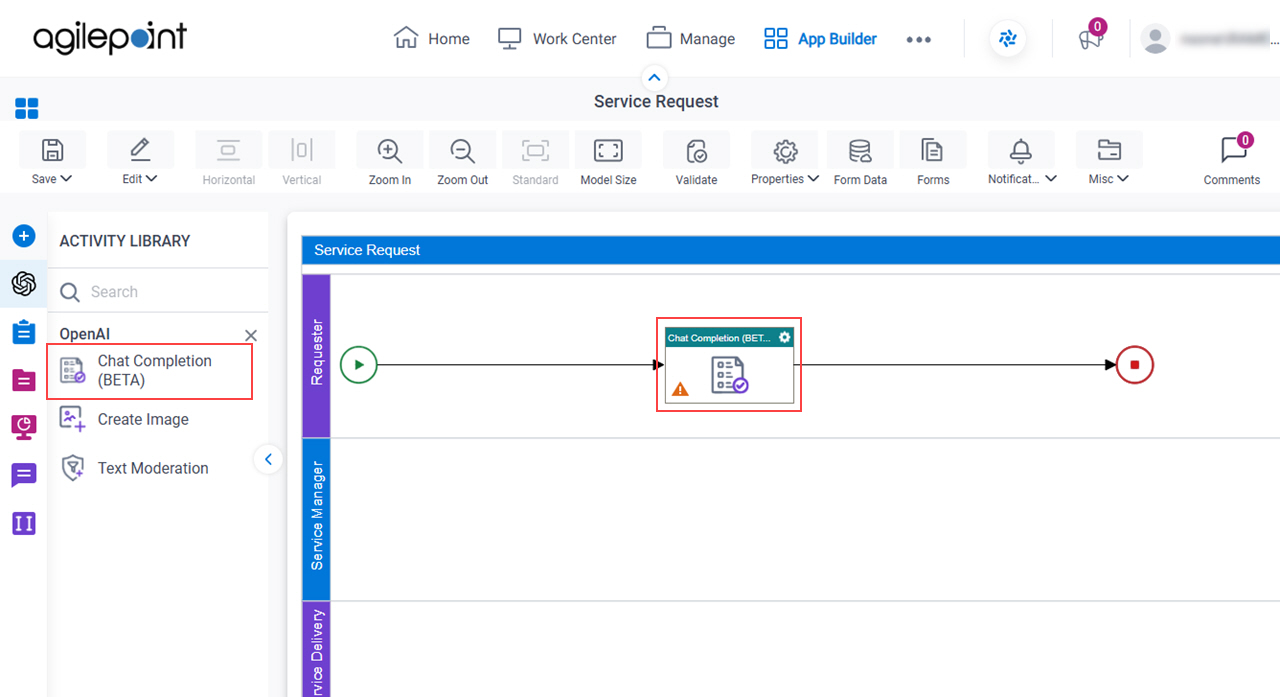
General Configuration
Specifies the basic settings for the Chat Completion activity.
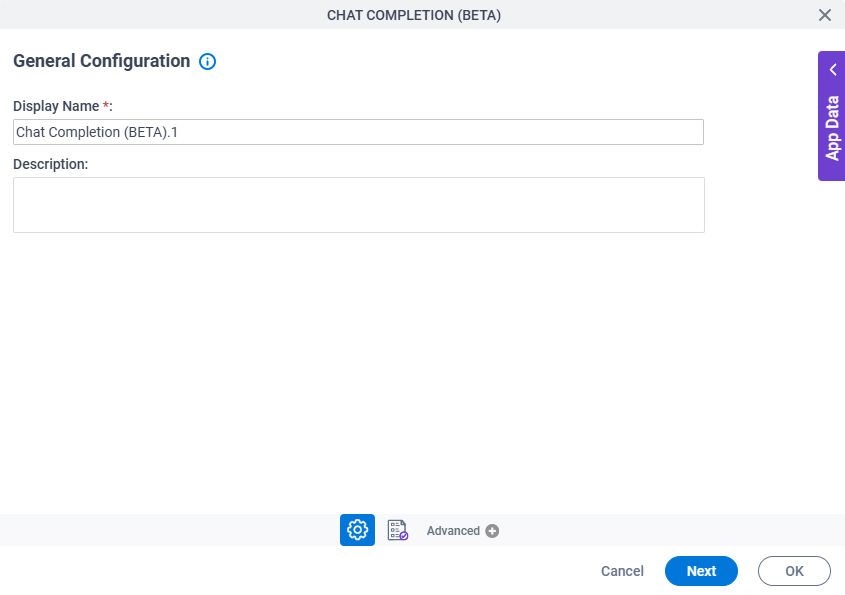
Good to Know
- Documentation for this screen is provided for completeness. The fields are mostly self-explanatory.
Fields
| Field Name | Definition |
|---|---|
|
Display Name |
|
|
Description |
|
Chat Completion Configuration > Model Properties tab
Configures the OpenAI model to generate text output.
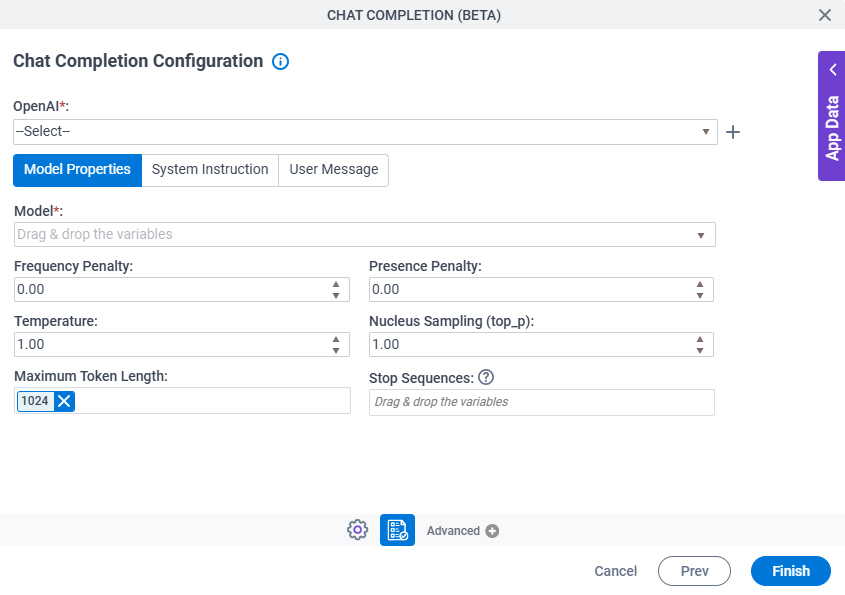
Fields
| Field Name | Definition |
|---|---|
|
OpenAI |
|
|
Create |
|
|
Model |
|
|
Frequency Penalty |
|
|
Presence Penalty |
|
|
Temperature |
|
|
Nucleus Sampling (top_p) |
|
|
Maximum Token Length |
|
|
Stop Sequences |
|
Chat Completion Configuration > System Instruction tab
Configures the system instruction that is used to guide the OpenAI model to generate text output.
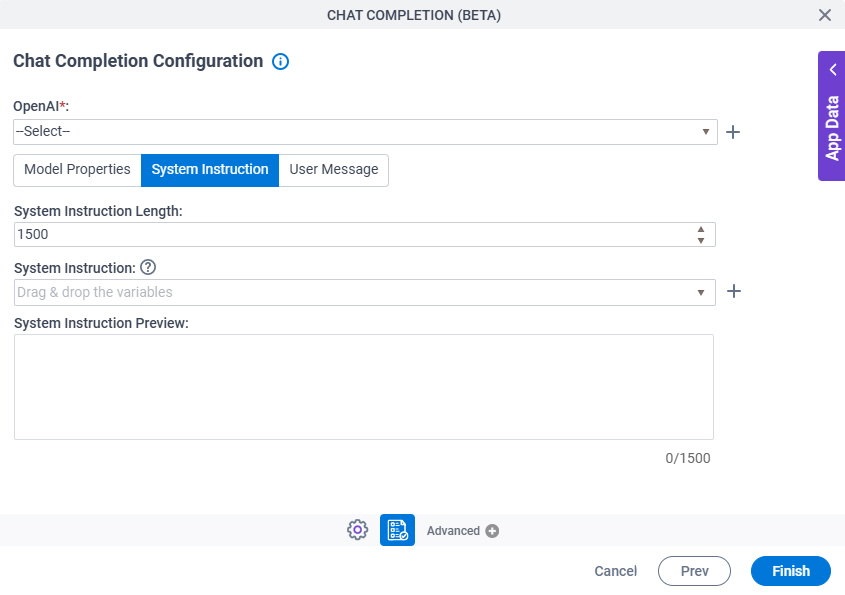
Fields
| Field Name | Definition |
|---|---|
|
OpenAI |
|
|
Create |
|
|
Model |
|
|
System Instruction Length |
|
|
System Instruction |
|
|
System Instruction Preview |
|
Chat Completion Configuration > System Instruction > Goals / Mission tab
Specifies the goals or rules for the OpenAI model to generate text output.
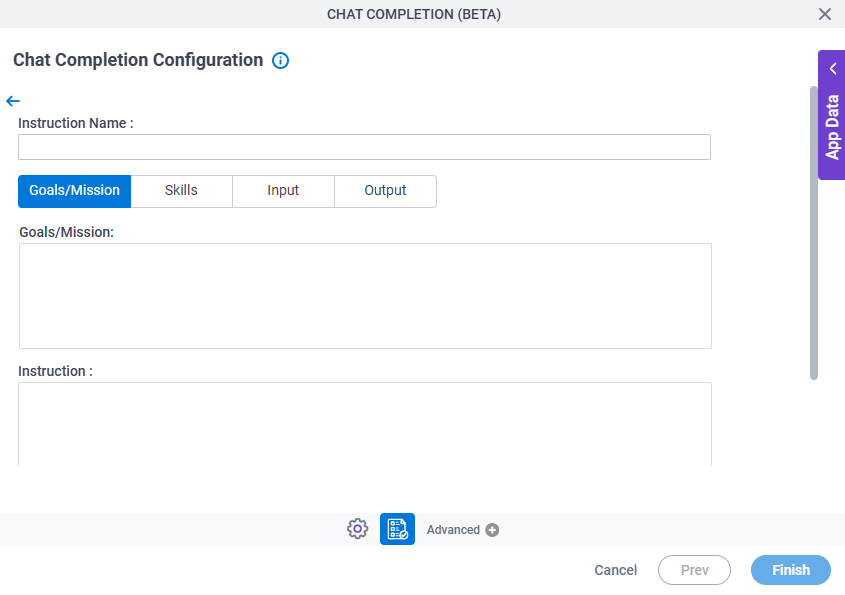
Fields
| Field Name | Definition |
|---|---|
|
Instruction Name |
|
|
Goals / Mission |
|
|
Instruction |
|
|
Save To OpenAI |
|
Chat Completion Configuration > System Instruction > Skills tab
Specifies the skills or roles for the OpenAI model used to generate text output.
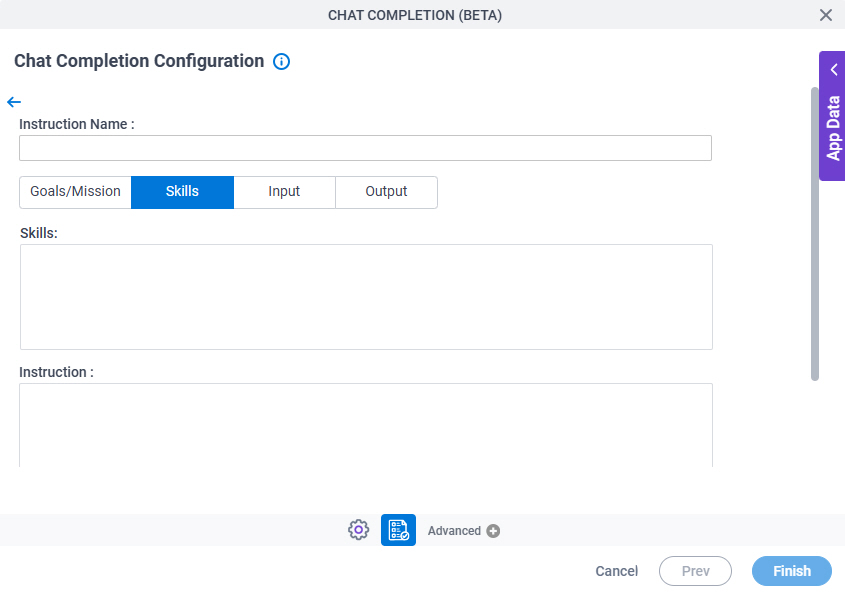
Fields
| Field Name | Definition |
|---|---|
|
Instruction Name |
|
|
Skills |
|
|
Instruction |
|
|
Save To OpenAI |
|
Chat Completion Configuration > System Instruction > Input tab
Specifies the input content the OpenAI model used to generate text output.
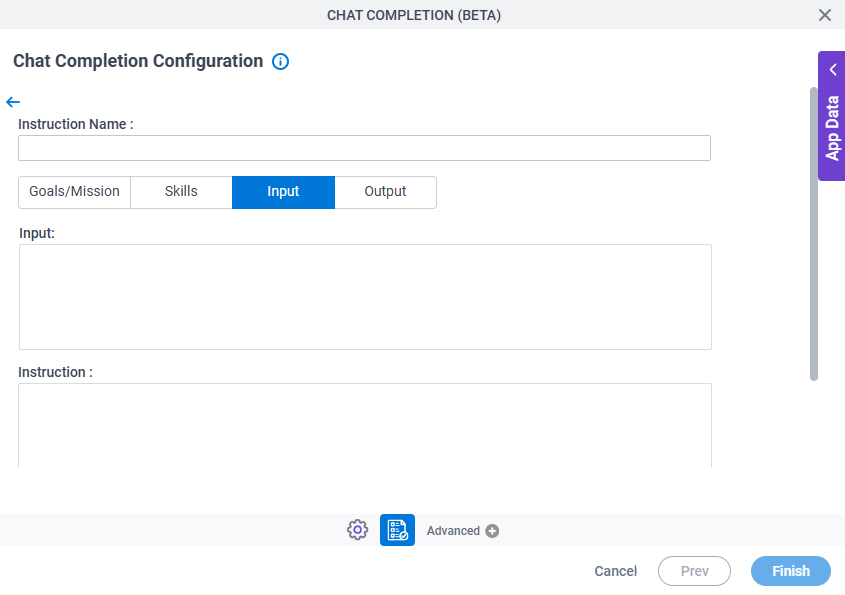
Fields
| Field Name | Definition |
|---|---|
|
Instruction Name |
|
|
Input |
|
|
Instruction |
|
|
Save To OpenAI |
|
Chat Completion Configuration > System Instruction > Output tab
Specifies the output format the OpenAI model used to generate text output.
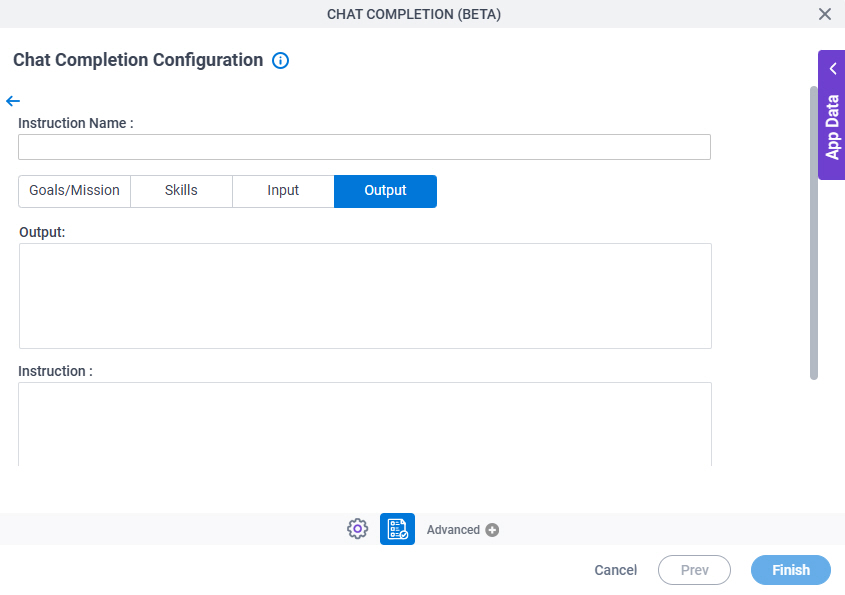
Fields
| Field Name | Definition |
|---|---|
|
Instruction Name |
|
|
Output |
|
|
Instruction |
|
|
Save To OpenAI |
|
Chat Completion Configuration > User Message tab
Configures the chat conversation to generate text output in OpenAI, and it configures how to store the response in the AgilePoint NX app.
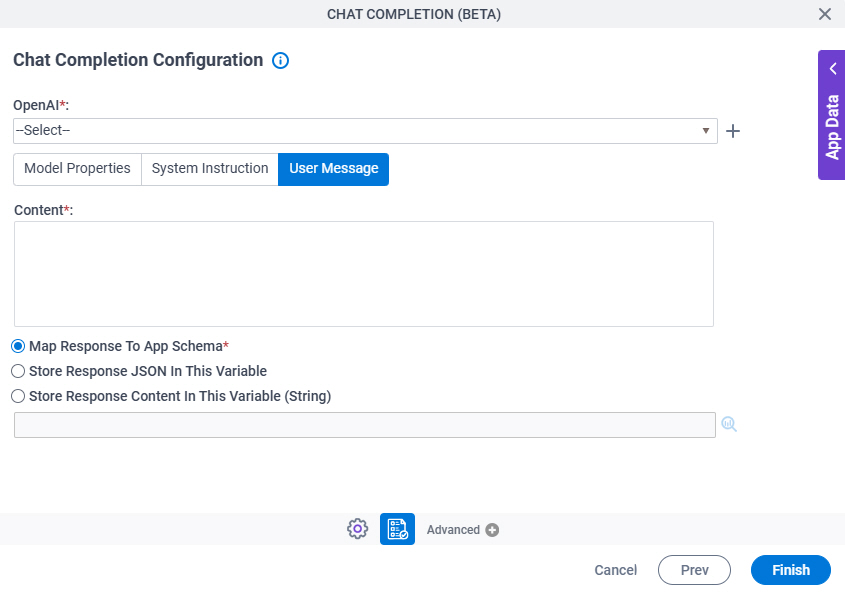
Fields
| Field Name | Definition |
|---|---|
|
OpenAI |
|
|
Create |
|
|
Content |
|
|
Map Response To App Schema / Store Response JSON In This Variable / Store Response Content In This Variable (String) |
|






