Cancel Activities in a Process that are Active
To cancel the activities that are active in a process, do the procedure in this topic.
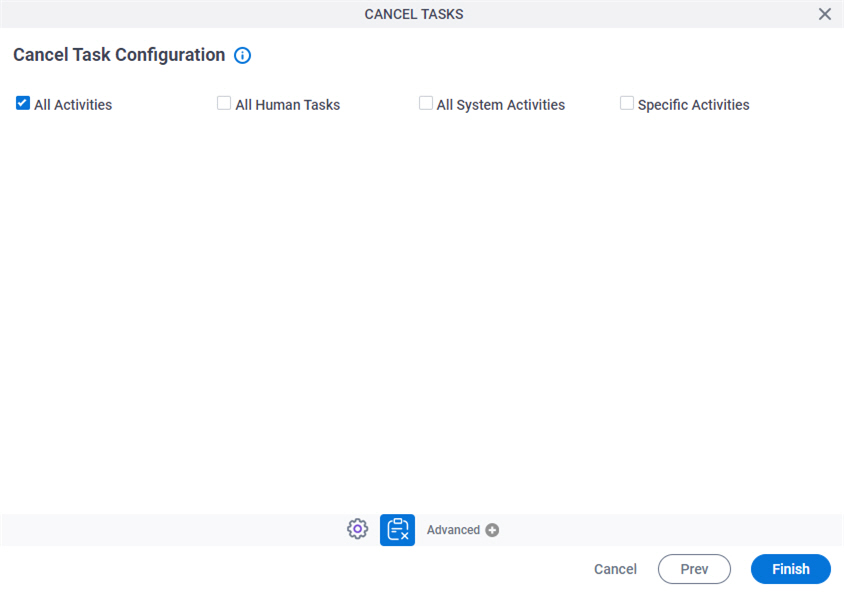
Good to Know
- In most text fields, you can use process data variables as an alternative to literal data values.
- You can configure whether this activity waits for other activities before it runs.
For more information, refer to How Do I Configure an Activity to Wait for Other Incoming Activities?
- When the Cancel Tasks activity runs, all human task activities that have a status of New, Assigned, Overdue are changed to Cancelled.
- When the Cancel Tasks activity runs, all system activities that have a status of Running or Waiting are changed to Cancelled.
How to Start
- Open Process Builder.
For information about how to open this screen, refer to Process Builder.
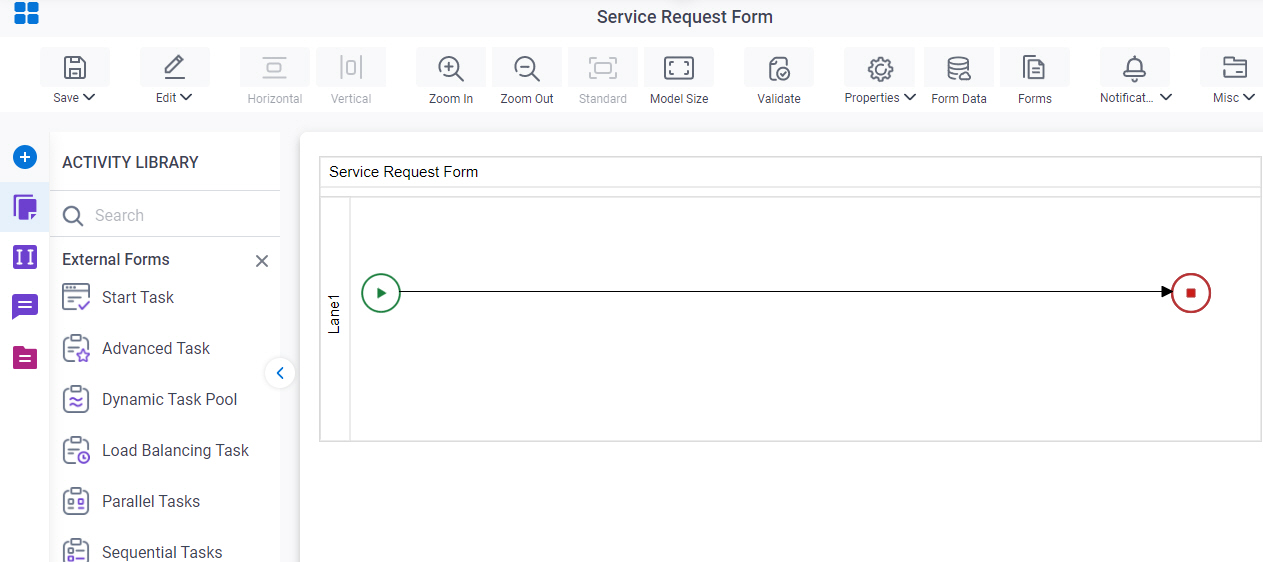
- In Process Builder, in the Activity Library,
open the Utilities tab.
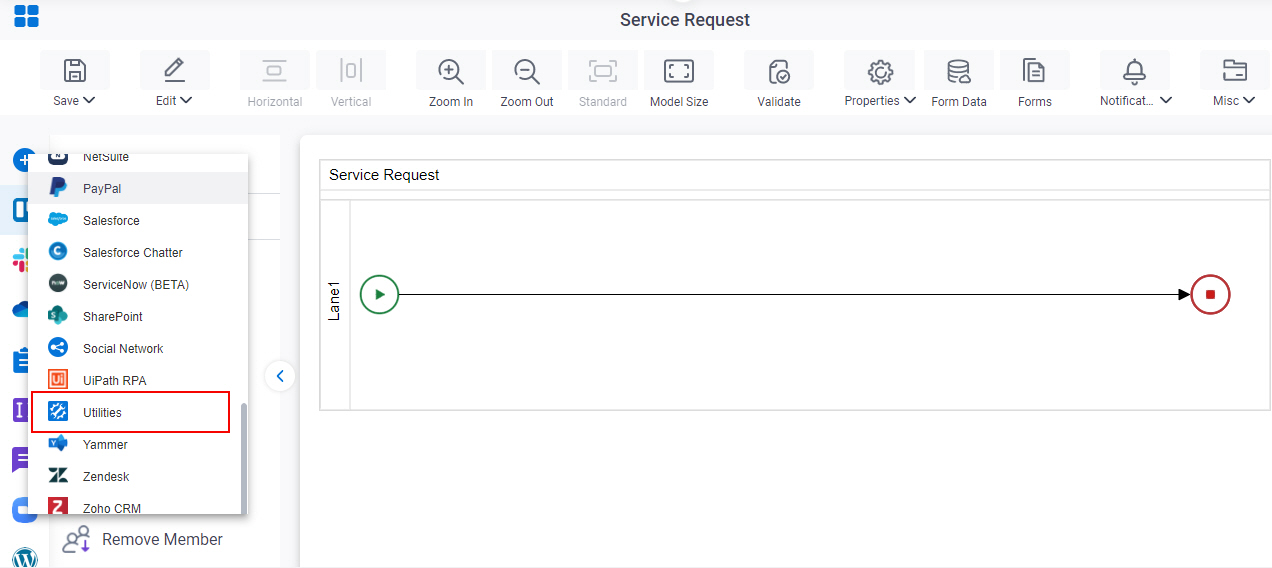
- On the Utilities tab, drag the Cancel Tasks
activity onto your process.
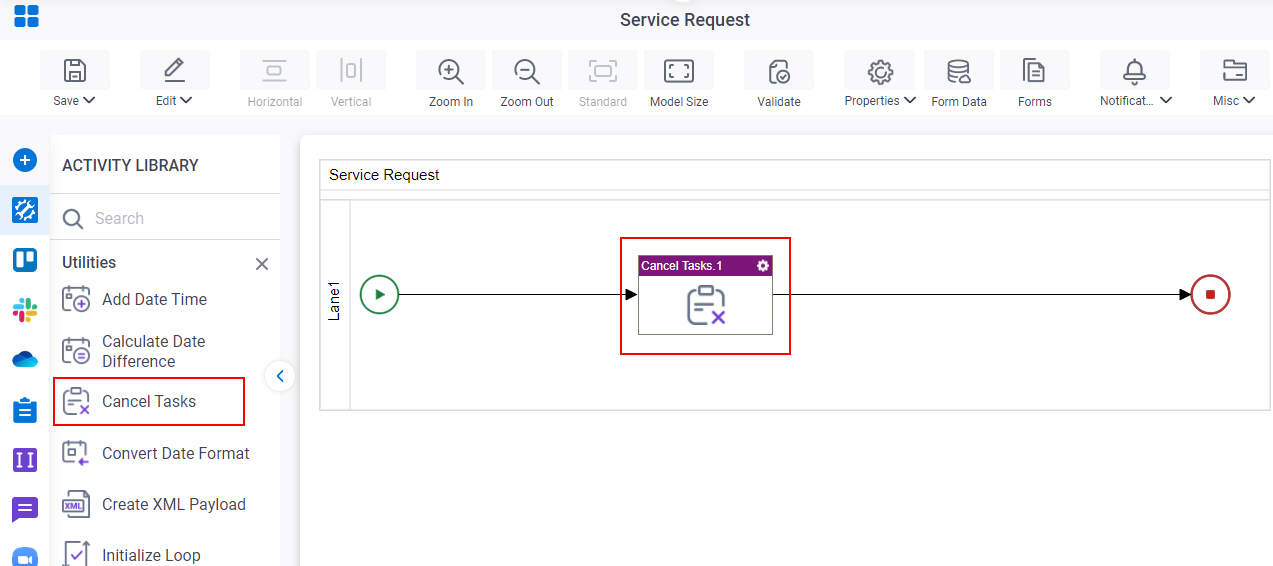
Procedure
- On the Cancel Tasks Configuration screen, select the activities to cancel.
Field Name Definition All Activities
- Description:
- Cancels the activities that are active in a process.
- Allowed Values:
-
- Selected - Specifies that all the activities are cancelled.
- Deselected - Does not specify to cancel all the activities. You must select any
combination of these fields to specify activities to cancel:
- All Human Tasks
- All System Activities
- Specific Activities
- Default Value:
- Selected
All Human Tasks
- Description:
- Cancels all the human task activities that are active in a process instance.
- Allowed Values:
-
- Selected - Specifies that the incoming human task activities are cancelled.
- Deselected - Does not specify to cancel all human task activities. You select Specific Activities to specify human task activities to cancel.
- Default Value:
- Deselected
All System Activities
- Description:
- Cancels all the system activities that are active in a process instance.
- Allowed Values:
-
- Selected - Specifies that all active system activities are cancelled.
- Deselected - Does not specify to cancel all system activities. You select Specific Activities, to specify system activities to cancel.
- Default Value:
- Deselected
Specific Activities
- Description:
- Cancels the selected activities if they are active in a process instance.
- Allowed Values:
-
- Selected - Specifies that the selected activities are cancelled if they are active.
- Deselected - Does not specify to cancel the selected activities.
You must select any of the fields to specify activity types to cancel:
- All Human Tasks
- All System Activities
- Default Value:
- Deselected


