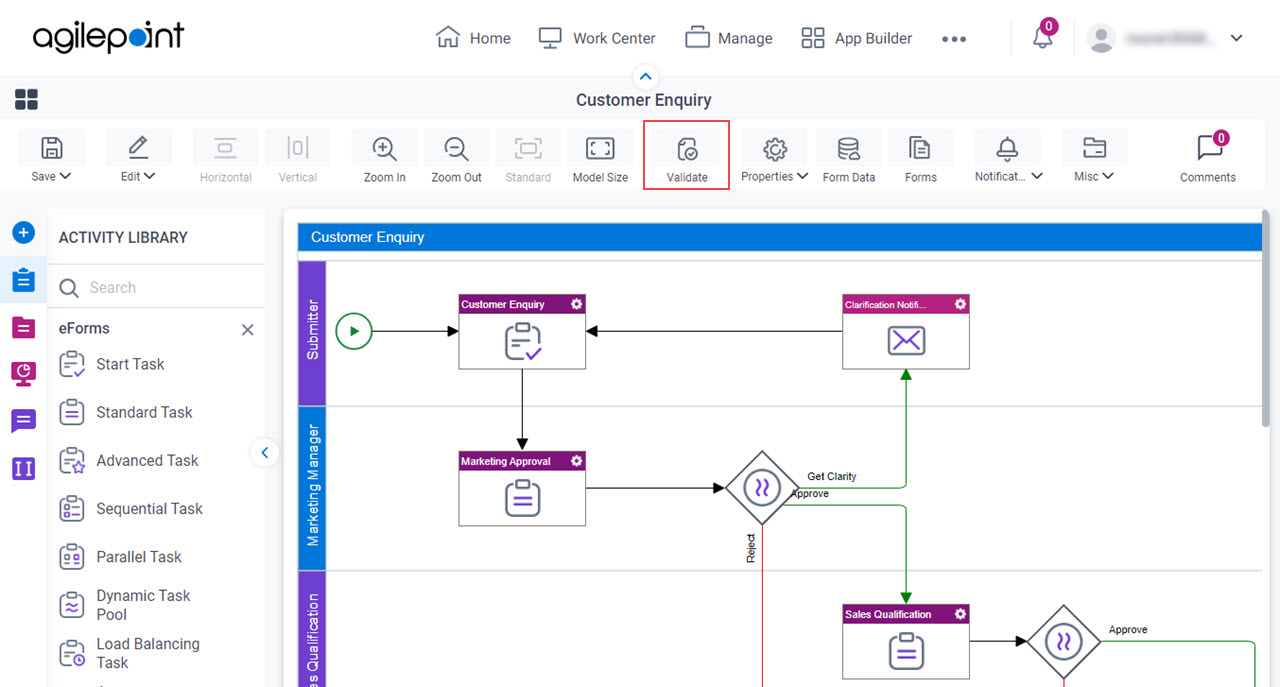Validate a Process
To make sure a process runs correctly, do the procedure in this topic.
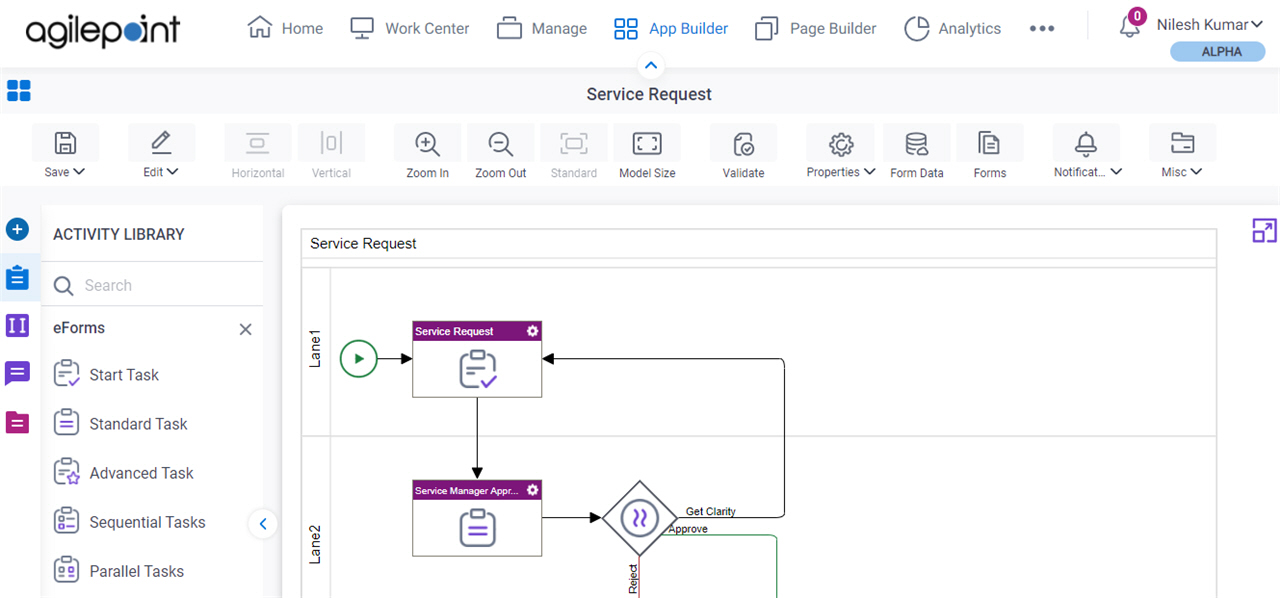
Video: Validate the Process Model
Examples
- (Example) Save, Check In, and Publish a Process-Based App
- Examples - Step-by-step use case examples, information about what types of examples are provided in the AgilePoint NX Product Documentation, and other resources where you can find more examples.
How to Start
- Open Process Builder.
For information about how to open this screen, refer to Process Builder.
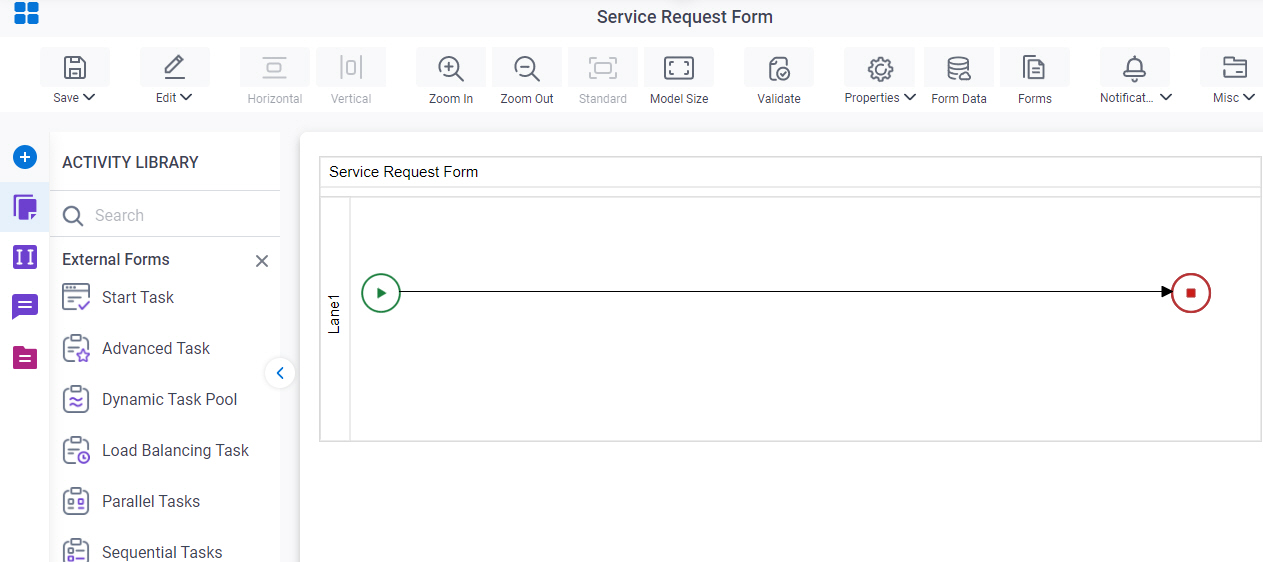
Procedure
- On the Process Builder screen, click Validate.
- If there are no errors in your process, the message Process model validated successfully shows.
- If there are errors, fix the errors in the Error List.