Configure the Names of the Tasks in a Process
To configure the names of the tasks in a process, do the procedure in this topic.
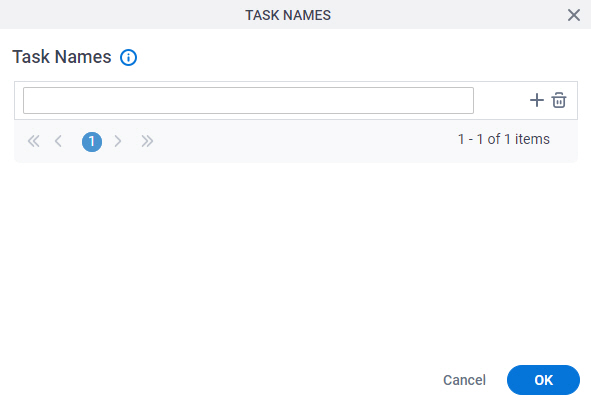
Video: Process Builder Interface
How to Start
- Open Process Builder.
For information about how to open this screen, refer to Process Builder.

- In Process Builder, click Misc > Task Names.
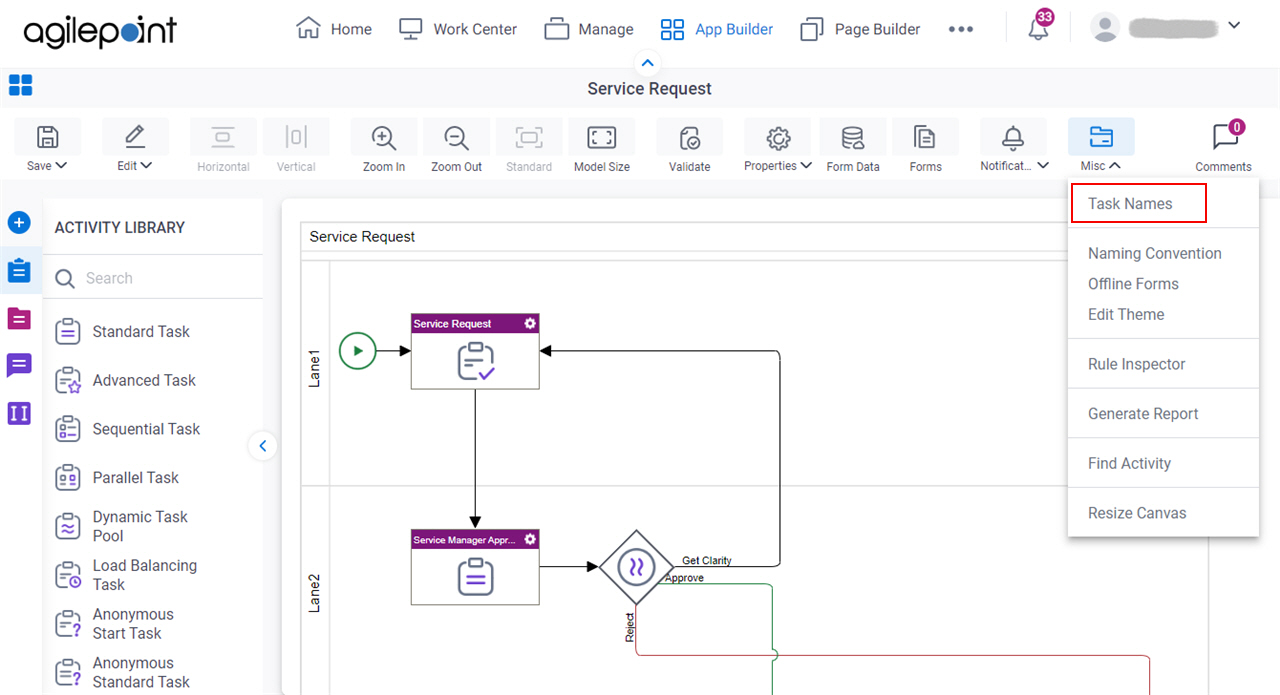
Procedure
- On the Task Names screen, complete this field
as necessary.
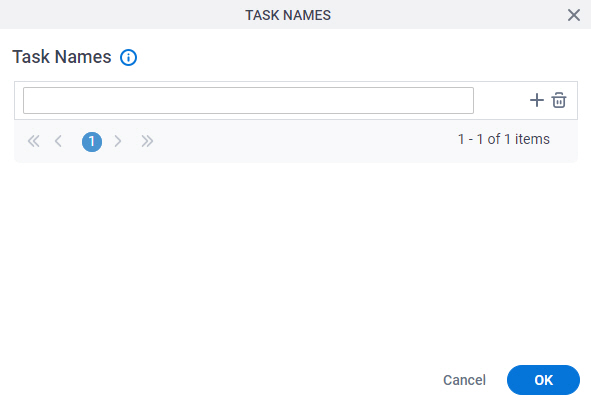
Field Name Definition Task Names
- Description:
- Specifies the name of the task that shows in a participant's task list.
- Allowed Values:
- One line of text (a string) that represents the name of the task.
- Default Value:
- None
- (Optional) Click Add
 to create add a task.
to create add a task. - (Optional) Click Delete
 to delete a task.
to delete a task.


