Configure Data Tracking
To configure data tracking, do the procedure in this topic.
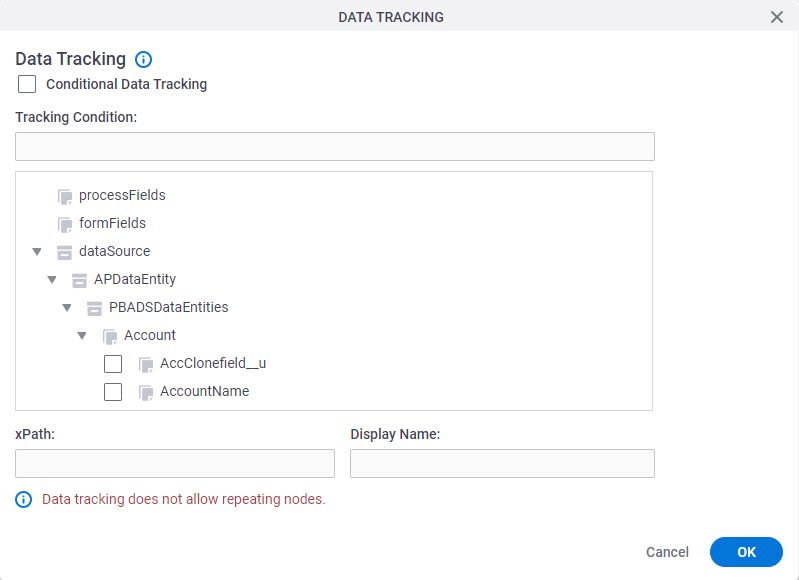
How to Start
- Open Process Builder.
For information about how to open this screen, refer to Process Builder.

- In Process Builder, click Misc > Data Tracking.
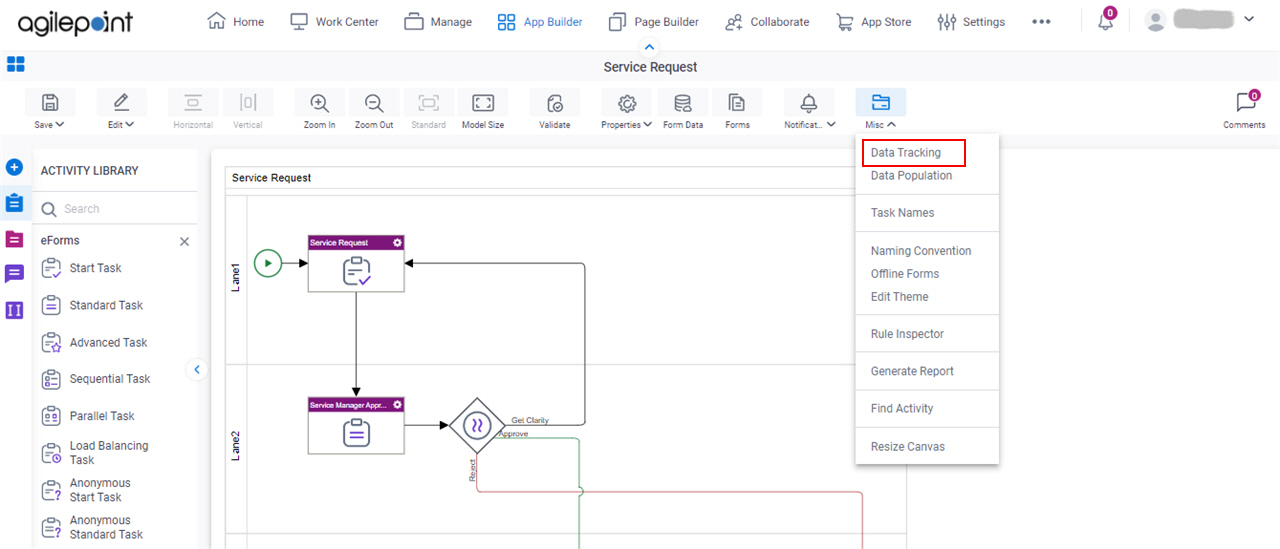
Procedure
- On the Data Tracking screen, complete these fields
as necessary.
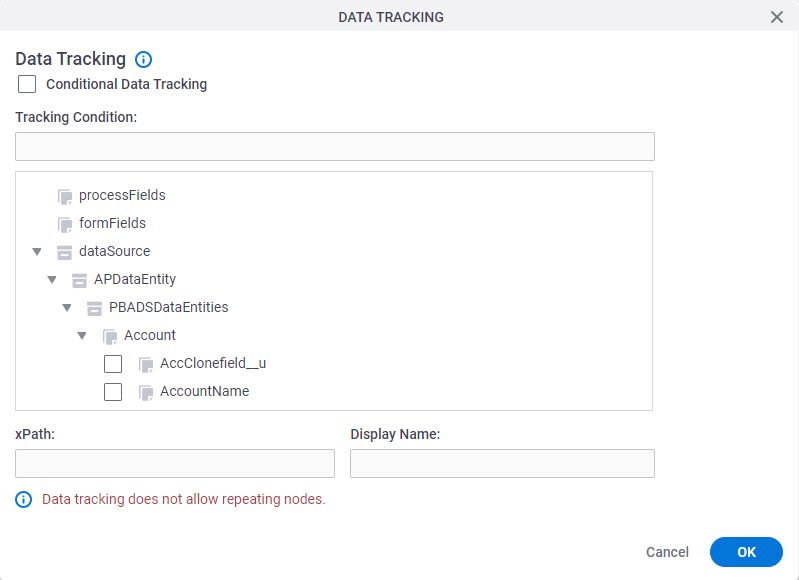
Field Name Definition Conditional Data Tracking
- Description:
- Enables the Tracking Condition text field to enter the condition to track the data.
- Allowed Values:
-
- Selected - Enables the Tracking Condition text field.
- Deselected - Disable the Tracking Condition text field.
- Default Value:
- Deselected
Tracking Condition
- Description:
- Specifies the condition to track the data.
- Allowed Values:
- A valid condition.
- Default Value:
- None


