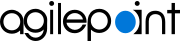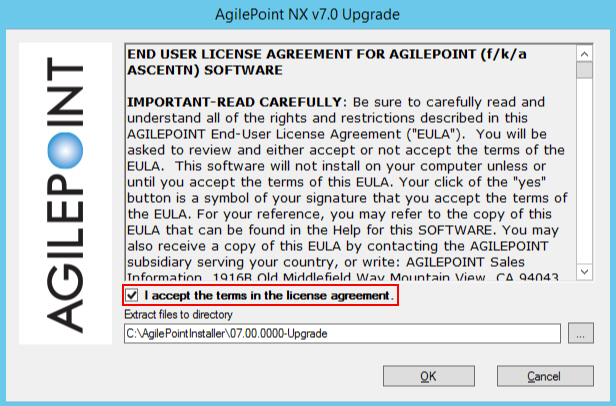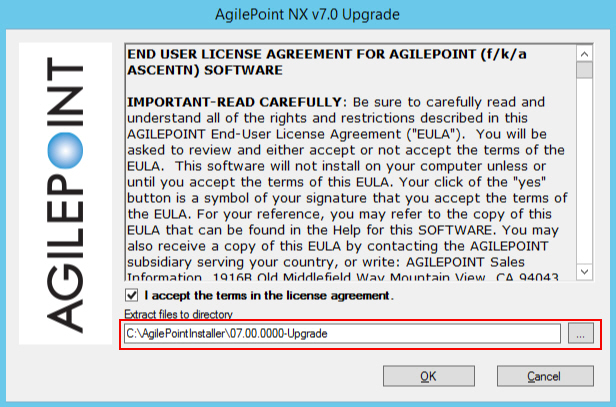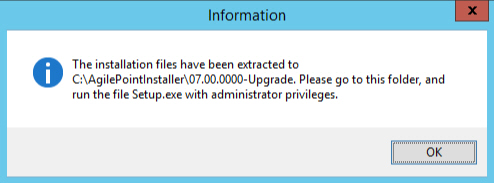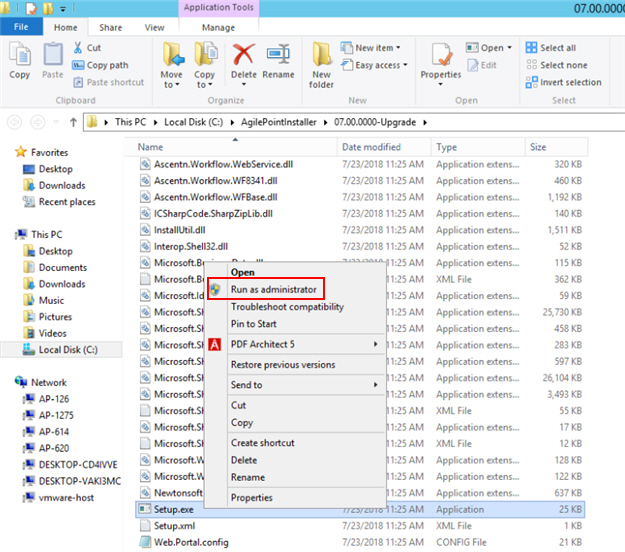Run the Upgrade Installer
To run the AgilePoint NX Upgrade Installer, do the procedure in this topic.
Prerequisites
- Verify that AgilePoint NX v6.0 SP1 is installed on your machines. If you are performing an upgrade following a new installation, make sure you have
installed all the components on all machines first before starting the upgrade.
For more information, refer to How Can I Find the Installed Version of My AgilePoint Component?.
In addition to the major version, note whether your installed version is lower than v6.0 SP1 Software Update 2. This information is important for upgrading Report Center.
Note: The Report Center component (sometimes referred to as AgileReports) can only be used by customers who purchased this component before April 1, 2020. This version is no longer available for purchase, including by current and previous purchasers of AgilePoint NX or the Report Center component. In AgilePoint NX v8.0 and higher, Report Center has been replaced with the Analytics Center component.For more information, refer to Update the Reports Database.
- You must run the installer on every machine that has
AgilePoint Server or AgilePoint client components installed. This includes:
- AgilePoint Server machines - If AgilePoint Server is installed in an NLB environment, you must run the installer on every server in the environment where AgilePoint Server is installed.
- AgilePoint NX Portal server machines - If AgilePoint NX Portal is installed on a different machine than AgilePoint Server, you must run the Upgrade Installer on the Portal machine. This is not a common configuration. Usually the Portal is installed on the AgilePoint Server machine.
- Data Services machines - If AgilePoint Data Services is installed on a different machine than AgilePoint Server, you must run the Upgrade Installer on the Data Services machine. This is not a common configuration. Usually Data Services is installed on the AgilePoint Server machine.
- Reports server machines - If AgilePoint NX Reports is installed on a different machine than AgilePoint Server, you must run the Upgrade Installer on the machine where Reports is installed. This is not a common configuration. Usually Reports is installed on the AgilePoint Server machine.
- AgilePoint NX Developer machines - If you use AgilePoint NX Developer, you must run the Upgrade Installer on all machines where the AgilePoint NX Developer client is installed. AgilePoint Developer is a specialized, add-on component. Most AgilePoint NX users do not have this component installed. However, when it is installed, it is usually not installed on the AgilePoint Server machine.
- Primary SharePoint server - If you use the SharePoint Integration component for AgilePoint NX, you must complete the upgrade procedure on your primary SharePoint server. However, note that you must also decide whether to use the automated or manual SharePoint installation procedure. Most organizations use the manual SharePoint upgrade procedure, rather than running the Upgrade Installer client on the SharePoint server.
- If Visual Studio 2017 is installed on your machine, you cannot upgrade
AgilePoint NX Developer with
the AgilePoint NX Upgrade Installer. You must uninstall AgilePoint NX Developer v6.x, and
then use the AgilePoint NX Installer to install AgilePoint NX Developer v7.0.
The AgilePoint NX Installer is a separate installation package.
For more information, refer to:
- If a version of the AgilePoint
SAP Connector from AgilePoint NX 6.x
or earlier is installed on your machine, you cannot upgrade the SAP Connector with the
AgilePoint NX Upgrade Installer. You must uninstall the SAP Connector, and then use
the AgilePoint NX Installer to install the AgilePoint SAP Connector v7.0. The AgilePoint NX
Installer is a separate installation package.
Note: Before you uninstall the AgilePoint SAP Connector, you must take note of the configuration. SAP access tokens use these configuration settings to connect to SAP.
For more information, refer to:
- Sign in to Windows using a user login that belongs to the local system's Administrators group. Note: On some versions of Windows, such as Windows Server 2012, you may need to also right-click the Setup.exe installation file, and click Run as Administrator.
- Applying this Service Pack will cause AgilePoint Server and other related services to restart. Make sure you perform the upgrade at times when these restarts will have minimal impact on your operations.
- Close any configuration utilities or screens for AgilePoint NX configuration.
Good to Know
- If you have v6.x installed, and you do an upgrade, the Upgrade Installer does not create a
database
for Data Entities. You must create this
database on your database server, and then configure AgilePoint Server
to connect this database.
For more information, refer to Set Up a Database for AgilePoint Data Entities.
- Report Center was updated to V12 in AgilePoint NX v6.0 SP1 Software Update 2. If you have already installed AgilePoint NX v6.0 SP1 Software Update 2, you do not need to complete this task. If you are not sure whether you had AgilePoint NX v6.0 SP1 Software Update 2 installed, you can complete this task anyway. It will not damage your system.
For more information, refer to Update the Reports Database.
Procedure
- On the Welcome to AgilePoint NX Software Update Installation screen, if AgilePoint SharePoint Integration is
installed on the SharePoint machine, complete this field
as necessary.
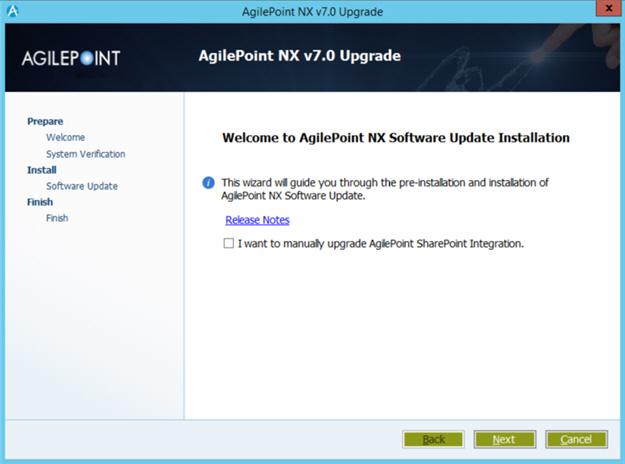
Field Name Definition I want to manually upgrade AgilePoint SharePoint Integration
- Function:
- Specifies if you want to manually upgrade AgilePoint SharePoint Integration.
- Accepted Values:
-
- Deselected - The SharePoint Integration solution files are updated automatically with no further intervention from you.
- Selected - The installer does not upgrade the SharePoint Integration solution files. You must upgrade them manually using the stsadm command line tool.
- Default Value:
- Deselected
- Click Next.
- On the Verifying System Requirements screen:
- If there are any errors, correct them. Once you have resolved the issue, click
Recheck.
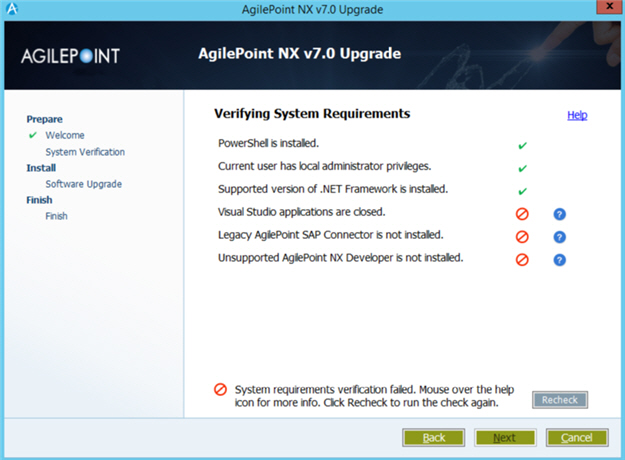
Issue Resolution PowerShell is installed
PowerShell is installed on your primary SharePoint machine.
Current user has local administrator privileges
Sign in to this machine as a user with administrator privileges.
Supported version of the .NET Framework is installed
Install a supported version of the .NET Framework on this machine.
For more information, refer to System Requirements for AgilePoint SharePoint Integration.
Visual Studio applications are closed
Close Microsoft Visual Studio applications on this machine.
Legacy AgilePoint SAP Connector is not installed
If a version of the AgilePoint SAP Connector from AgilePoint NX 6.x or earlier is installed on your machine, you cannot upgrade the SAP Connector with the AgilePoint NX Upgrade Installer. You must uninstall the SAP Connector, and then use the AgilePoint NX Installer to install the AgilePoint SAP Connector v7.0. The AgilePoint NX Installer is a separate installation packageNote: Before you uninstall the AgilePoint SAP Connector, you must take note of the configuration. SAP access tokens use these configuration settings to connect to SAP.For more information, refer to:
AgilePoint NX Developer and Visual Studio versions match
If Visual Studio 2017 is installed on your machine, you cannot upgrade AgilePoint NX Developer with the AgilePoint NX Upgrade Installer. You must uninstall AgilePoint NX Developer v6.x, and then use the AgilePoint NX Installer to install AgilePoint NX Developer v7.0. The AgilePoint NX Installer is a separate installation package
For more information, refer to:
- If there are no errors, click Next.
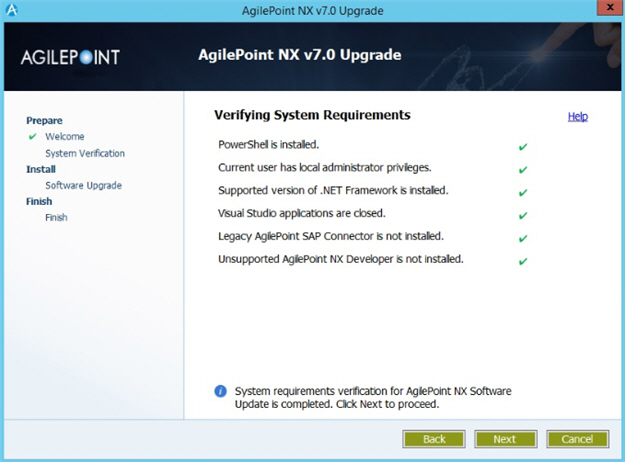
- If there are any errors, correct them. Once you have resolved the issue, click
Recheck.
- After the upgrade installation is complete, click Next.
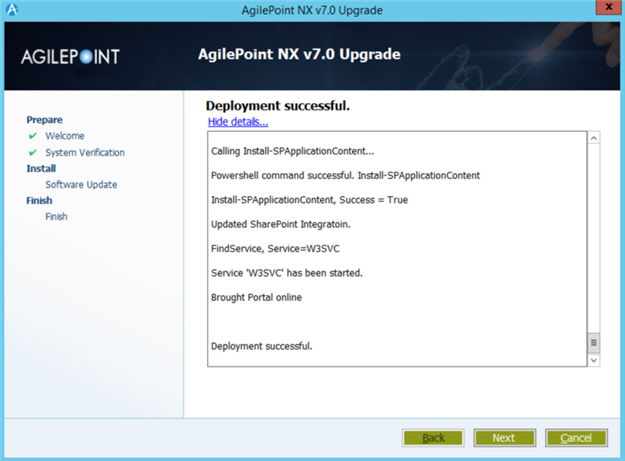
- On the Installation Completed screen, click Additional Required Upgrade Tasks to complete the remaining procedures
in this section.
Once the Upgrade Installer is complete, you must complete some additional upgrade tasks. The exact tasks depend on your specific system configuration.
For more information, refer to Additional Required Upgrade Tasks for AgilePoint NX v7.0.
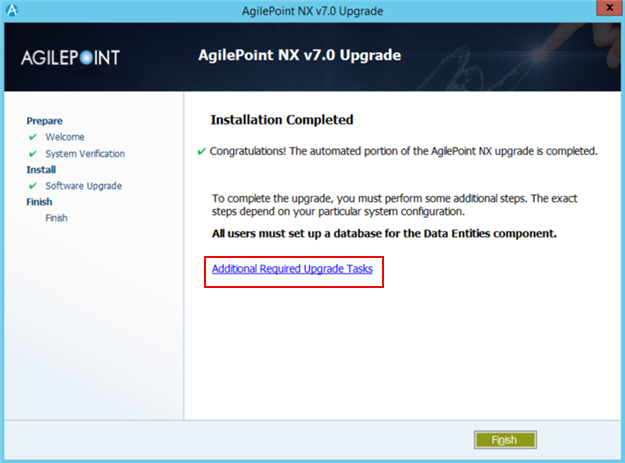
- Click Finish