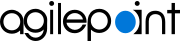Update the Reports Database
This release includes an upgrade to Report Center V12. If you use Reports, you must update the Reports database. To update the Reports database, do this procedure.
Prerequisites
- You are upgrading from AgilePoint NX v6.0 SP1 to v7.0.
- Run the Upgrade Installer for AgilePoint NX v7.0.
- You have AgilePoint NX Report Center installed.
Note: The Report Center component (sometimes referred to as AgileReports) can only be used by customers who purchased this component before April 1, 2020. This version is no longer available for purchase, including by current and previous purchasers of AgilePoint NX or the Report Center component. In AgilePoint NX v8.0 and higher, Report Center has been replaced with the Analytics Center component.
- You have AgilePoint NX Report Center license.
- Report Center was updated to V12 in AgilePoint NX v6.0 SP1 Software Update 2. If you have already installed AgilePoint NX v6.0 SP1 Software Update 2, you do not need to complete this task. If you are not sure whether you had AgilePoint NX v6.0 SP1 Software Update 2 installed, you can complete this task anyway. It will not damage your system.
Procedure
- On the AgilePoint Server machine, open the file [Report Center installation folder]\bin\ahDbAdmin.exe.
- On the Logi 12 Ad Hoc Management Console, click Select or Create an Instance.
- Click Select an Existing Instance.
- On the Select Instance window, click Browse, and select the main installation folder for the AgileReports application: [Report Center installation folder].
- Click OK.
- Click Manage an Instance.
- Click Upgrade Instance.
- Under Metadata Database, click Update.
- Click Close.