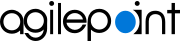Uninstall the AgilePoint SAP Connector
To uninstall the AgilePoint SAP Connector, do the procedure in this topic.
Prerequisites
- Before you uninstall the AgilePoint SAP Connector, you must take note of the configuration. SAP access tokens use these configuration settings to connect to SAP.
- Your system meets the minimum
system requirements for this component.
For more information, refer to System Requirements for the AgilePoint SAP Connector.
- You have completed all of the pre-installation instructions for this component.
- If you have installed the SAP Connector component for an earlier version of AgilePoint NX,
you will need to uninstall this component before installing the AgilePoint SAP Connector v7.0.
Before you uninstall the old version, do this procedure:
- Open the AgilePoint SAP Connector configuration.
For more information, refer to SAP Integration AgileConnector.
- Make a note of the information in these fields. When you configure AgilePoint SAP Connector v7.0,
the values for these fields must be the same because these values are used in
the SAP access token.
- These fields are critical because they are used in the SAP access tokens:
- Pool Number - This is provided in the Connection Pool list. When you configured the pool number in Connection Pool list, the same pool number shows in the Pool ID list in the SAP access token.
- Client
- User
- Password
- You may also want to note these fields, so that you can enter them again when
you install the latest version of the SAP Connector. However, if these values
change, it will not have an effect on your SAP access tokens:
- Description
- Destination String
- Connection Mode
- Language
- Min Pool Size
- Max Pool Size
- These fields are critical because they are used in the SAP access tokens:
- Open the AgilePoint SAP Connector configuration.
Procedure
- In Windows, use Add or Remove Programs to
remove the following program:
- AgilePoint RFC Platform for SAP