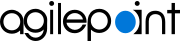Troubleshooting Upgrade Installer
To resolve issues you encounter during the preinstallation checks for upgrade installer, do the procedures in this topic.
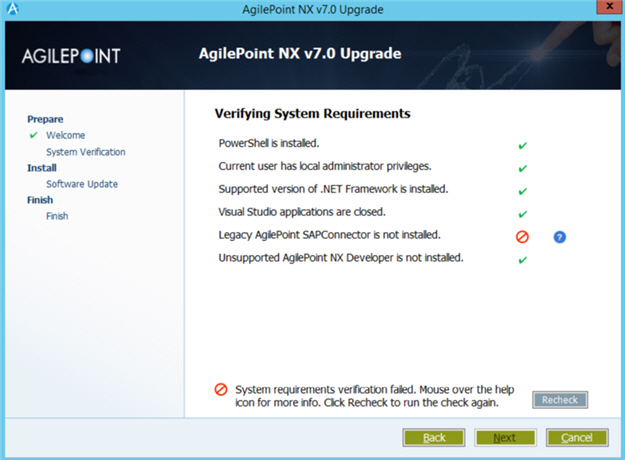
Procedure
| Issue | Resolution |
|---|---|
|
PowerShell is installed |
PowerShell is installed on your primary SharePoint machine. |
|
Current user has local administrator privileges |
Sign in to this machine as a user with administrator privileges. |
|
Supported version of the .NET Framework is installed |
Install a supported version of the .NET Framework on this machine. For more information, refer to System Requirements for AgilePoint SharePoint Integration. |
|
IIS 6 Management Compatibility Role Service is active |
Activate Management Compatibility Role Service on IIS 6 or higher. For more information, refer to Verify the IIS 6 Management Compatibility Role Service. |
|
Visual Studio applications are closed |
Close Microsoft Visual Studio applications on this machine. |
|
Legacy AgilePoint SAP Connector is not installed |
If a version of the AgilePoint
SAP Connector from AgilePoint NX 6.x
or earlier is installed on your machine, you cannot upgrade the SAP Connector with the
AgilePoint NX Upgrade Installer. You must uninstall the SAP Connector, and then use
the AgilePoint NX Installer to install the AgilePoint SAP Connector v7.0. The AgilePoint NX
Installer is a separate installation package
Note: Before you uninstall the AgilePoint SAP Connector,
you must take note of the configuration. SAP
access tokens
use these configuration settings to connect to SAP.
For more information, refer to: |
|
AgilePoint NX Developer and Visual Studio versions match |
If Visual Studio 2017 is installed on your machine, you cannot upgrade AgilePoint NX Developer with the AgilePoint NX Upgrade Installer. You must uninstall AgilePoint NX Developer v6.x, and then use the AgilePoint NX Installer to install AgilePoint NX Developer v7.0. The AgilePoint NX Installer is a separate installation package For more information, refer to: |