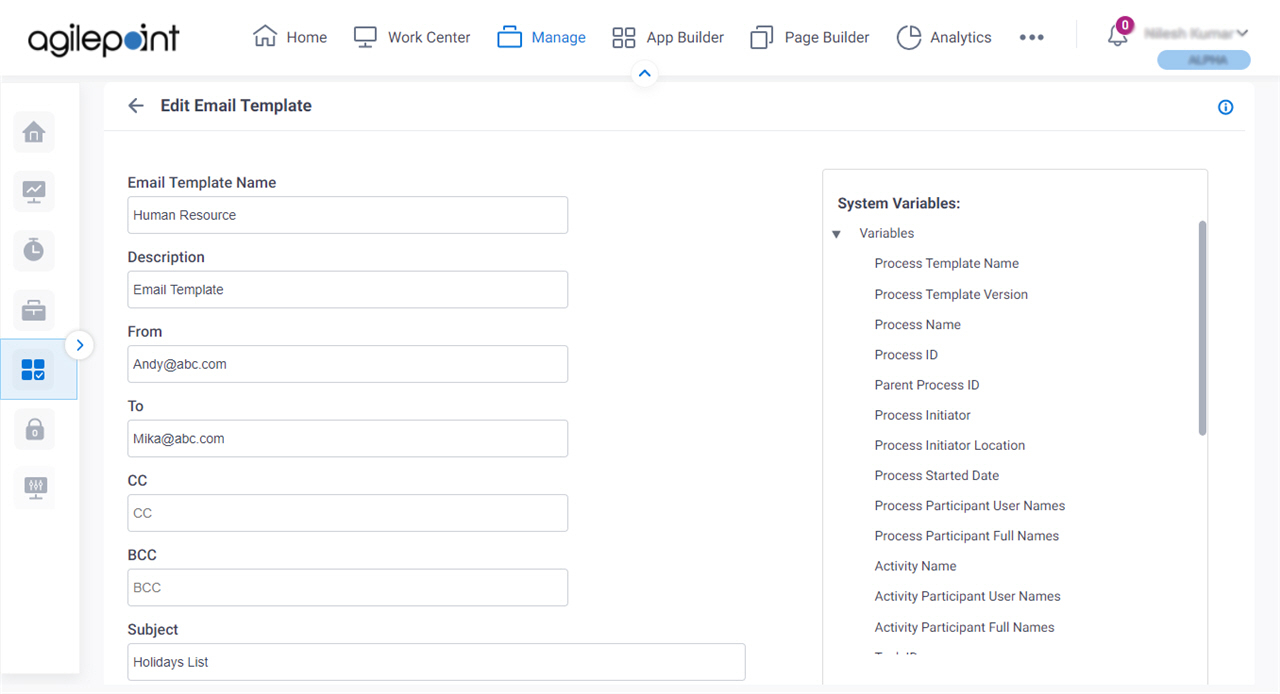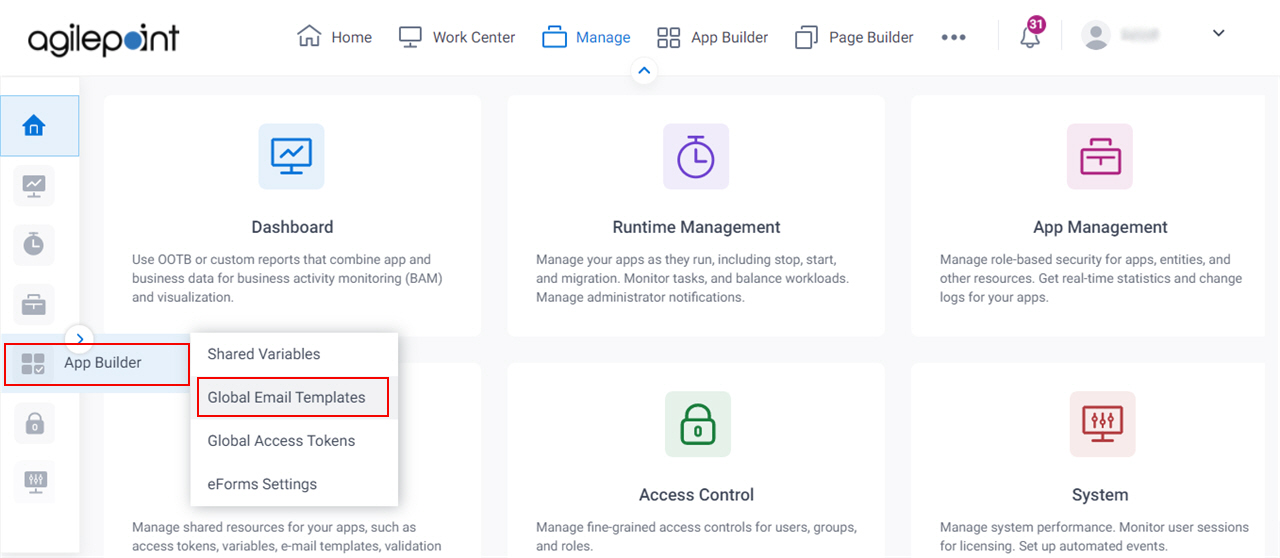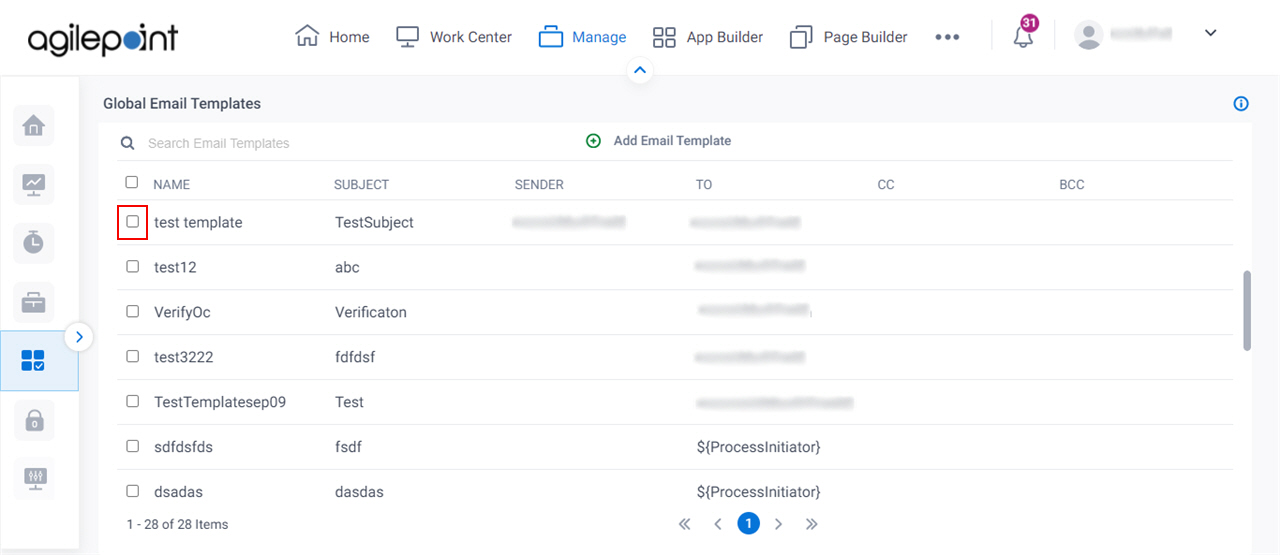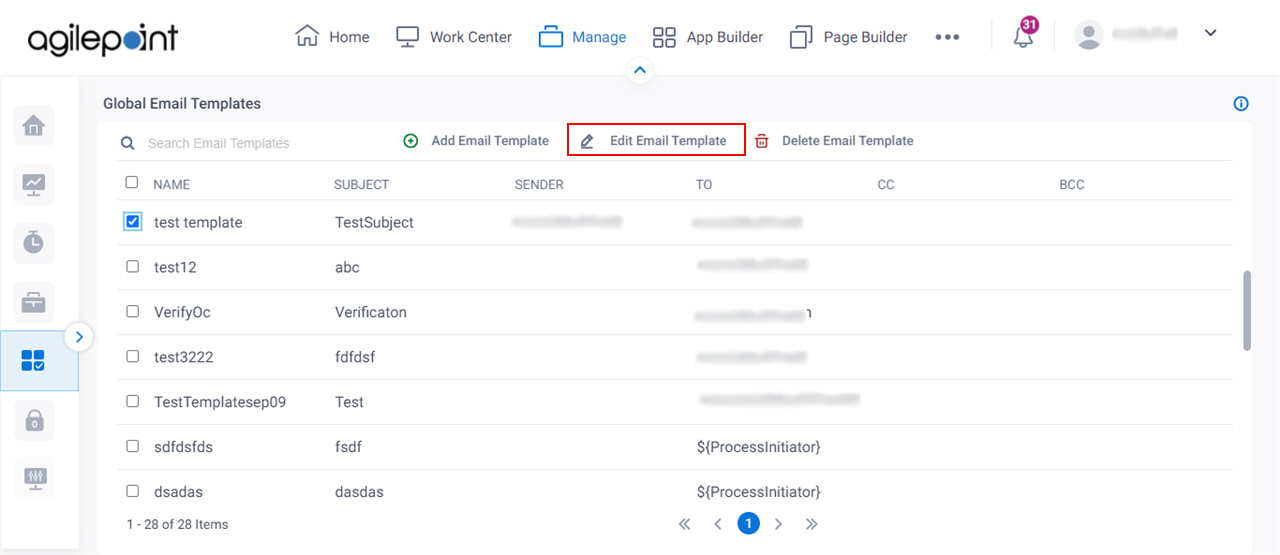Figure: Edit Email Template screen
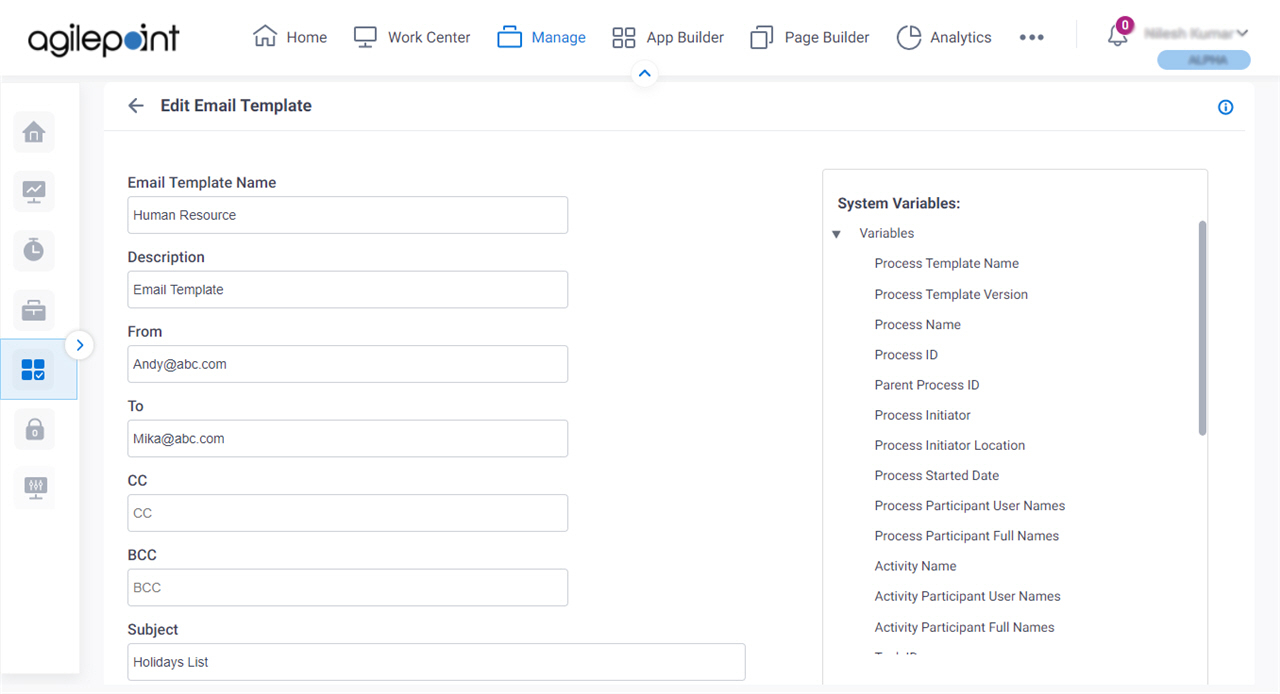
How to Start
- Click Manage.

- In the Manage Center, click App Builder
> Global Email Templates.
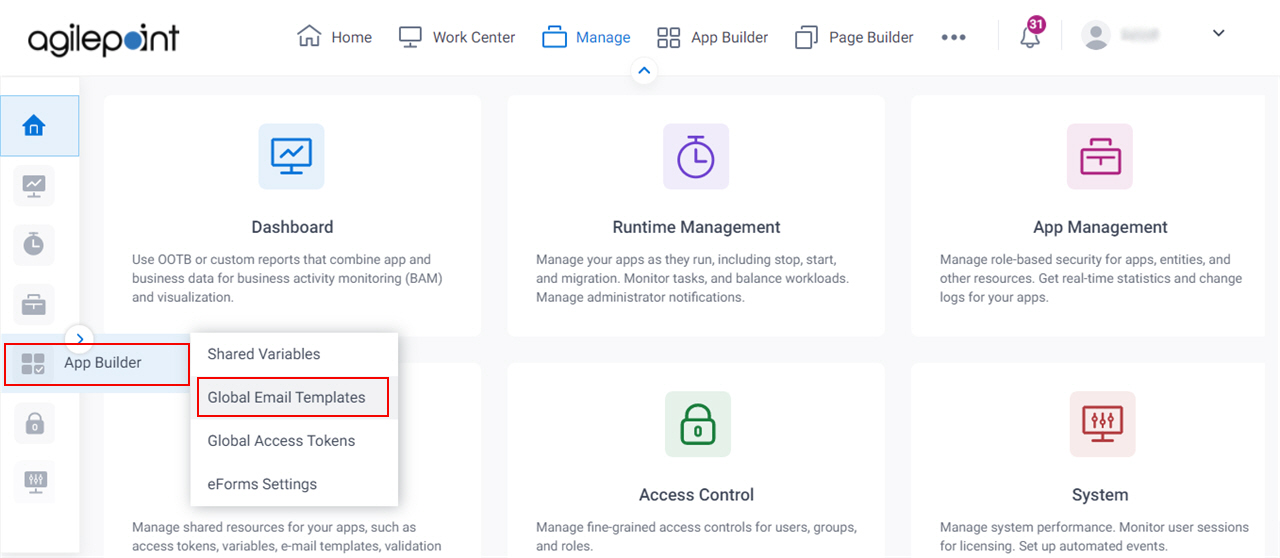
- On the Global Email Templates screen, select an email template.
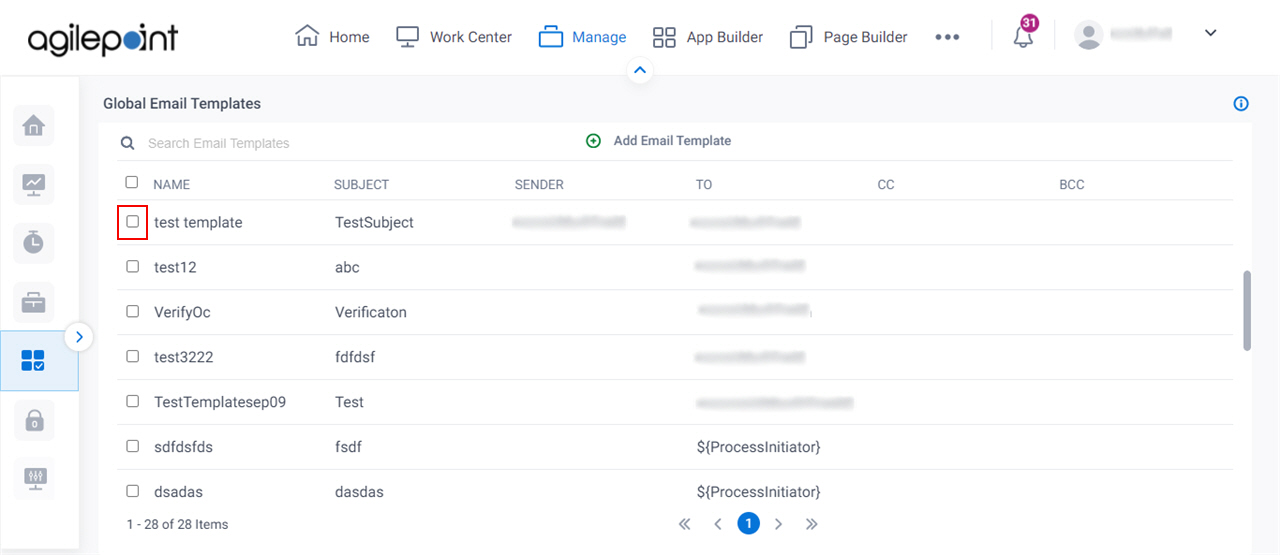
- Click Edit Email Template.
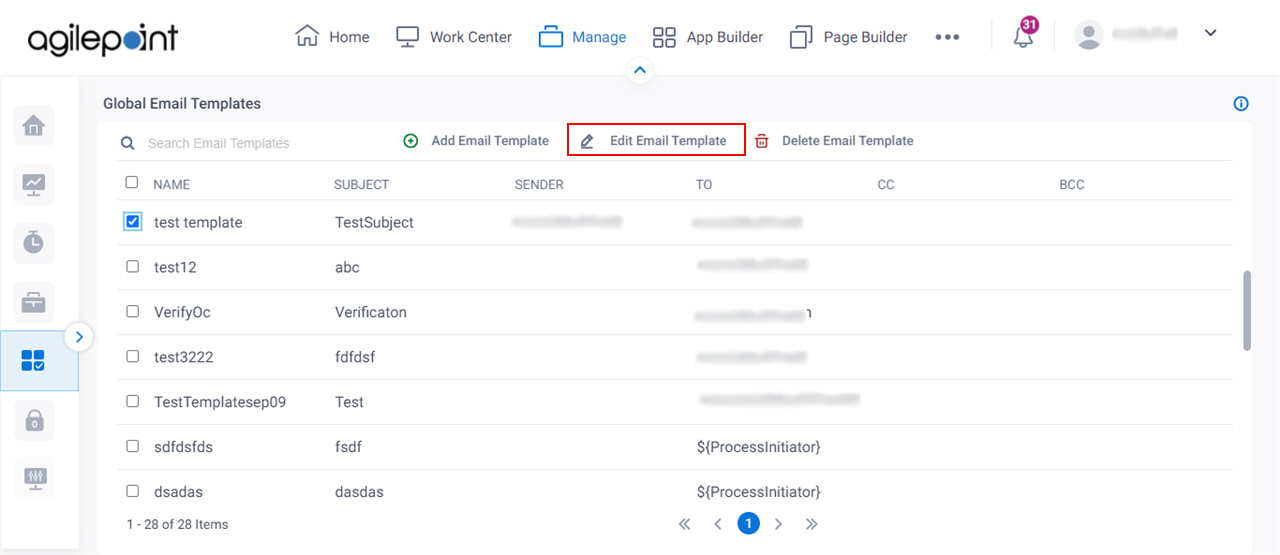
Fields
| Field Name | Definition |
|---|
Back  |
- Function:
- Goes to the previous screen.
|
Email Template Name |
- Function:
- Specifies the name of the email template you want to change.
- Accepted Values:
- One line of text that can have spaces.
- Default Value:
- None
|
Description |
- Function:
- Specifies the description of the email template to change.
- Accepted Values:
- More than one line of text.
- Default Value:
- None
|
From |
- Function:
- Specifies the recipient from whom the email notification is sent.
- Accepted Values:
- One line of text (a string) in email address format.
- Default Value:
- None
- Accepts Process Data Variables:
- Yes
|
To |
- Function:
- Specifies the recipient to whom to send the email notification.
- Accepted Values:
- One line of text (a string) in email address format.
- Default Value:
- None
- Accepts Process Data Variables:
- Yes
- Example:
- Refer to:
|
CC |
- Function:
- Specifies the recipients to whom to send the carbon copy for the email notification.
- Accepted Values:
- One line of text (a string) in email address format.
- Default Value:
- None
- Accepts Process Data Variables:
- Yes
|
BCC |
- Function:
- Specifies the recipients to whom to send the blind carbon copy for the email notification.
- Accepted Values:
- One line of text (a string) in email address format.
- Default Value:
- None
- Accepts Process Data Variables:
- Yes
|
Subject |
- Function:
- Specifies the subject line for your email.
- Accepted Values:
- One line of text that can have spaces.
- Default Value:
- None
- Accepts Process Data Variables:
- Yes
- Example:
- Refer to:
|
Content |
- Function:
- Specifies the content of your email.
- Accepted Values:
- More than one line of text, in HTML plain text format.
- Default Value:
- None
- Accepts Process Data Variables:
- Yes
- Example:
- Refer to:
|
System Variable |
- Function:
- Specifies the system variable.
- Accepted Values:
- A list of system variables.
|
Update |
- Function:
- Changes the selected e-mail template.
|