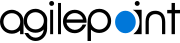Create a New List Item in the AgilePoint Configuration List
When you add the Dashboard App Part or Web Part, a new SharePoint list is added called the AgilePoint Configuration List, which stores the configuration settings for the Dashboard. To create a new AgilePoint Configuration List item, do the procedure in this topic.
Prerequisites
- When you add an item to the AgilePoint Configuration List, it must follow the exact name and values in for the Configuration List for your version of SharePoint:
- AgilePoint NX Dashboard is installed. For more information, refer to Add the AgilePoint NX App to a SharePoint Site.
- These instructions are for SharePoint for Microsoft 365 and on-premises SharePoint.
Good to Know
- For all
AgilePoint Configuration List settings, the following values apply:
- Application - This value must be AgilePoint.
- Encrypted - If you select this option, data associated with this setting is encrypted to and from SharePoint. This setting is optional except in these conditions:
- If your AgilePoint Server instance is configured to use HTTP or HTTPS, the ImpersonatorPass setting must be encrypted.
- If you upgrade the SharePoint Dashboard, new list items are not added to the AgilePoint Configuration List. You must add new items yourself. To find new list items that are added to your release of the Dashboard, refer to the Release Notes for your software release.
How to Start
- Open a SharePoint site collection where the AgilePoint App Part or Web Part is installed.
- Click Settings
 > Site Contents.
> Site Contents. - Click AgilePoint Configuration.
Procedure
- On the AgilePoint Configuration list, click New Item.
- In the Title field, enter the title of the configuration list item to create.
- In the AP Setting Value field, enter the value of the configuration list item to create.
- (Optional) In the Description field, enter a description or comments.