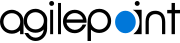Hide Menu Options in the SharePoint Task List
To hide options that show when a user clicks a task in the SharePoint task list, do the procedure in this topic.
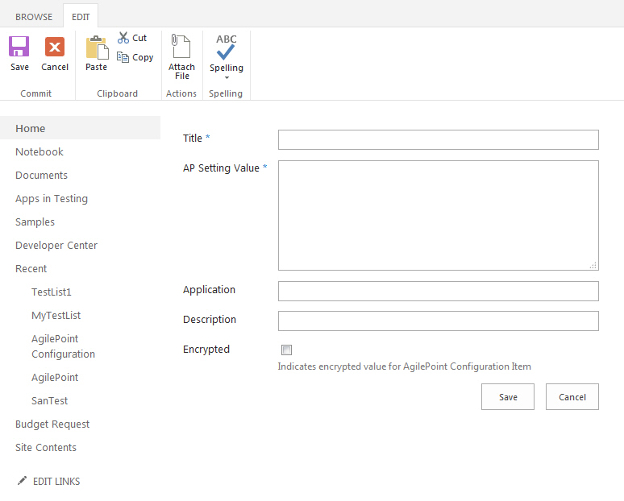
Prerequisites
How to Start
- Open a SharePoint site collection where the AgilePoint App Part or Web Part is installed.
- Click Settings
 > Site Contents.
> Site Contents. - Click AgilePoint Configuration.
Procedure
- On the AgilePoint Configuration list, click New Item.
- In the Title field, enter HideContextMenu.
- In the AP Setting Value field, enter the menu item names that you do not want to show. Complete this field
as necessary
Field Name Definition HideContextMenu - Function:
- Specifies menu items to hide for tasks in the My Tasks list.
- Accepted Values:
- One or more menu option names, separated by semicolons (;).
- View Process
- Open Task
- Reassign Task
- Rework
- Create Linked Work Item
- Change Priority
- Cancel Process

- View Description
- Default Value:
- None
- Example:
- View Process;Cancel Process
- In the Application field, enter AgilePoint.
- (Optional) In the Description field, enter a description or comments.
- (Optional) Select the Encrypted if you want to encrypt the AP Setting Value.