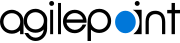Show External Web Application Tasks in SharePoint
AgilePoint lets users show tasks from an external web application in the Dashboard.
Prerequisites
- An application. For more information, refer to Create a Process-Based App.
Good to Know
- If you have AgilePoint NX OnDemand apps, you can associate tasks from an external web application that uses eForms.
How to Start
- Open a SharePoint site collection where the AgilePoint App Part or Web Part is installed.
- Click Settings
 > Site Contents.
> Site Contents. - Click AgilePoint Configuration.
Procedure
- On the AgilePoint Configuration list, click New Item.
- In the Title field, enter ASPASSOCIATION. This is a constant
- In the AP Setting Value field, enter your web application URL.
- In the Application field, enter AgilePointASPAssociation.
- (Optional) In the Description field, enter a description for your web application.
- (Optional) Select the Encrypted if you want encrypt the communication between your web application and SharePoint.