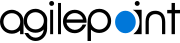Microsoft 365 SharePoint Integration
SharePoint Integration is a group of software components that let you use connect your AgilePoint apps to SharePoint, and access your AgilePoint tasks in SharePoint.
This section gives information about how to install and configure SharePoint Integration in Microsoft Microsoft 365 .
Video: Introduction to eForms
Video: eForms with SharePoint - Part 1
Video: eForms with SharePoint - Part 2
Video: eForms with SharePoint - Part 3
Video: eForms with SharePoint - Part 4
Video: eForms with SharePoint - Part 5
Video: eForms with SharePoint - Part 6
Video: Using SharePoint List Forms with AgilePoint
Get Started
- Quick Start for SharePoint Integration (Microsoft 365) - The main steps to get started using SharePoint for Microsoft 365 with AgilePoint NX.
- SharePoint Integration Screens (Classic, Microsoft 365) - Details about the screens in the Dashboard App Part.
- Install and Configure SharePoint Integration for Microsoft 365 - How to install and configure your AgilePoint NX App part in SharePoint for Microsoft 365.
- Associate an AgilePoint Process with a SharePoint List (Microsoft 365) - How to connect an AgilePoint app to SharePoint in Microsoft 365.
More Information
- Install and Configure SharePoint Integration for Microsoft 365 - How to install SharePoint Integration for Microsoft 365.
- Some information about third-party integrations is outside the scope of the AgilePoint NX Product Documentation. It is the responsibility of the vendors who create and maintain these technologies to provide this information. This includes specific business use cases and examples; explanations for third-party concepts; details about the data models and input and output data formats for third-party technologies; and various types of IDs, URL patterns, connection string formats, or other technical information that is specific to the third-party technologies. For more information, refer to Where Can I Find Information and Examples for Third-Party Integrations?