Drafts screen (Modern Work Center)
Shows a list of eForms that are saved as a draft in the same version of an app.
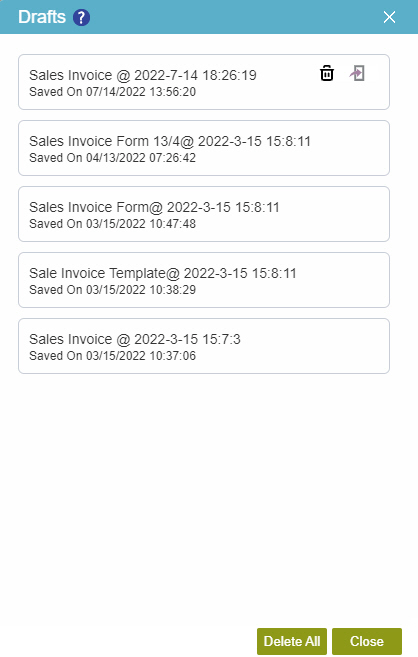
Background and Setup
Prerequisites
- Save the start task form as a draft more than one time for one instance of an app.
- On the Work Center > Common Settings tab , set Default Work Center Version to Modern.
- AgilePoint NX OnDemand (public cloud), or AgilePoint NX Private Cloud or AgilePoint NX OnPremises v8.0 Software Update 2 or higher.
How to Start
- Click Work Center.
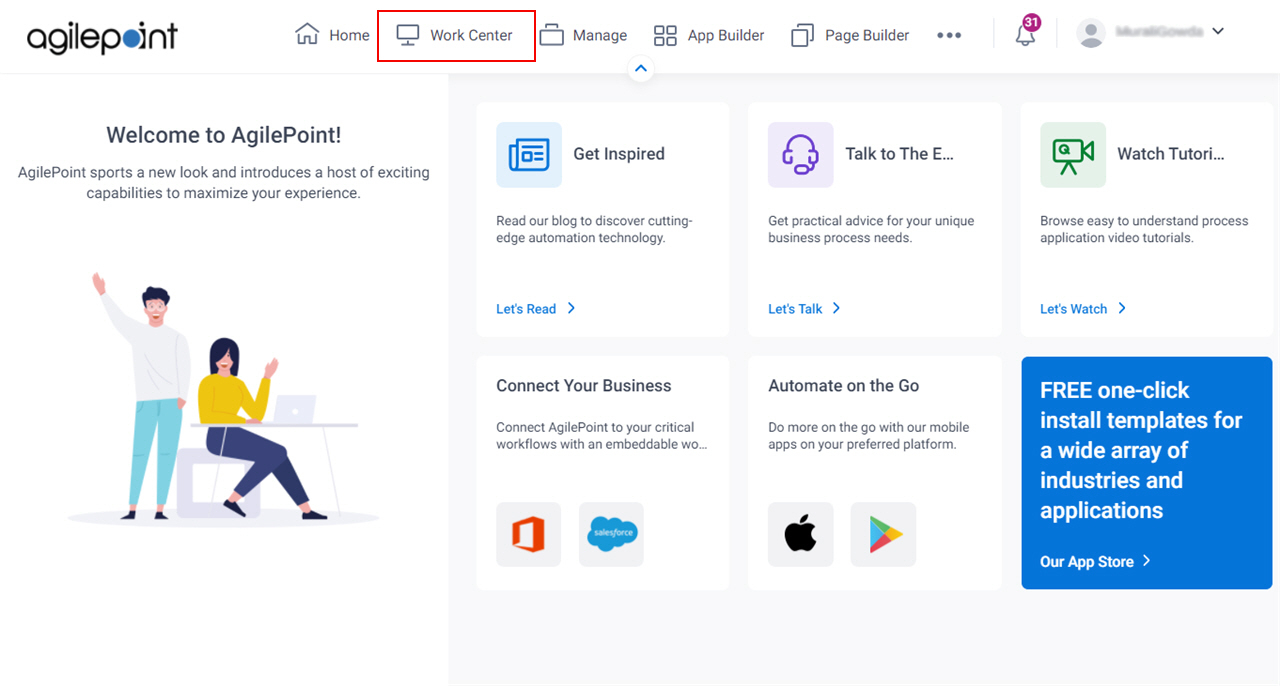
- In the left pane, click My Apps.
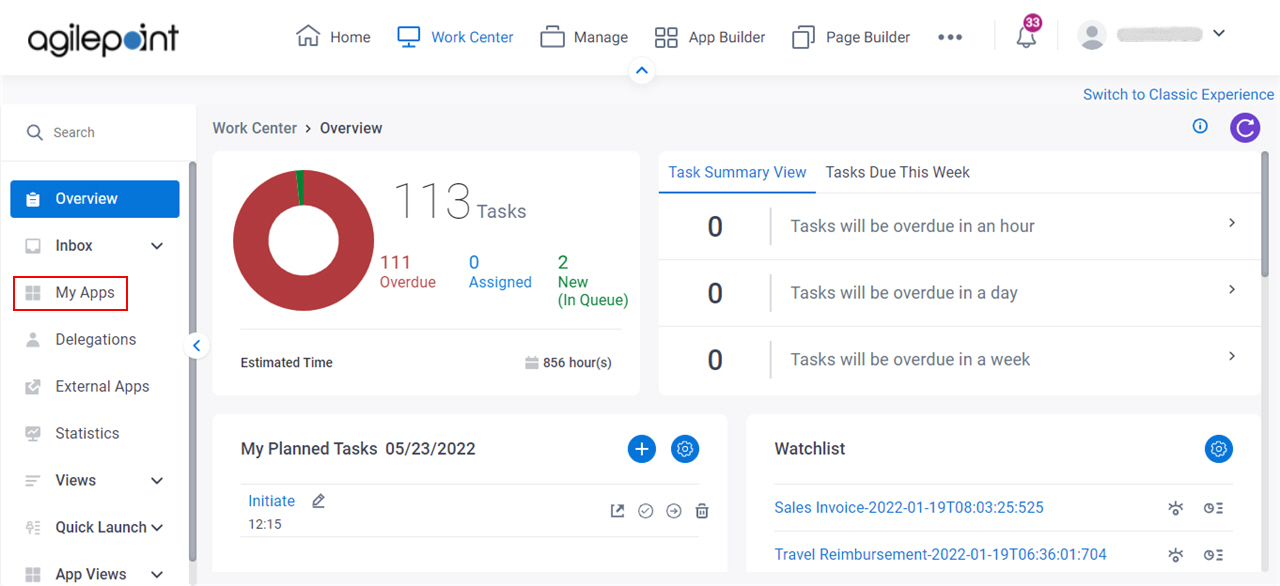
- On the My Apps screen, click an app.
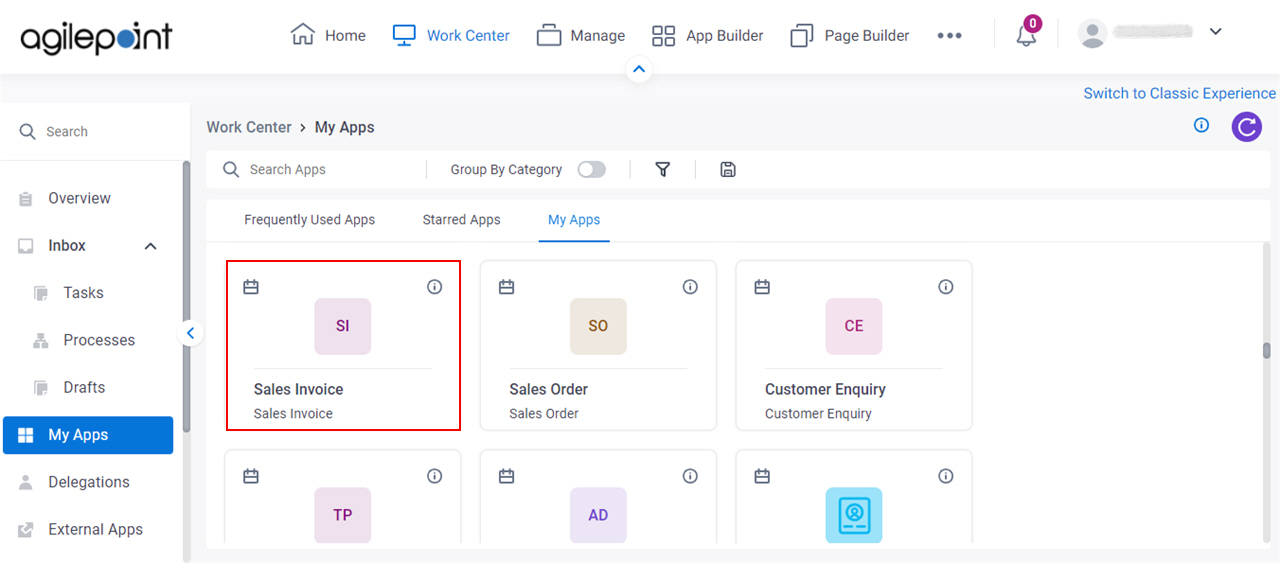
Fields
| Field Name | Definition |
|---|---|
Open |
|
Delete |
|
Delete All |
|
Close |
|



