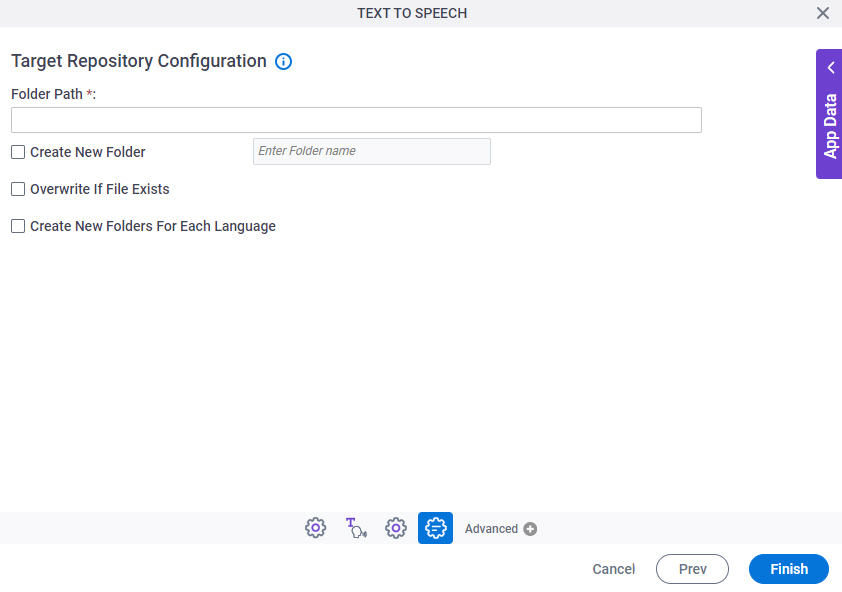Specifies the target location for your agreement on
AgilePoint Server machine in the
Text To Speech activity.
Figure: Target Repository Configuration screen (File System)
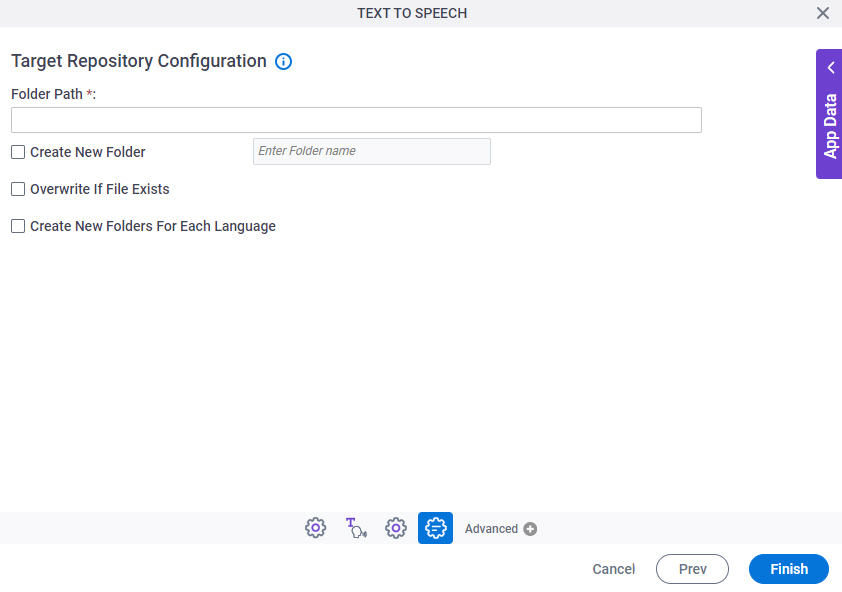
Fields
| Field Name | Definition |
|---|
|
Folder Path
|
- Function:
- Specifies the name of the target folder.
- Accepted Values:
- The absolute path of a folder on your
AgilePoint Server machine.
- Default Value:
- None
|
|
Create New Folder
|
- Function:
- Specifies that a new folder is created for the file by the
process.
- Accepted Values:
-
- Deselected - The activity does not create a new folder.
- Selected - The activity creates a new folder.
- Default Value:
- Deselected
- Accepts Process Data Variables:
- No
- Example:
-
|
|
Create New Folder Name
|
- Function:
- Specifies the name the
process gives to the folder the process creates.
- Accepted Values:
-
- Default Value:
- None
- Accepts Process Data Variables:
- Yes
- Example:
- Refer to:
|
|
Overwrite If File Exists
|
- Function:
- Specifies if the activity replaces the file if it already exist with the same name
at the specified target location.
- Accepted Values:
-
- Selected - The activity replaces the file if it exists with the same name at the target location.
- Deselected - The activity saves the file with a different name.
- Default Value:
- Selected
|
|
Create New Folder For Each Language
|
- Function:
- Specifies whether to create folders for each audio file created in the Text To Speech activity.
The audio files are created for each voice specified in the Text To Speech activity. - Accepted Values:
-
- Deselected - Stores the audio files in the specified folder and does not create folders for each voice.
- Selected - Creates folders for each voice.
- Default Value:
- Deselected
- Accepts Process Data Variables:
- No
|