Figure: Work Center Common Settings screen
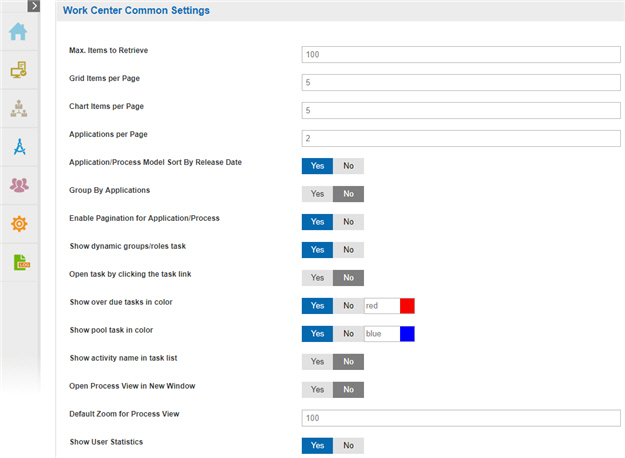
How to Start
- Click Settings
 .
.
- Click Work Center
 > Common Settings.
> Common Settings.
Fields
| Field Name |
Definition |
Max. Items to Retrieve |
- Function:
- Specifies the number of items to show in the
AgilePoint task list and process lists.
- Accepted Values:
- An integer.
- Default Value:
- 100
|
Grid Items per Page |
- Function:
- Specifies the number of items to show on one page in a table in the
task and process lists in the Work Center.
- Accepted Values:
- An integer.
- Default Value:
- 10
|
Chart Items per Page |
- Function:
- Specifies the number of items to show on the Overview page in the AgilePoint
App Part or Web Part.
- Accepted Values:
- An integer.
- Default Value:
- 10
|
Applications per page |
- Function:
- Specifies the number of applications to show on My Applications page in the Work Center.
- Accepted Values:
- An integer.
- Default Value:
- 5
|
Application/Process Model Sort By Release Date |
- Function:
- Specifies to sort the applications
or process models
in release date on the My Applications page in the Work Center.
- Accepted Values:
-
- Yes - Sorts the application and process model in release date.
- No - Does not sort the application and process model in release date.
- Default Value:
- Yes
|
Show dynamic groups/roles task |
- Function:
- Specifies if the Dashboard shows tasks for dynamic groups or roles.
- Accepted Values:
-
- Yes - Shows dynamic groups or roles task.
- No - Does not show dynamic groups or roles task.
- Default Value:
- No
|
Group By Applications |
- Function:
- Specifies whether to organize the applications in a group.
- Accepted Values:
-
- Yes - Organize the applications in a group.
- No - Does not organize the applications in a group.
- Default Value:
- No
|
Enable Pagination for Application/Process |
- Function:
- Specifies whether to show the
applications or
processes on more than one page.
- Accepted Values:
-
- Yes - Shows the results on more than one page.
- No - Shows one page of results.
- Default Value:
- Yes
|
Open task by clicking the task link |
- Function:
- Specifies whether to open a task form when the user clicks the task name.
- Accepted Values:
-
- Yes - Opens the task form.
- No - Does not open the task form.
- Default Value:
- No
|
Show over due tasks in color |
- Function:
- Specifies if the AgilePoint NX Dashboard shows Overdue tasks in a different color.
- Accepted Values:
-
- Yes - Shows the overdue task in color.
- No - Does not show the overdue task in color.
You can specify the color for Overdue tasks only if Show over due tasks in color is set to Yes.
- Default Value:
- Yes
|
Show pool task in color |
- Function:
- Specifies if the task lists show tasks assigned to a
participant
pool
in a different color than tasks assigned to one participant.
- Accepted Values:
-
- True - Shows pool tasks and tasks assigned to a single participant in different colors.
- False - Show the pool tasks and tasks assigned to one participant in the same color.
You can specify the color for pool tasks only if Show pool task in color is set to Yes.
- Default Value:
- Yes
|
Show activity name in task list |
- Function:
- Specifies whether to show the activity display name or the form name.
- Accepted Values:
-
- Yes - Shows the activity display name.
- No - Shows the form name.
- Default Value:
- No
|
Open Process View in New Window |
- Function:
- Specifies whether to show the process in the Process Viewer in a new window.
- Accepted Values:
-
- Yes - Shows the process in new window or tab.
- No - Shows the process in a pop-up, or overlay.
- Default Value:
- No
|
Default Zoom for Process View |
- Function:
- Specifies the default zoom setting for the Process Viewer.
- Accepted Values:
- An integer from 1-100 that represents a percentage.
- Default Value:
- 100
|
Show High Priority Task On Top |
- Function:
- Specifies whether to show the high priority tasks first on the
My Tasks tab in the
Work Center.
- Accepted Values:
-
- Yes - Shows the high priority tasks first on the My Tasks tab.
- No - Does not show the high priority task first on the My Tasks tab.
- Default Value:
- No
- Limitations:
-
The Show High Priority Task On Top option is available in these releases:
|
Show User Statistics |
- Function:
- Specifies whether to show the User Statistics tab in
the
Work Center.
- Accepted Values:
-
- Yes - Shows the User Statistics tab.
- No - Does not show the User Statistics tab.
- Default Value:
- Yes
|
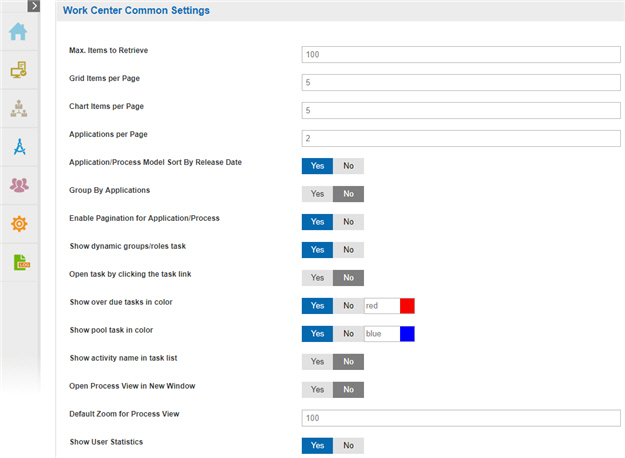
 .
. > Common Settings.
> Common Settings.

