Build Apps Common Settings screen
Configures the items that show in the App Builder.
How to Start
- Click Settings
 .
. - Click Build Apps
 > Common Settings.
> Common Settings.
Process Based Application tab
Configures the process-based app items that show in the App Builder.
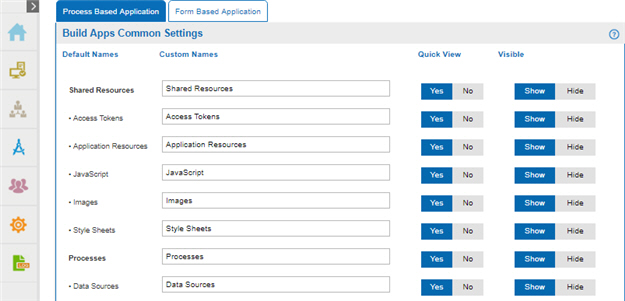
Fields
| Field Name | Definition |
|---|---|
Default Names |
|
Custom Names |
|
Quick View |
|
Visible |
|
Form Based Application tab
Configures the form-based app items that show in the App Builder.
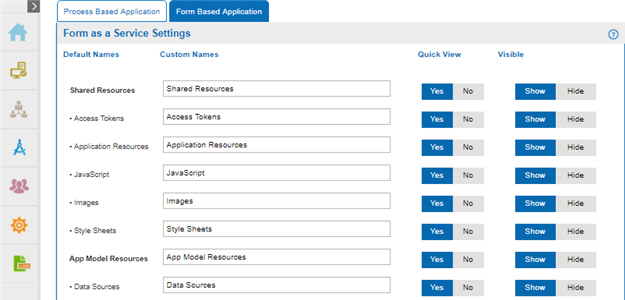
Fields
| Field Name | Definition |
|---|---|
Default Names |
|
Custom Names |
|
Quick View |
|
Visible |
|


