Application Permissions screen
Configures the access rights for an application.
Video: App Permissions
Video: Set Application Permissions
Video: Know Your App Builder IDE
Prerequisites
- On the Tenant Settings screen, set Enable Application Permission Control to Yes.
Good to Know
- The App Builder only shows an application if you are a member of the application owner or application designer security group.
How to Start
- Sign in to AgilePoint NX.
- Click Build Apps
 .
.
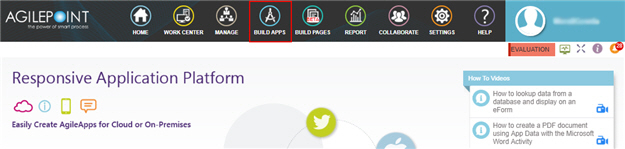
- On the Application Explorer, select your process-based app.
- Click Permissions
 .
.
Designers tab
Specifies the users and groups who are application designers.
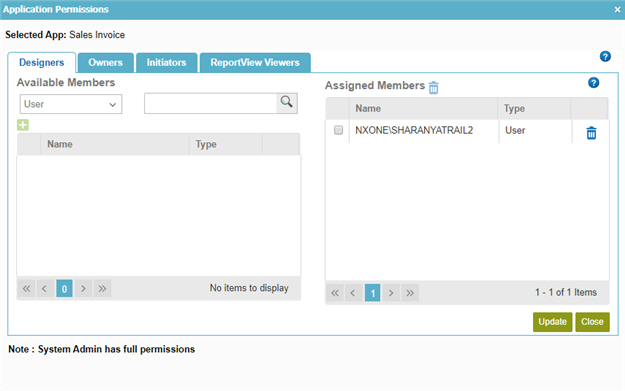
Fields
| Field Name | Definition |
|---|---|
|
Available Members |
|
|
Available Members - Search |
|
|
Add Member |
|
|
Assigned Members |
|
|
Remove |
Owners tab
Specifies the users and groups who are application owners.
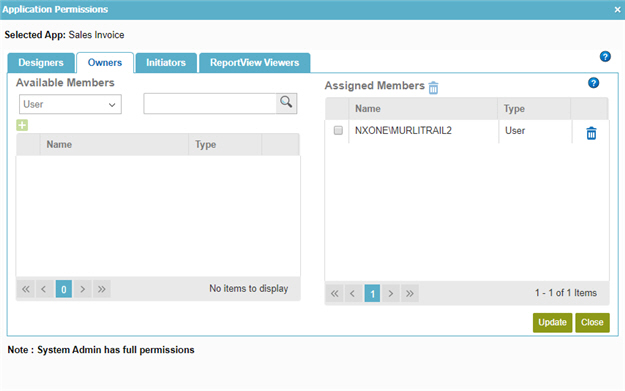
Fields
| Field Name | Definition |
|---|---|
|
Available Members |
|
|
Available Members - Search |
|
|
Add Member |
|
|
Assigned Members |
|
|
Remove |
Initiators tab
Specifies the users and groups who are process initiators for an application.
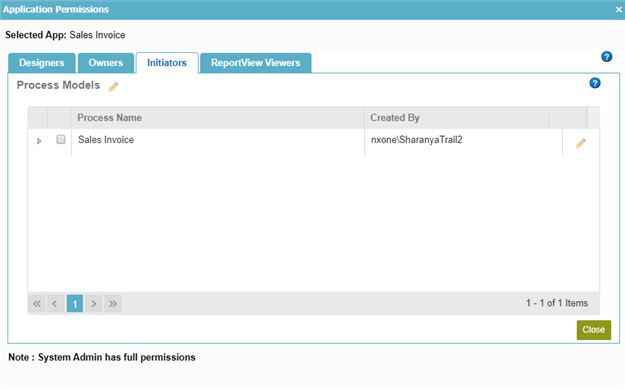
Fields
| Field Name | Definition |
|---|---|
|
Process Models list |
|
|
Process Check Box |
|
| Edit |
|
|
Expand |
Edit Process Initiator
Specifies the users and groups who are process initiators for an application.
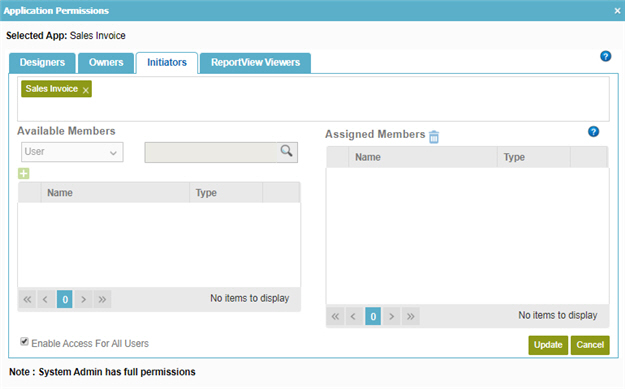
Fields
| Field Name | Definition |
|---|---|
|
Select Process |
|
|
Available Members |
|
|
Available Members - Search |
|
|
Add Member |
|
|
Assigned Members |
|
|
Remove |
|
Enable Access For All Users |
|
Report View Viewers tab
Specifies the users and groups who are report viewers for an application.
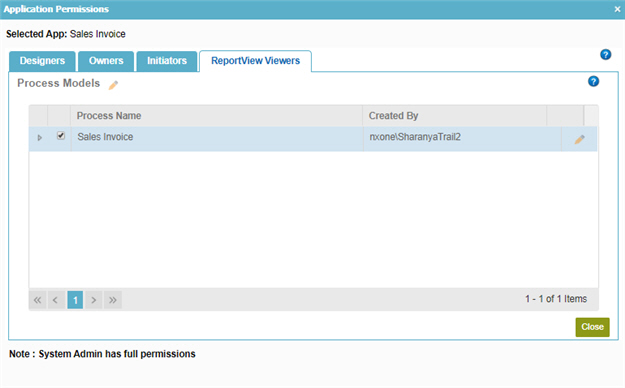
Fields
| Field Name | Definition |
|---|---|
|
Process Models list |
|
Process Check Box |
|
| Edit |
|
Expand |
|
Edit Report View Viewers
Specifies the users and groups who are report viewers for an application.
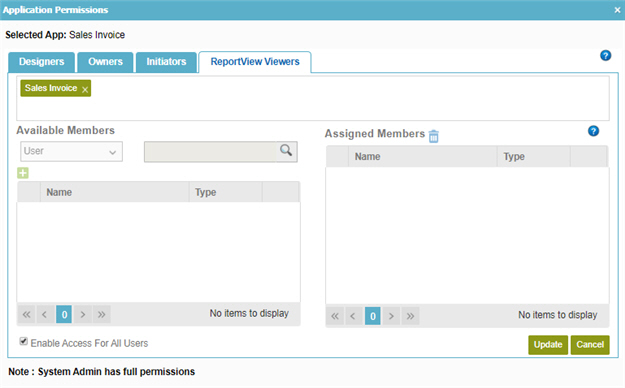
Fields
| Field Name | Definition |
|---|---|
|
Select Process |
|
|
Available Members |
|
|
Available Members - Search |
|
|
Add Member |
|
|
Assigned Members |
|
|
Remove |
|
Enable Access For All Users |
|


