Choose Form Layout screen
Lets you choose the layout for your form.
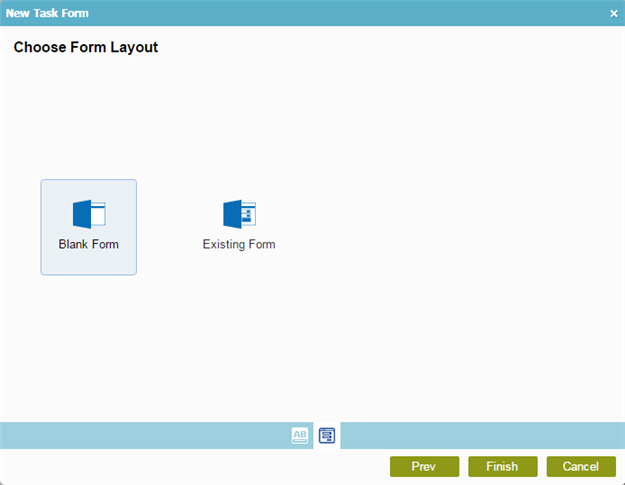
How to Start
- In the Application Explorer, in the My Applications pane, select an application, and click Show All Files
 .
. - Expand [Application Name] > Processes > [Process Name].
- Do one of these:
- Expand Forms.
- Click Task Forms.
- In the right pane, click New
 .
.
- In the content pane, double-click Process Model.
- Double-click your process.
- Click Forms

- On the eForms screen, in the Task Forms, click Add
 .
.
- Expand Forms.
- Click Next.
Fields
| Field Name | Definition |
|---|---|
|
Form Layouts |
|


