Offline Forms screen
Specifies the eForm activities for which to turn on offline mode.
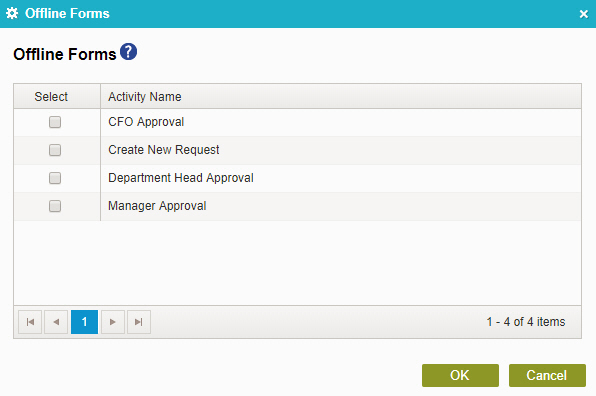
Prerequisites
- AgilePoint NX OnDemand (public cloud), or AgilePoint NX PrivateCloud or AgilePoint NX OnPremises v7.0 or higher.
How to Start
- Do one of these:
- On the Application Explorer screen, do one of these:
- Click Misc
 > Offline Forms
> Offline Forms  .
.
Fields
| Field Name | Definition |
|---|---|
Select |
|
Activity Name |
|


