MileStone
Specify a version of the application to set as a milestone.
Video: Know Your App Builder IDE
How to Start
- Click Build Apps
 .
.
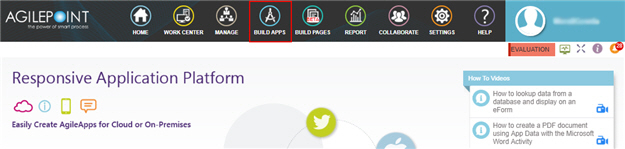
- On the Application Explorer, select your application.
- Click Milestone

MileStone screen
Shows the history of a published application. You can also use this screen to specify a version of the application to set as a milestone.
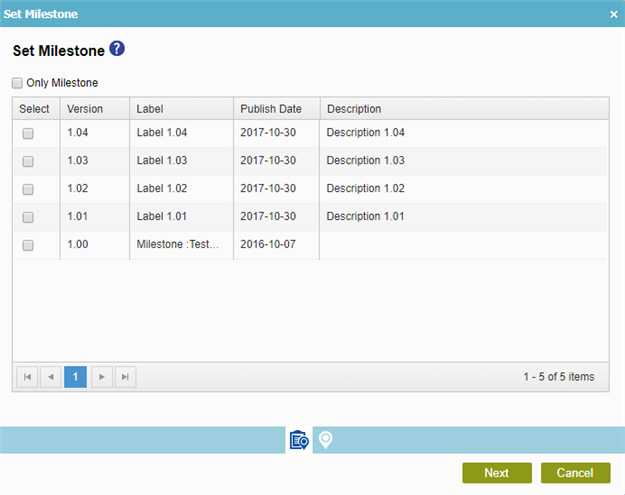
Fields
| Field Name | Definition |
|---|---|
|
Only Milestone |
|
|
Select |
|
|
Version |
|
|
Label |
|
|
Publish Date |
|
|
Description |
|
|
Next |
|
Set Milestone screen
Configures the label for the milestone for an application version.
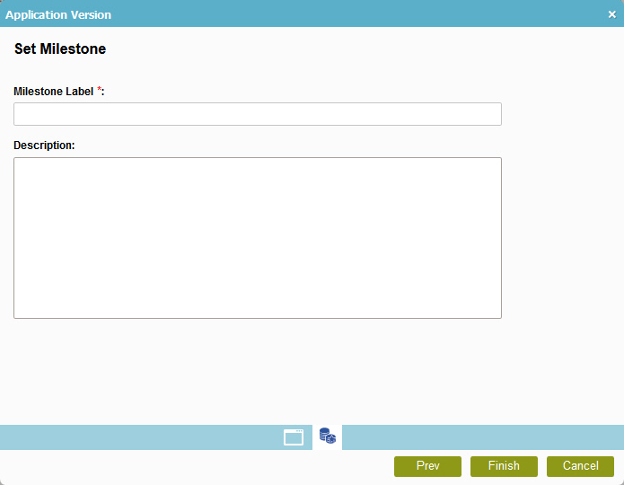
Fields
| Field Name | Definition |
|---|---|
|
Milestone Label |
|
|
Description |
|


