Configure Data Population with SharePoint
To configure data population to store data in SharePoint, do the procedure in this topic.
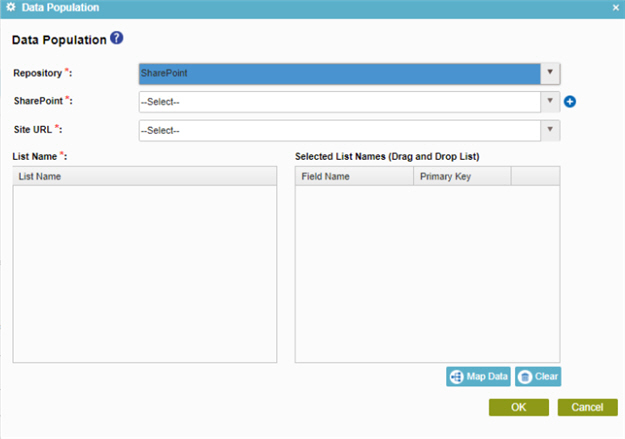
Good to Know
- If you want to use SharePoint for data population, your Sharepoint access token must use SharePoint user credentials. Authentication with the AgilePoint System Account is not supported for data population.
How to Start
- Do one of these:
- On the Application Explorer screen, do one of these:
- Click Misc
 > Data Population
> Data Population  .
.
Procedure
- On the Data Population screen, in the Repository field, select SharePoint.
- In the SharePoint field, select your SharePoint access token.
To create a new access token, click Add Token
 . For more information, refer to
Access Token for SharePoint.
. For more information, refer to
Access Token for SharePoint. - In the Site URL list, select the URL for your SharePoint site.
- Drag the SharePoint list from the List Name box to the Selected List Names box.
- Click Map Data.
- On the Schema Mapper, map the SharePoint list to the schema.


