Change the CSS for an Application
To change the CSS for an application, do the procedure in this topic.
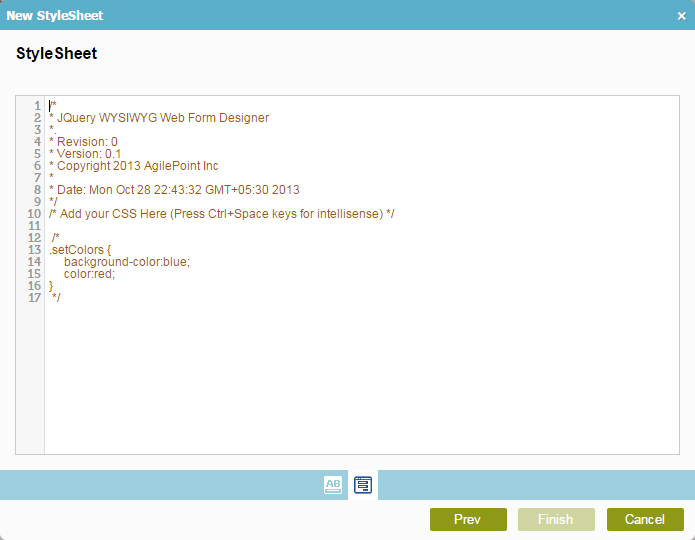
How to Start
- In the Application Explorer, in the My Applications pane, select an application, and click Show All Files
 .
. - Expand [Application Name] > Shared Resources .
- Click Style Sheets.
- In the right pane, click Edit
 .
.
Procedure
- On the StyleSheet screen, enter your CSS code as necessary.
Do not include file headers.
Example:
.center { text-align: center; color: red; }


