Clone an Application
To clone an application, do the procedure in this topic.
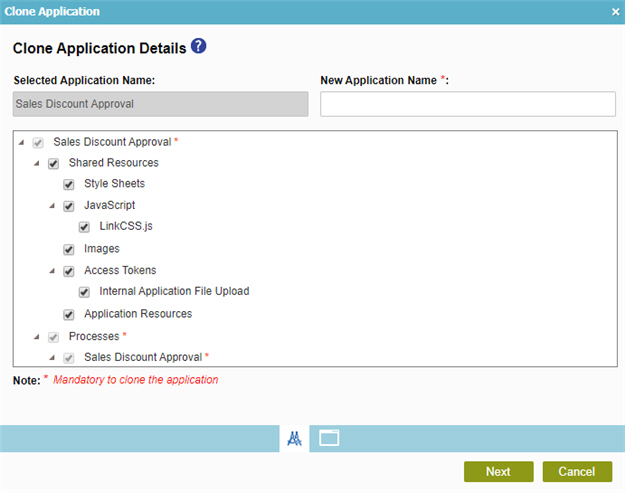
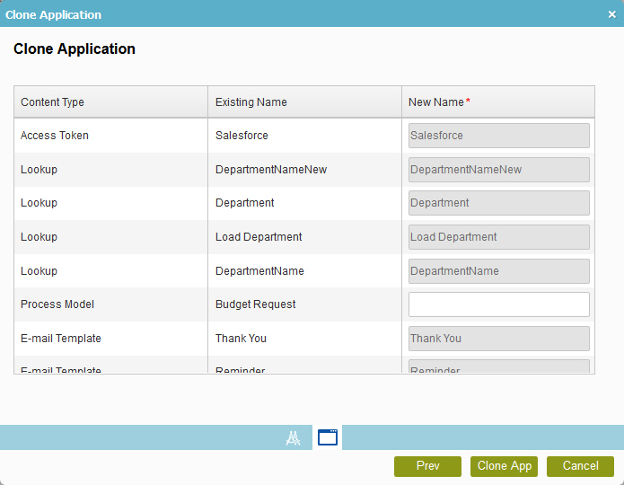
Prerequisites
- An application. For more information, refer to Create a Process-Based Application.
- The application must be checked in. For more information, refer to Check In an Application.
Good to Know
- Some application resource are mandatory to create the application clone. For others, you may need to configure the application resource again if you do not select to clone it.
- You must assign a new name for the process models because you can not have more than one process model with the same name.
How to Start
- Sign in to AgilePoint NX.
- Click Build Apps
 .
.
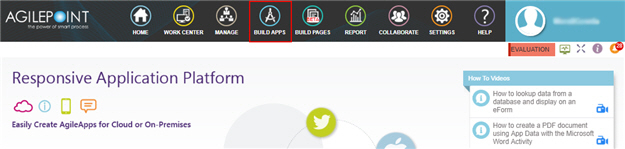
- On the Application Explorer, select your process-based app.
- Click Clone App
 .
.
Procedure
- On the Clone Application Details screen, in the New Application Name field, enter the name for the new application clone.
- Select the application resources to clone in your application.
- Click Next.
- On the Clone Application screen, enter the new names for the process models in your new application.


