Delete an Application
To delete an application, do the procedure in this topic.
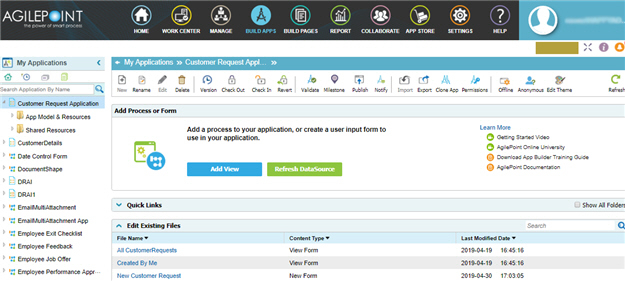
Video: Delete an App
Video: Move an App to a Different AgilePoint NX Environment
Prerequisites
- An application. For more information, refer to Create a Process-Based Application.
- On the Build Apps Process Designer Settings screen, set Allow Deleting Application Permanently to Yes.
Good to Know
- When you delete an application, the application, both the design time and runtime data are permanently deleted in AgilePoint NX.
For more information, refer to What Data Is Deleted When I Delete an App or Application Resource?.
How to Start
- Sign in to AgilePoint NX.
- Click Build Apps
 .
.
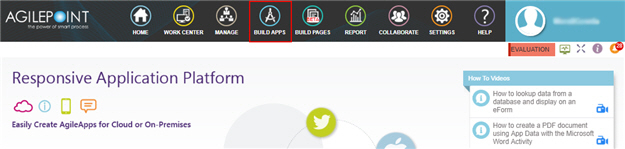
- On the Application Explorer screen, click your process-based app name.
Procedure
- On the Application Explorer screen,
click Delete
 .
.


