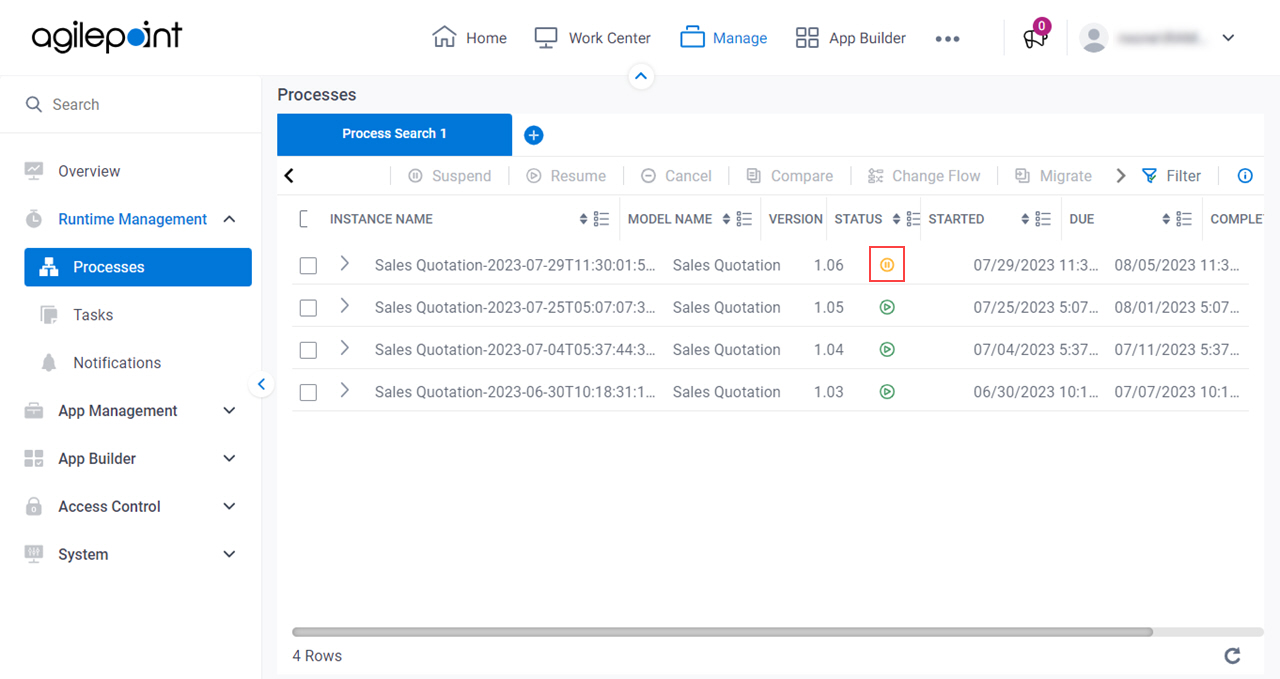Pause a Running Process Instance
To pause the running process instance in Manage Center, do the procedure in this topic.
Background and Setup
Prerequisites
- A running process.
- These access rights:
- Enable Manage Center Access
- Suspend and Resume a Process
For more information, refer to:
How to Start
- Click Manage.

- In Manage Center,
click Runtime Management > Processes.
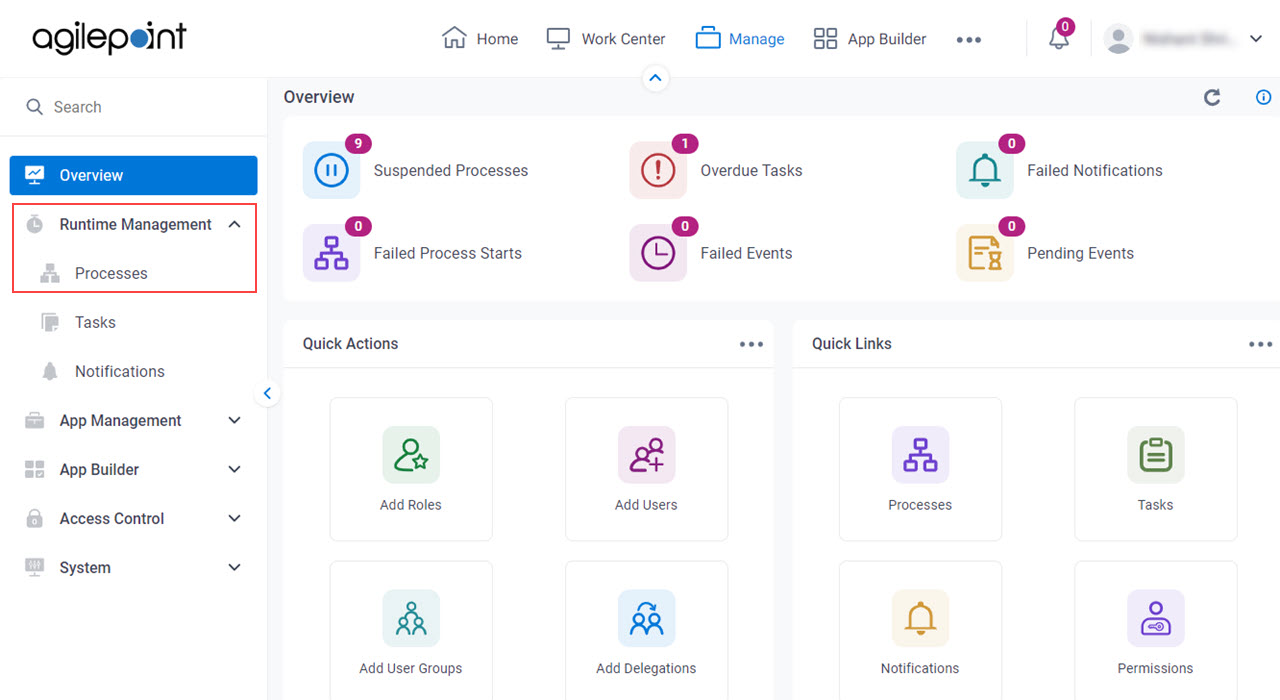
Procedure
- On the Processes screen,
click Filter.
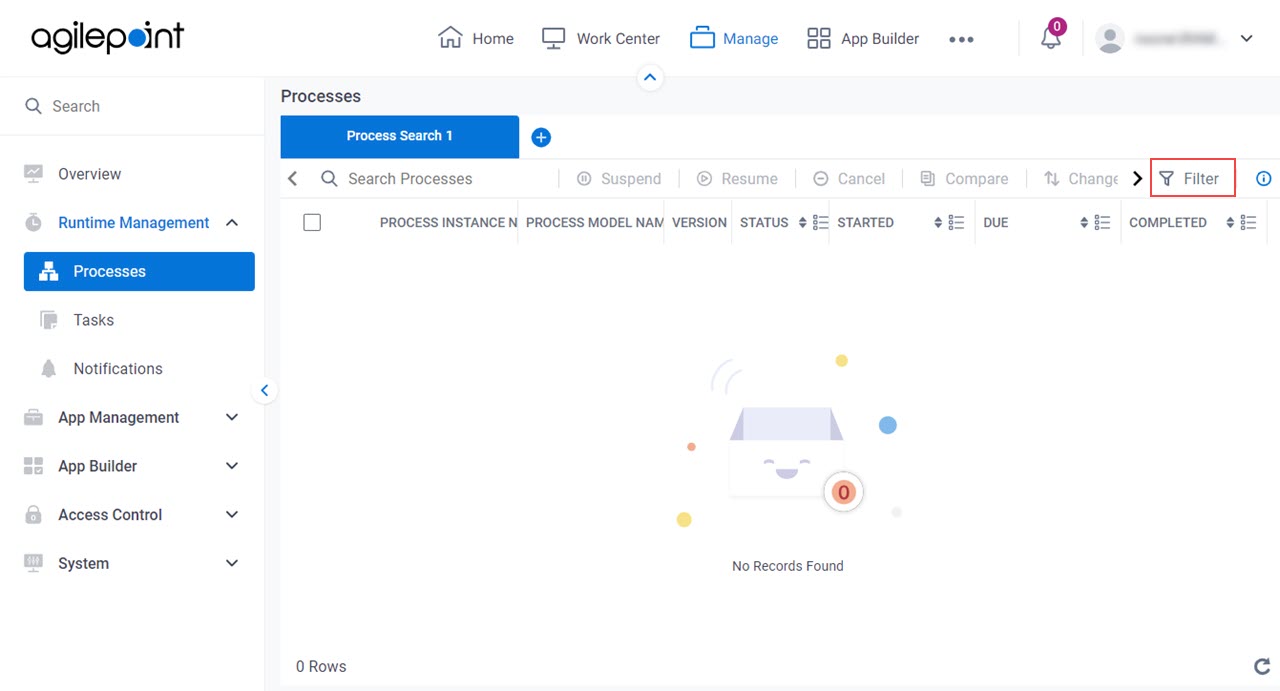
- On the Filters screen, in the Search By field,
select Process Model Name.
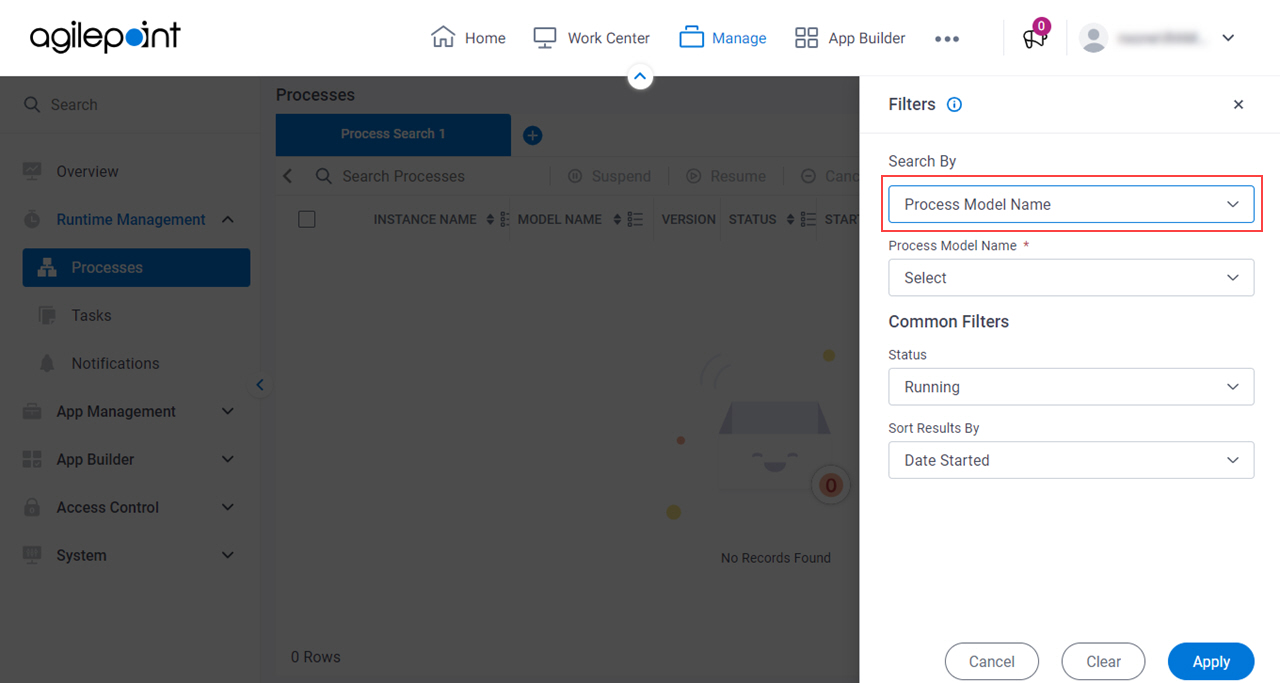
- In the Process Model Name field, select the name of the process model for the process instance.
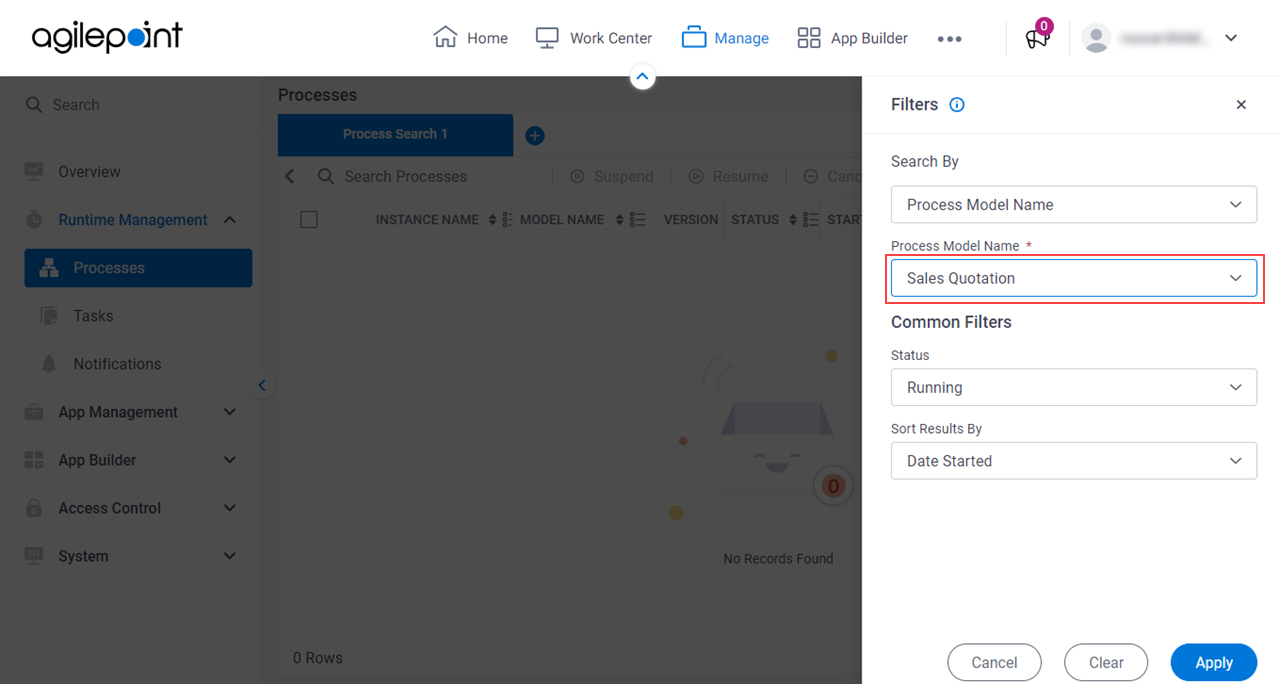
- In the Status field, select Running.
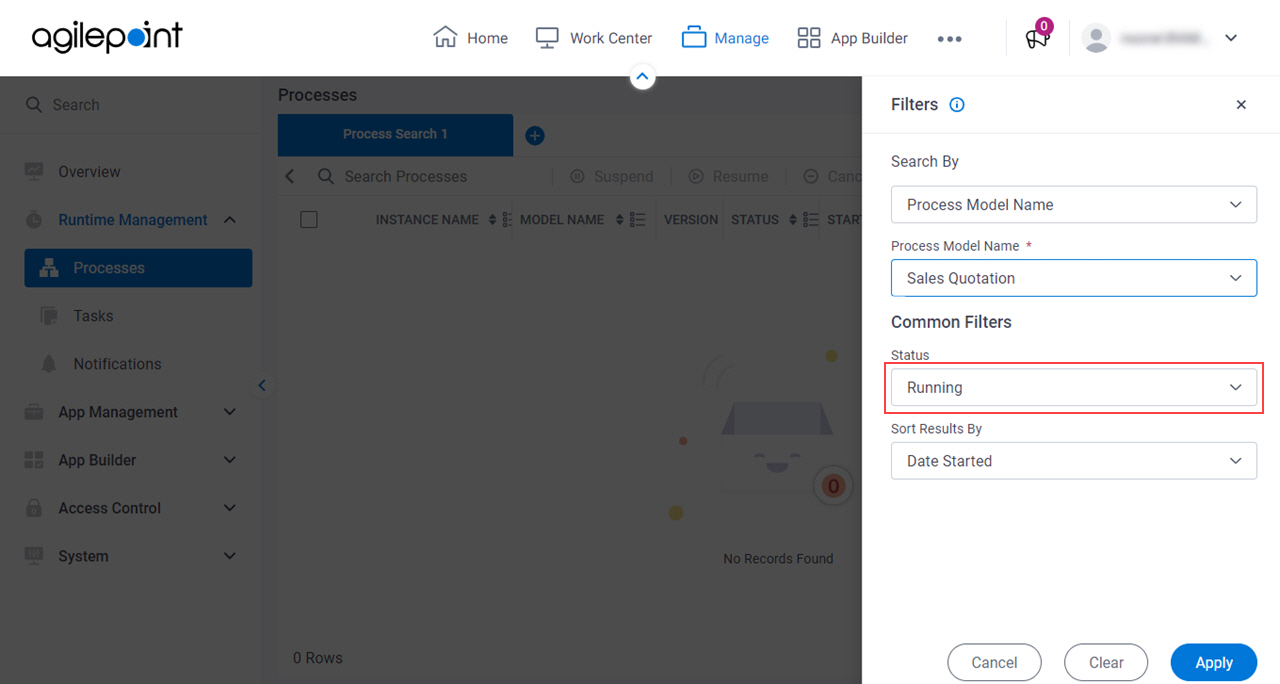
- Click Apply.
- On the Processes screen, select the process instance.
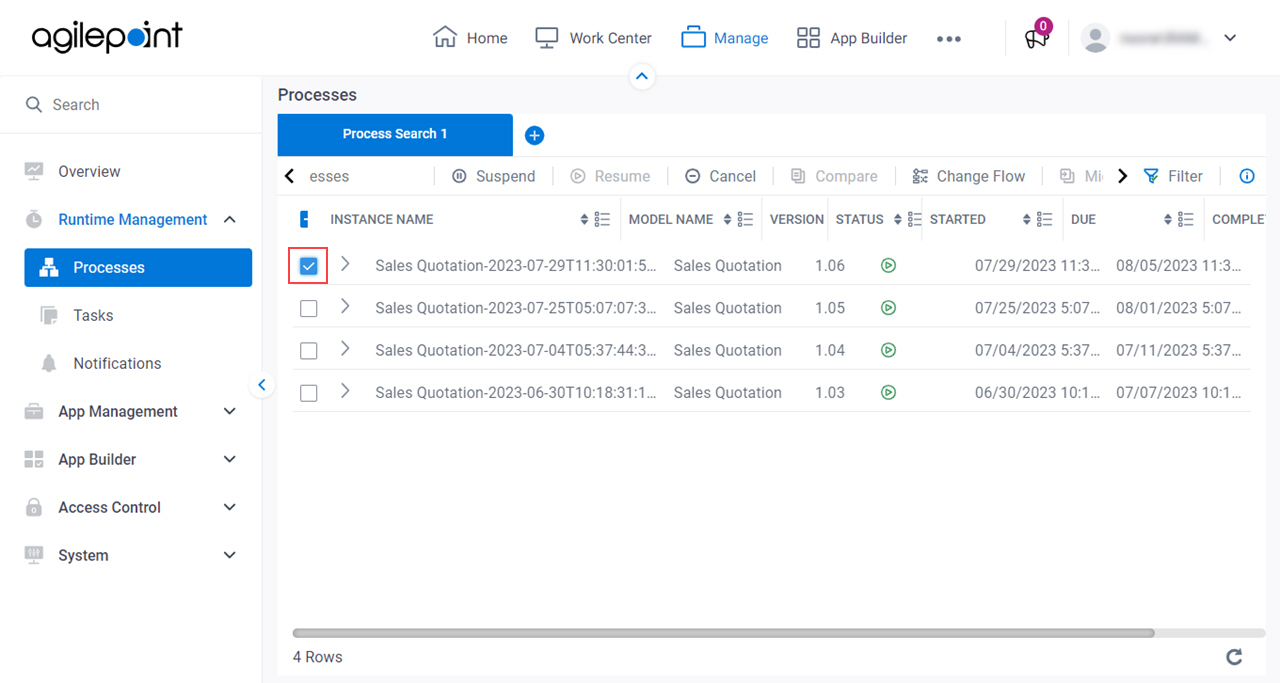
- Click Suspend.
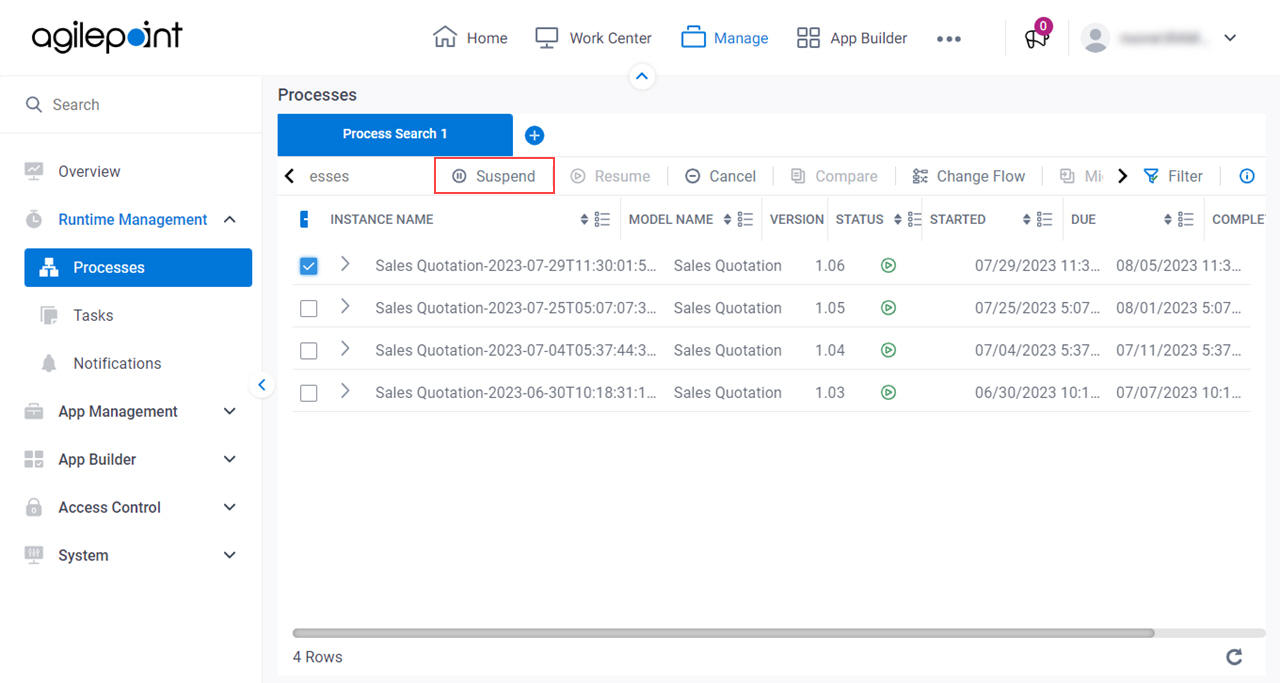
- On the Suspend Process screen, in the Reason field, enter the information about the suspend action.
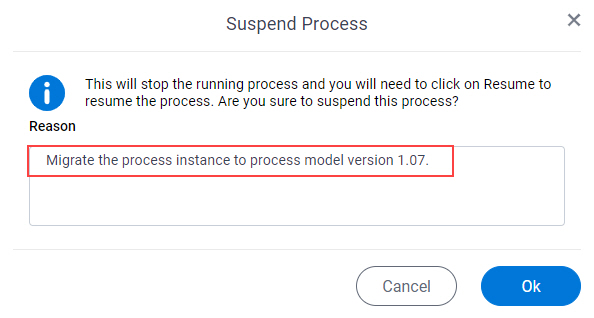
- Click Ok.
The Processes screen shows the process instance in Suspended status.