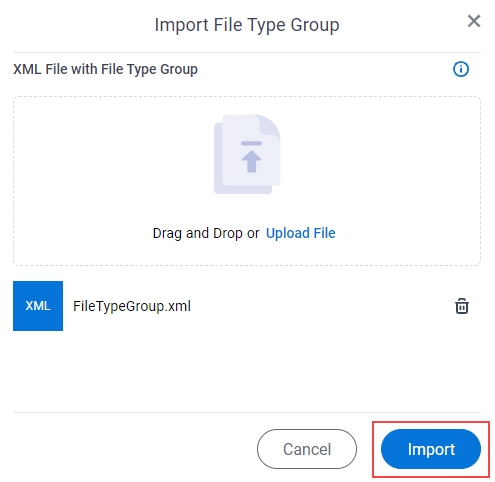Import File Type Group
To import file type groups from an XML file, do the procedure in this topic.
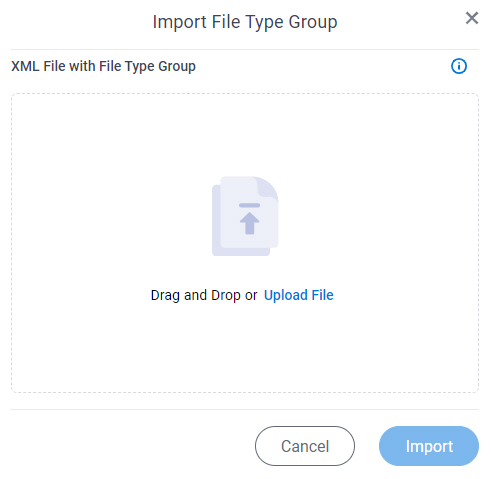
Background and Setup
Prerequisites
- An XML file with exported file type groups on your local machine.
How to Start
- Click Manage.

- In Manage Center,
click App Builder > eForms Settings.
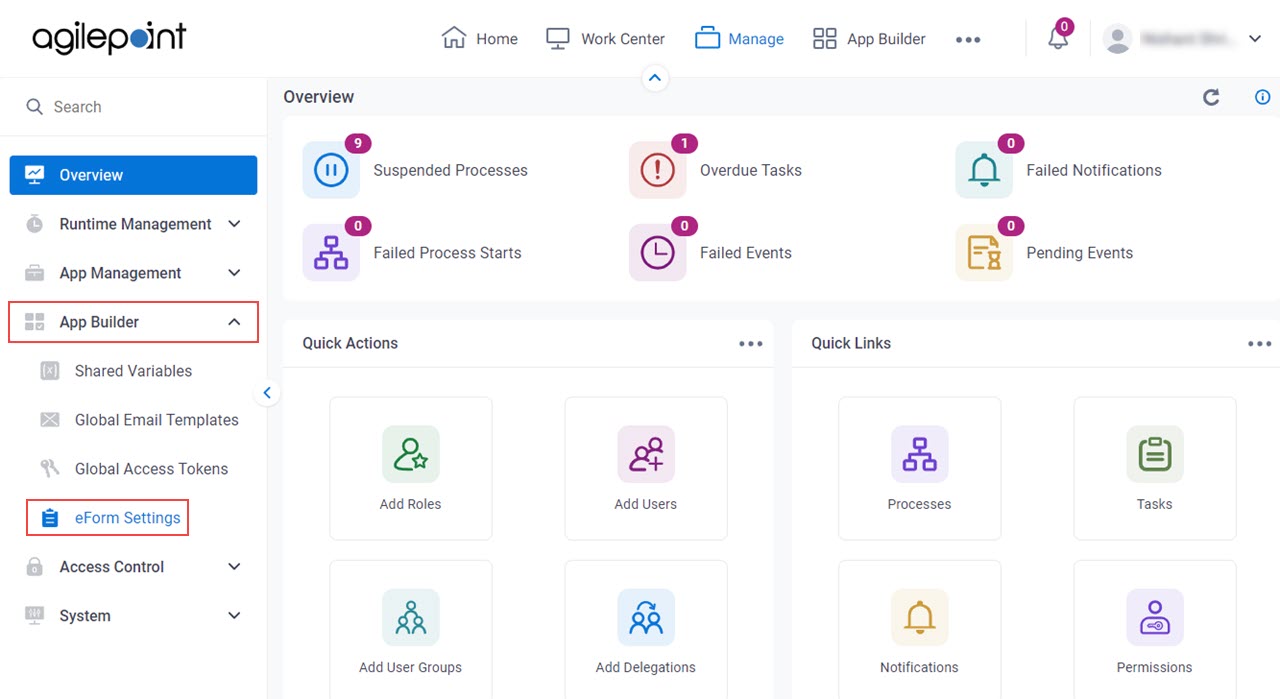
- On the eForms Settings screen,
click File Type Group.
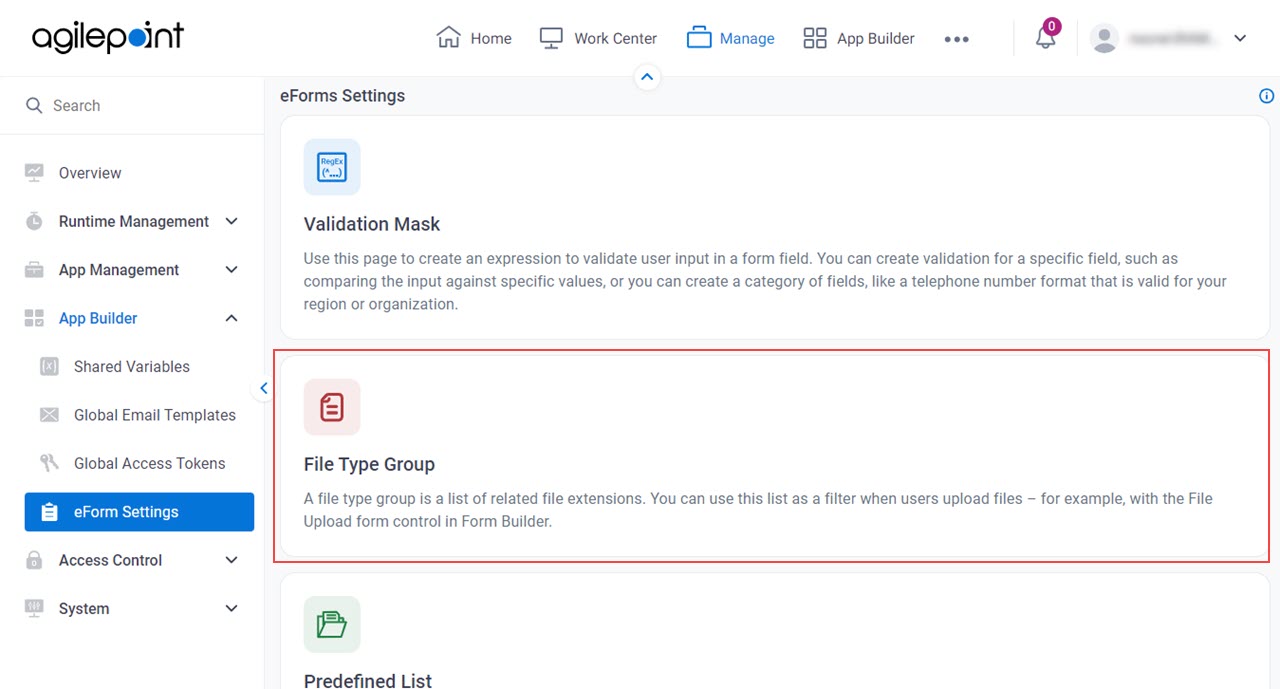
Procedure
- On the File Type Group screen,
click Import.
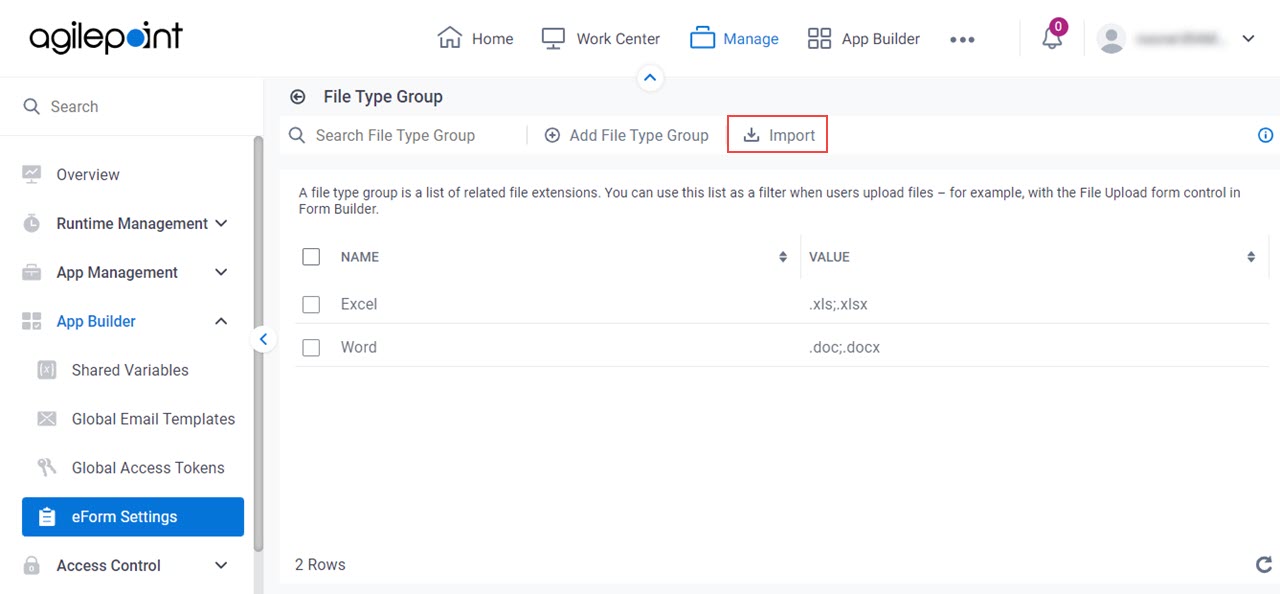
- On the Import File Type Group screen, click Upload File.
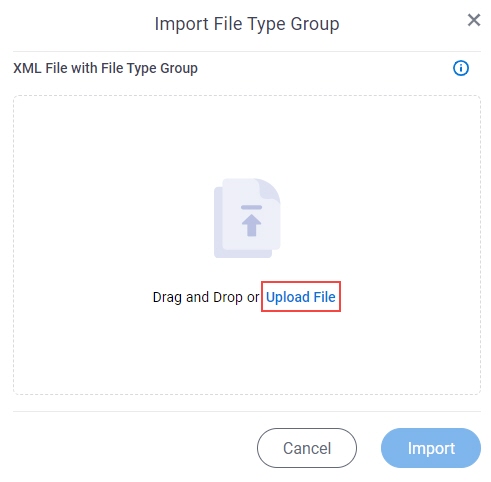
- Select an exported XML file from the local machine that contains the file type groups to import.
- Click Import.