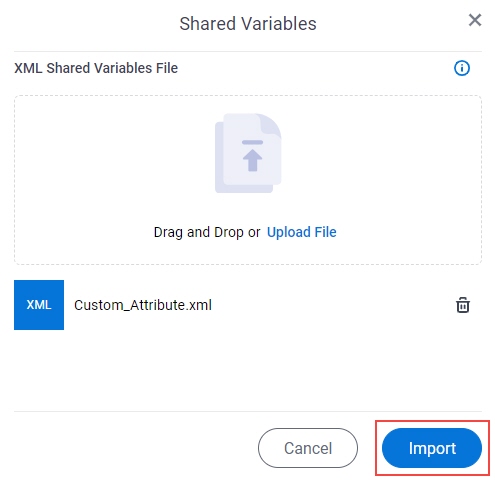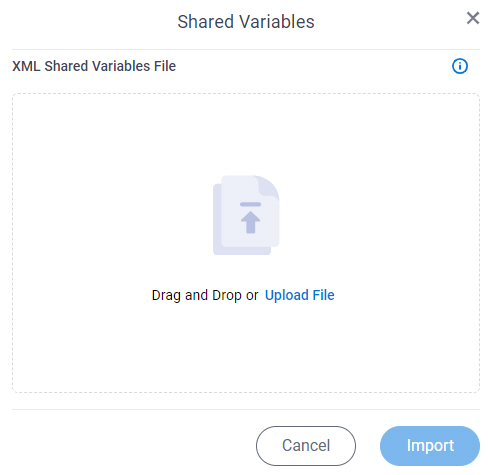Import Shared Variables
Background and Setup
Prerequisites
- An XML file with exported process data variables on your local machine.
Example:
<?xml version="1.0" encoding="UTF-8"?> <ArrayOfNameValue xmlns:xsd="http://www.w3.org/2001/XMLSchema" xmlns:xsi="http://www.w3.org/2001/XMLSchema-instance"> <NameValue> <Name>Test</Name> <Value xsi:type="xsd:boolean">true</Value> </NameValue> </ArrayOfNameValue>
How to Start
- Click Manage.

- In Manage Center,
click App Builder > Shared Variables.
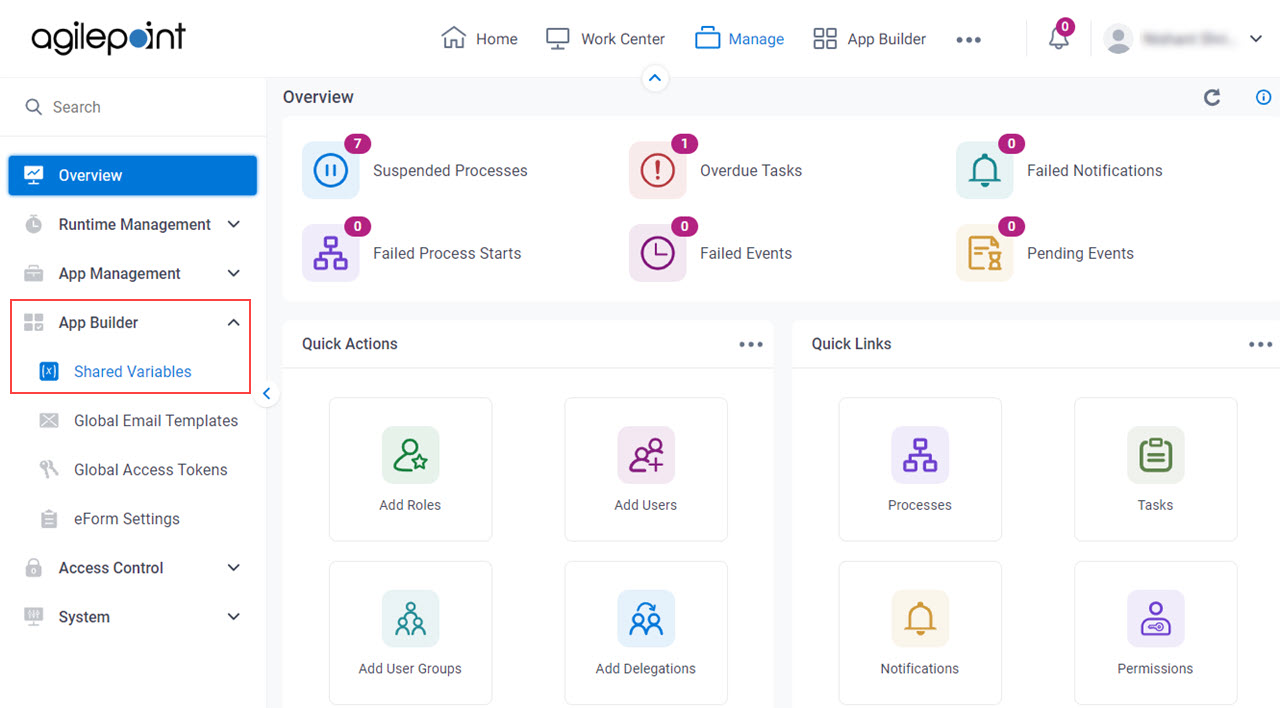
Procedure
- On the Shared Variables screen,
click Import.
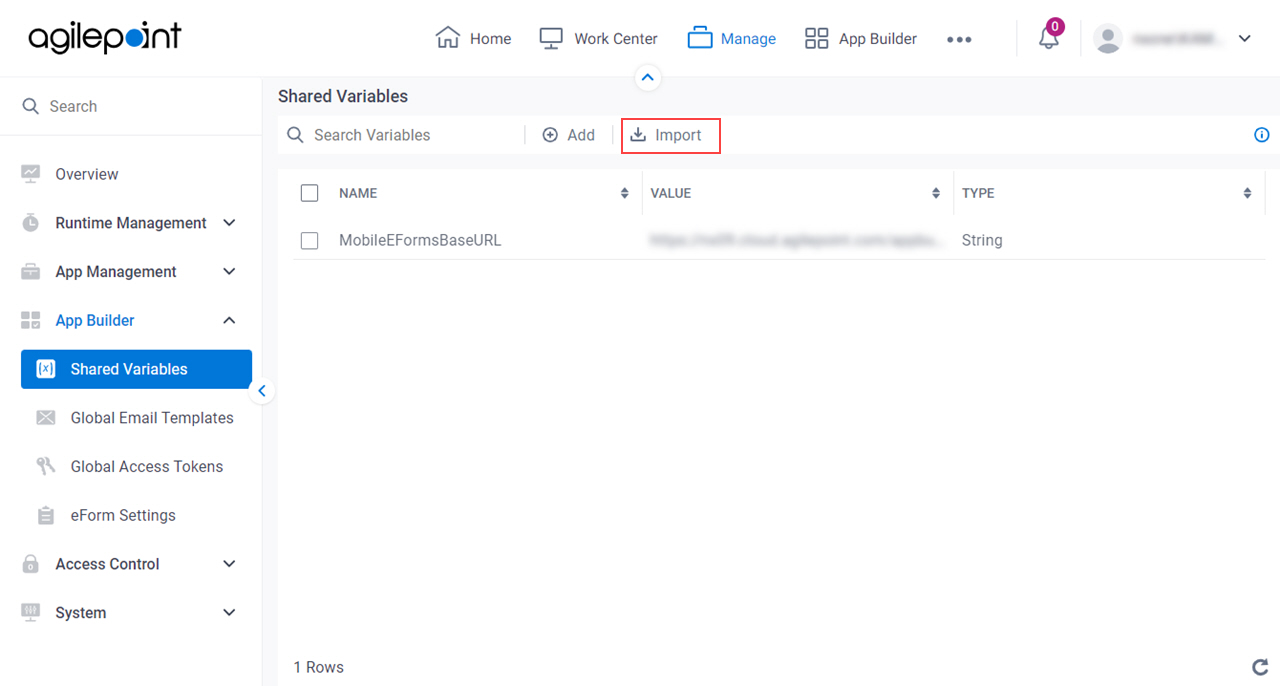
- On the Shared Variables screen, click Upload File.
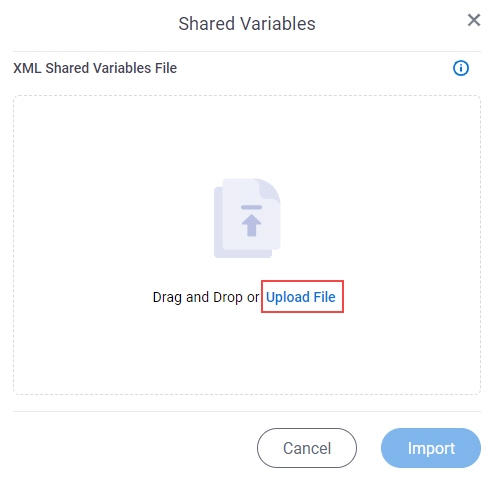
- Select an exported XML file from the local machine that contains the shared variables to import.
- Click Import.